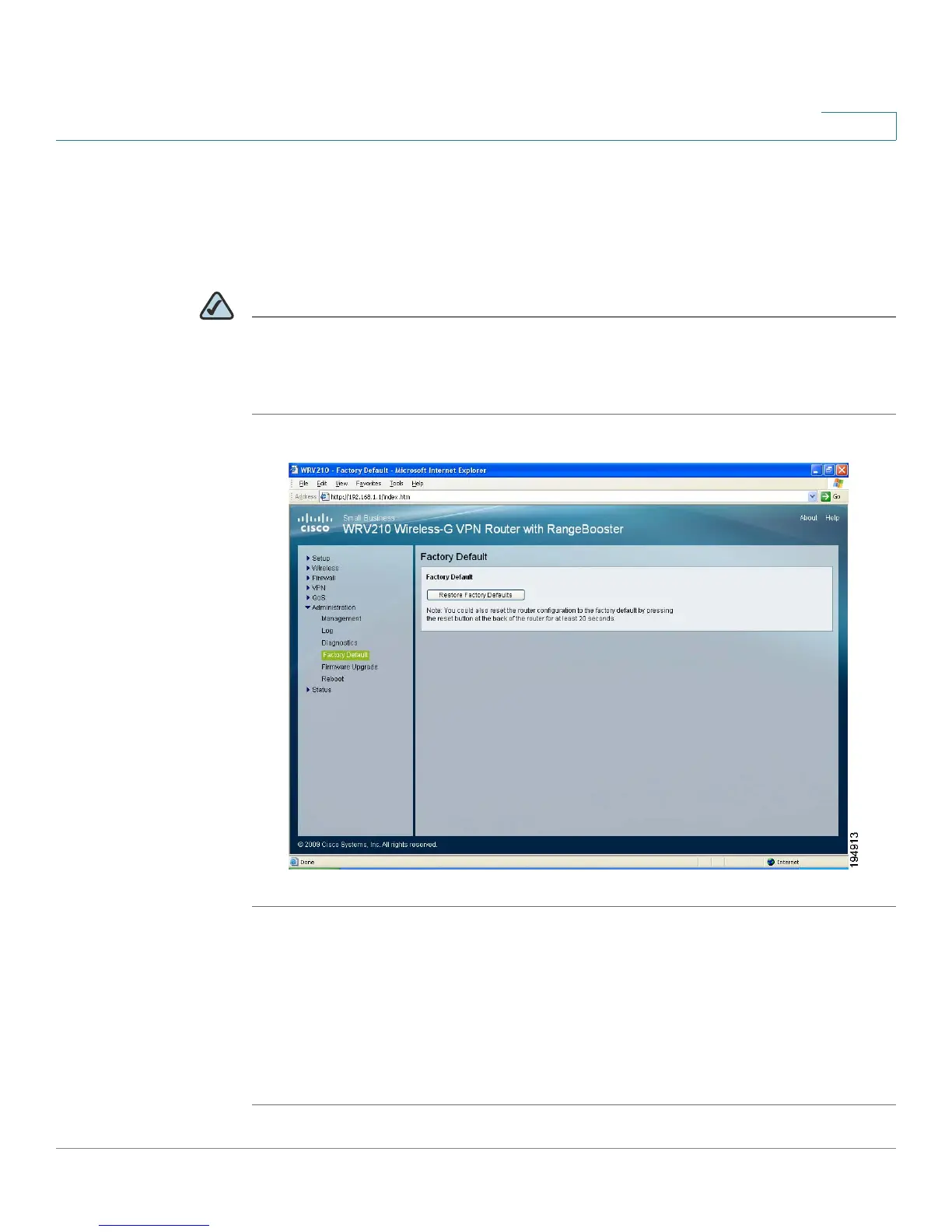Administration
Reverting to the Factory Default Settings
Cisco Small Business WRV210 Administration Guide 91
7
Reverting to the Factory Default Settings
The Administration > Factory Defaults page allows you to restore the Router’s
configuration to its factory default settings.
NOTE Do not restore the factory defaults unless you are having difficulties with the Router
and have exhausted all other troubleshooting measures. After the Router is reset,
you have to re-enter all of your configuration settings, or use the Restore
Configuration process to restore the settings from a previously saved file.
STEP 1 Click Administration > Factory Default in the navigation tree.
STEP 2 To reset all configuration settings to their factory default values, click Restore
Factory Defaults.
STEP 3 Click OK to confirm the operation and continue.
When the operation is completed, all configuration settings revert to their original
factory default values and all previous settings are lost.
