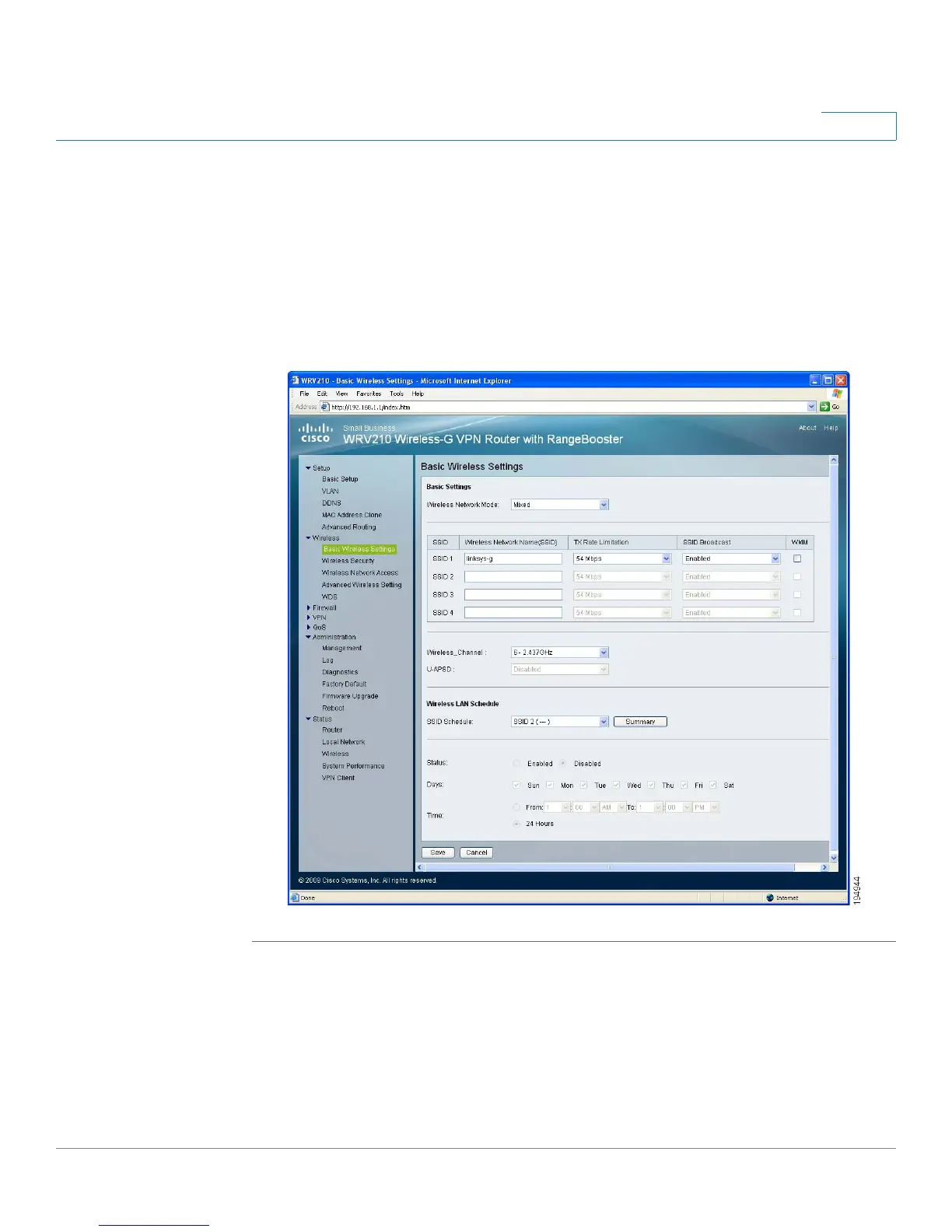Configuring the Wireless Network
Enabling Your Wireless Networks
Cisco Small Business WRV210 Administration Guide 37
3
Enabling Your Wireless Networks
Use the Basic Wireless Settings page to configure the wireless network mode, the
SSIDs, the channels, and the schedules for up to four wireless networks. You may
wish to set up multiple networks to segment the network traffic, to allow different
levels of access, such as guest access, or to allow access for different functions
such as accounting, billing, and so on.
STEP 1 Click Wireless > Basic Wireless Settings in the navigation tree.
STEP 2 From the Wireless Network Mode drop-down list, choose the wireless standards
running on your network.
• Mixed: Choose this option if you have both 802.11g and 802.11b devices in
your network.
