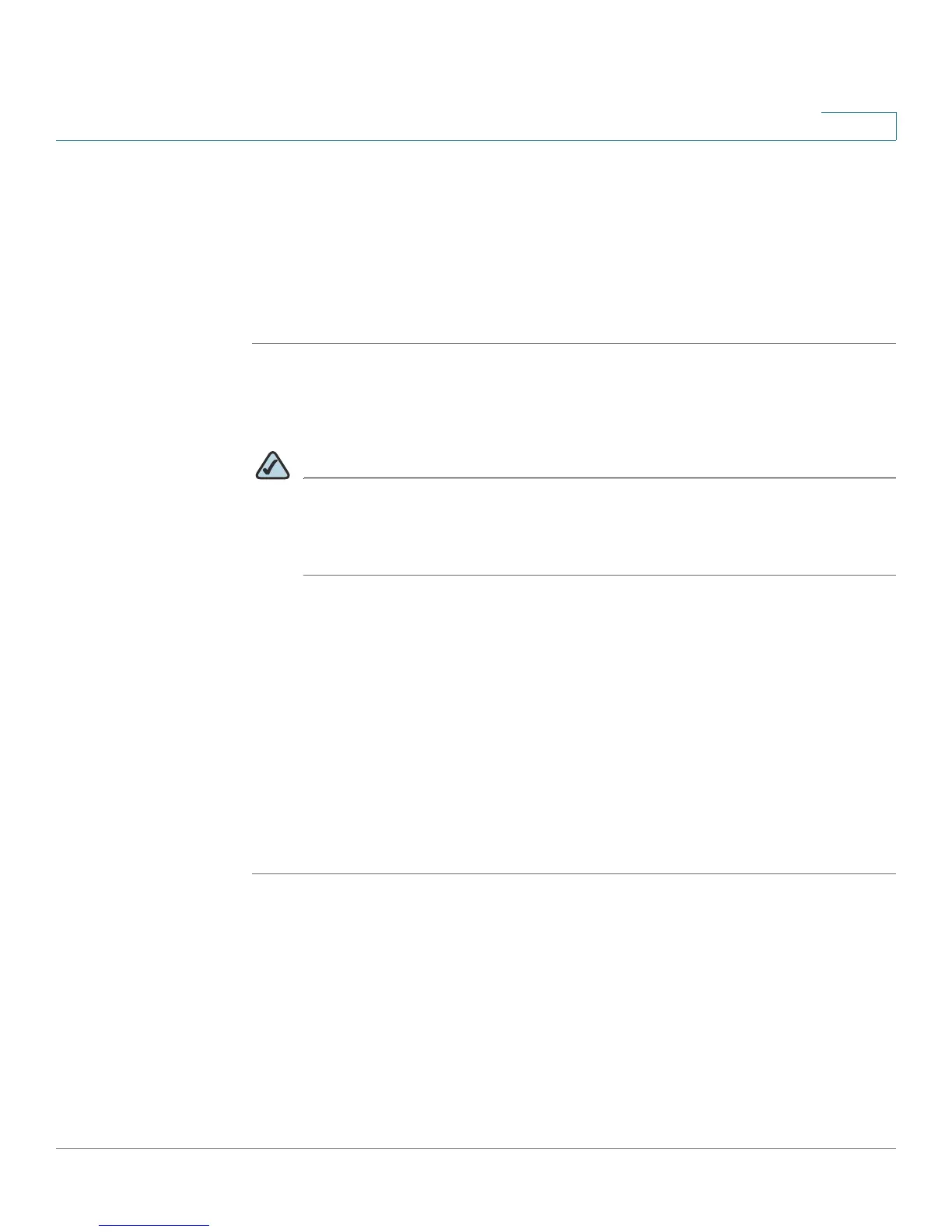Setting Up the Network
Setting Up Advanced Routing
Cisco Small Business WRV210 Administration Guide 31
2
Configuring Dynamic Routing
If another router on your network is hosting your Internet connection, you can
configure dynamic routing. The Router, using the RIP protocol, determines the
network packets’ route based on the fewest number of hops between the source
and the destination. The RIP protocol regularly broadcasts routing information to
other routers on the network.
STEP 1 Click Setup > Advanced Routing in the navigation tree.
STEP 2 To support dynamic routing, change the Operation Mode to Router. This selection
indicates that another router on your network hosts your Internet connection.
NOTE If this Router is hosting your network’s connection to the Internet, leave the
default selection, Gateway. This setting enables NAT (Network Address
Translation) to map your private network addresses to the IP address that is
provided by your ISP. This setting does not allow dynamic routing.
STEP 3 In the Dynamic Routing field, click Enabled to allow the Router to automatically
adjust to physical changes in the network’s layout.
STEP 4 Configure the following settings:
• Receive RIP Versions: To use dynamic routing when receiving network
data, select a protocol: RIPv1 or RIPv2.
• Transmit RIP Versions: To use dynamic routing when transmitting network
data, select a protocol: RIPv1 or RIPv2.
STEP 5 Click Save to save your settings, or click Cancel to refresh the page with the
previously saved settings.
