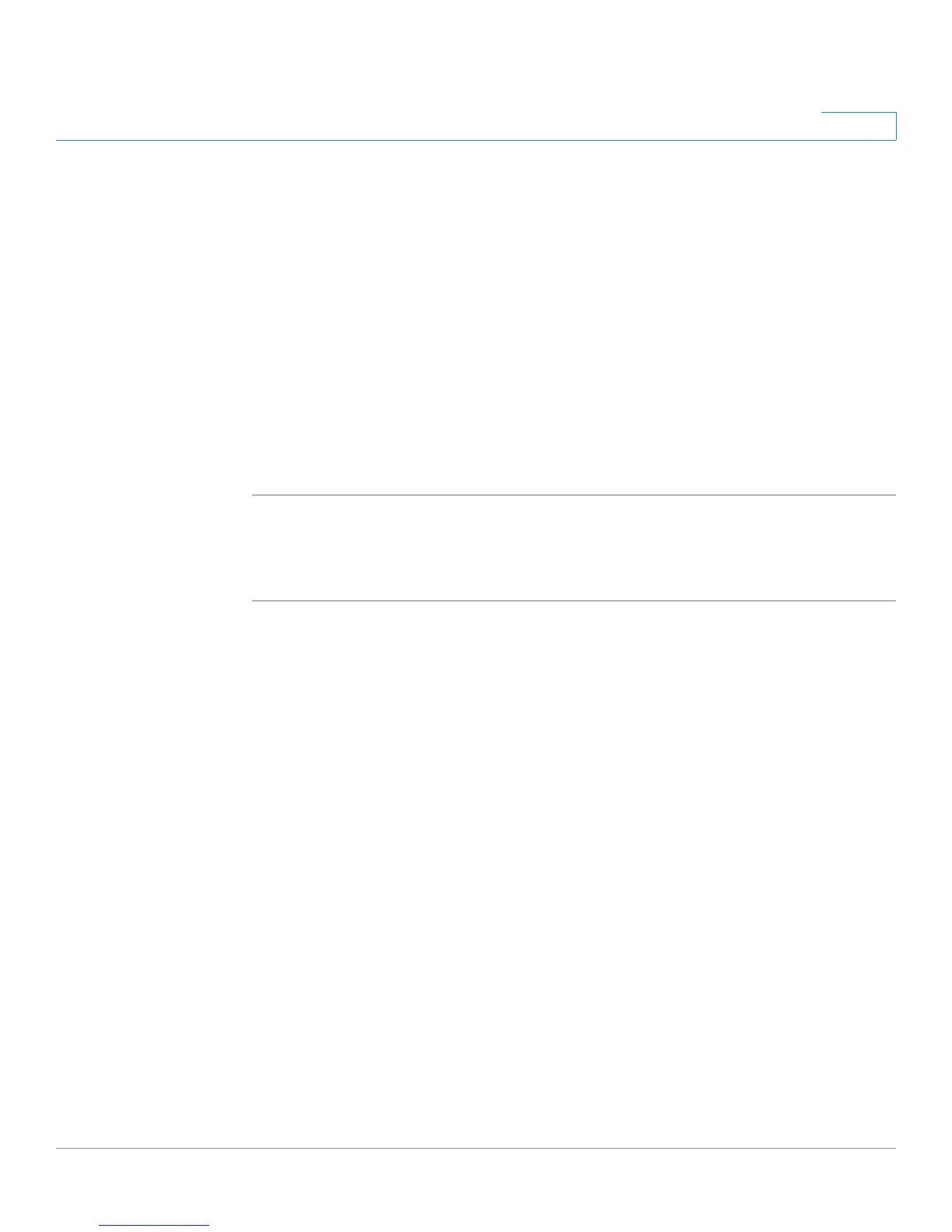Introduction
Initial Installation
Cisco Small Business WRV210 Administration Guide 13
1
• PPTP: PPTP is a service used in Europe only. If you are using a PPTP
connection, check with the ISP for the necessary setup information.
• L2TP: L2TP is used mostly in Europe. Check with the ISP for the necessary
setup information.
• Heart Beat Signal: Heart Beat Signal is a service used in Australia. Check
with the ISP for the necessary setup information.
STEP 6 When you are finished entering the Internet connection settings, click Save
Settings to save the changes.
STEP 7 Restart the computer.
STEP 8 To test the Internet connection, start a web browser on any connected computer
and entering a valid website address, such as www.cisco.com.
Securing the Wireless Network
STEP 1 To choose the security options for your network, click Wireless > Wireless
Security in the navigation tree.
STEP 2 From the Select SSID drop-down list, choose the SSID that you want to configure.
You will need to repeat this procedure for each SSID that you enabled on the Basic
Wireless Settings page.
STEP 3 Choose the Security Mode. Cisco recommends using the highest level of security
that is supported by your network devices. Choose from the following options:
• WEP: Weak security with a basic encryption method that is not as secure as
WPA. WEP may be required if your network devices do not support WPA.
• WPA Personal: Provides strong wireless security with advanced
encryption. Choose WPA Personal (TKIP or AES encryption), WPA2
Personal (AES encryption), WPA2 Personal Mixed (TKIP or AES
encryption).
• WPA Enterprise: Strong security using authentication by a RADIUS server
that is connected to the router. Choose WPA Enterprise (TKIP or AES
encryption), WPA2 Enterprise (AES), or WPA2 Enterprise Mixed (TKIP or
AES encryption).
