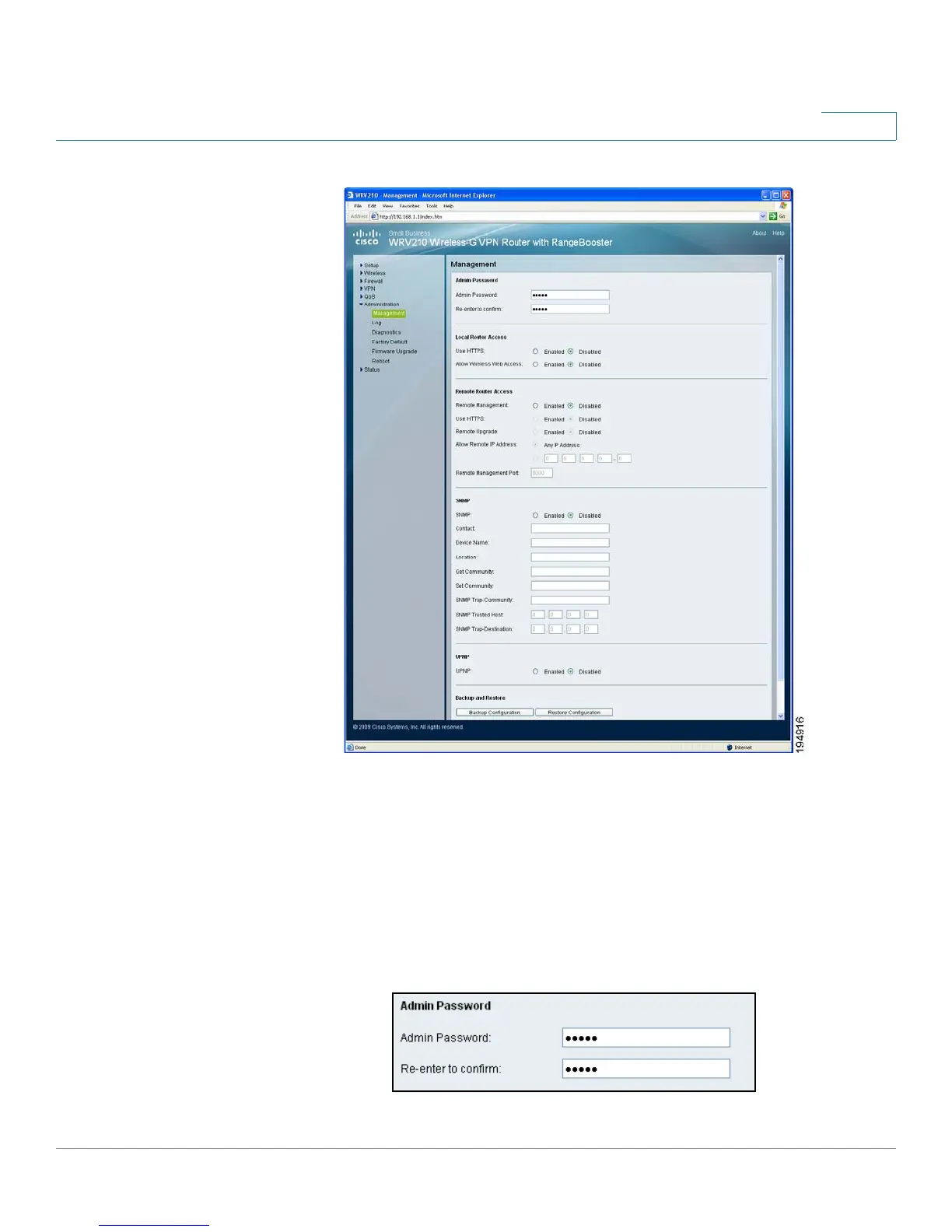Administration
Managing Access and Configuring Other Management Options
Cisco Small Business WRV210 Administration Guide 81
7
Resetting the Admin Password
To ensure the Router’s security, you are prompted for your password when you
access the Router’s Configuration Utility. The default user name and password is
admin. You should change this setting to prevent unauthorized access.
Make these changes in the Admin Password section of the Administration >
Management page.
