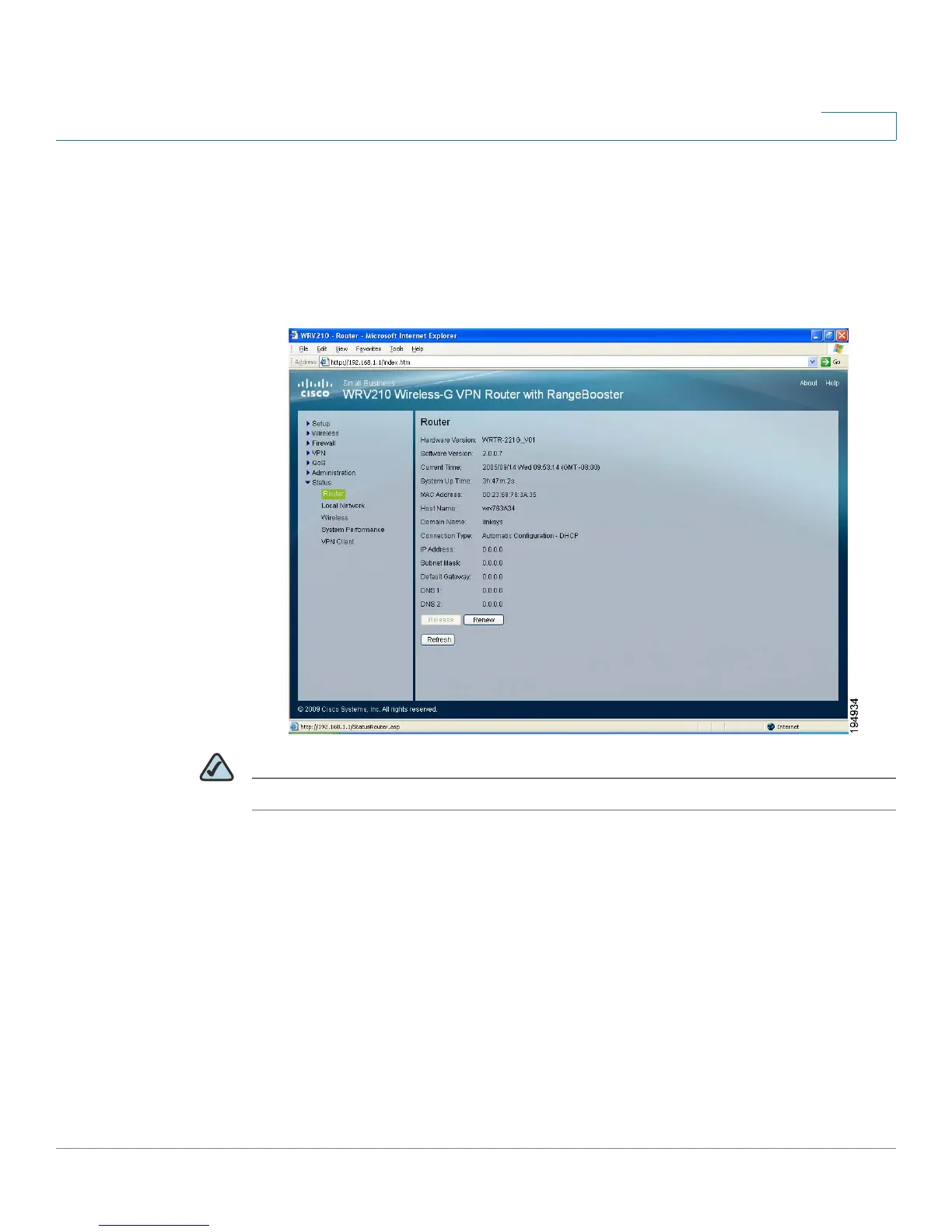Monitoring the Status of the Network
Monitoring the Router Status
Cisco Small Business WRV210 Administration Guide 96
8
Monitoring the Router Status
The Status > Router page displays information about the Router and its current
settings. The on-screen information varies depending on the Internet Connection
Type selected on the Basic Setup page.
NOTE The page automatically refreshes every 10 seconds.
• Hardware Version: The installed version and date of the hardware
• Software Version: The installed version and date of the software
• Current Time: The current time
• System Up Time: The time elapsed since the last system reboot
• MAC Address: The MAC Address of the Router’s Internet interface
• Host Name: The host name that was entered on the Basic Setup page, if
applicable
• Domain Name: The domain name that was entered on the Basic Setup
page, if applicable
