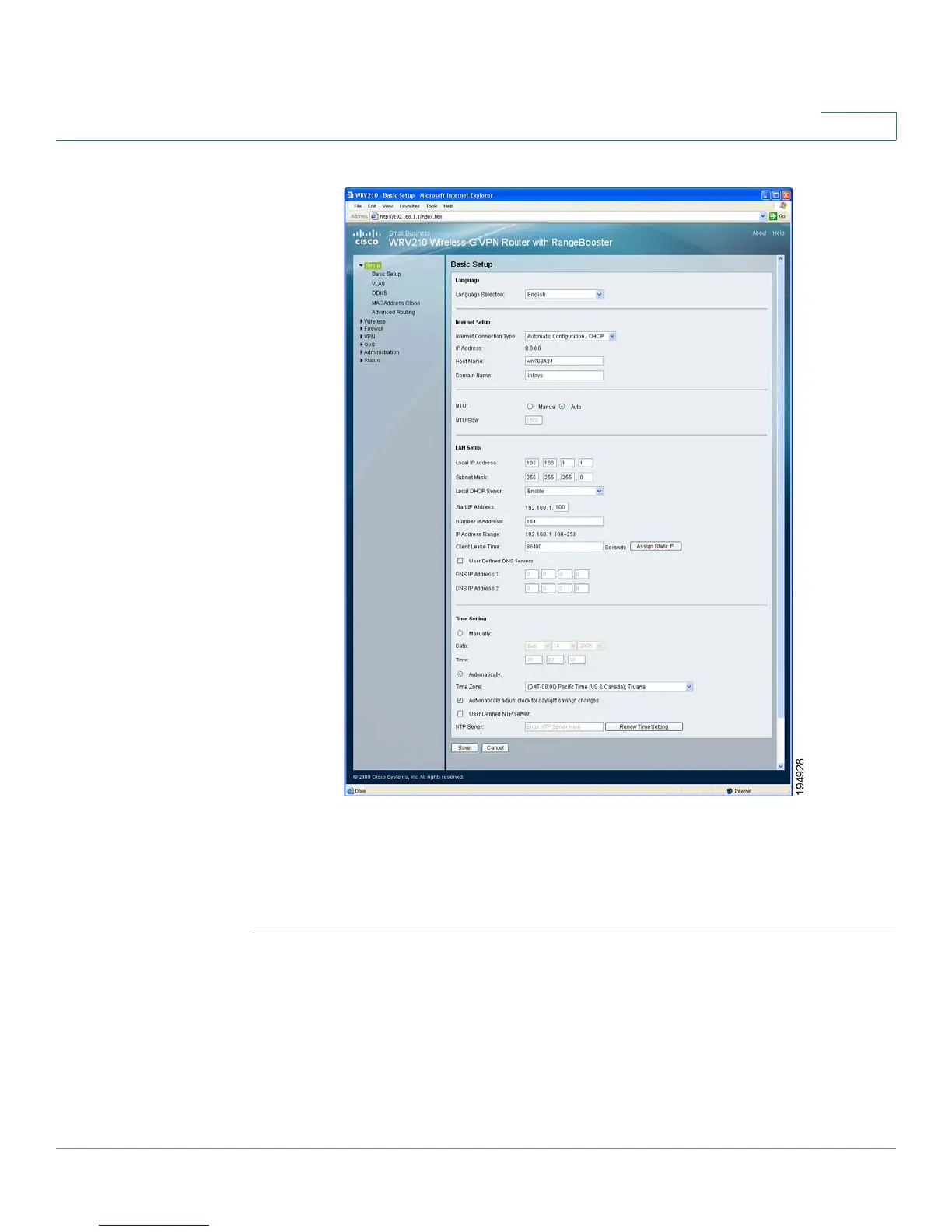Setting Up the Network
Configuring the Basic Settings
Cisco Small Business WRV210 Administration Guide 19
2
Localizing the Configuration Utility
You can change the language that appears on the configuration pages.
STEP 1 Click Setup > Basic Settings in the navigation tree.
STEP 2 From the Language Selection drop-down list, choose one of the following
languages: English (default), French, German, Italian, Portuguese, or Spanish.
