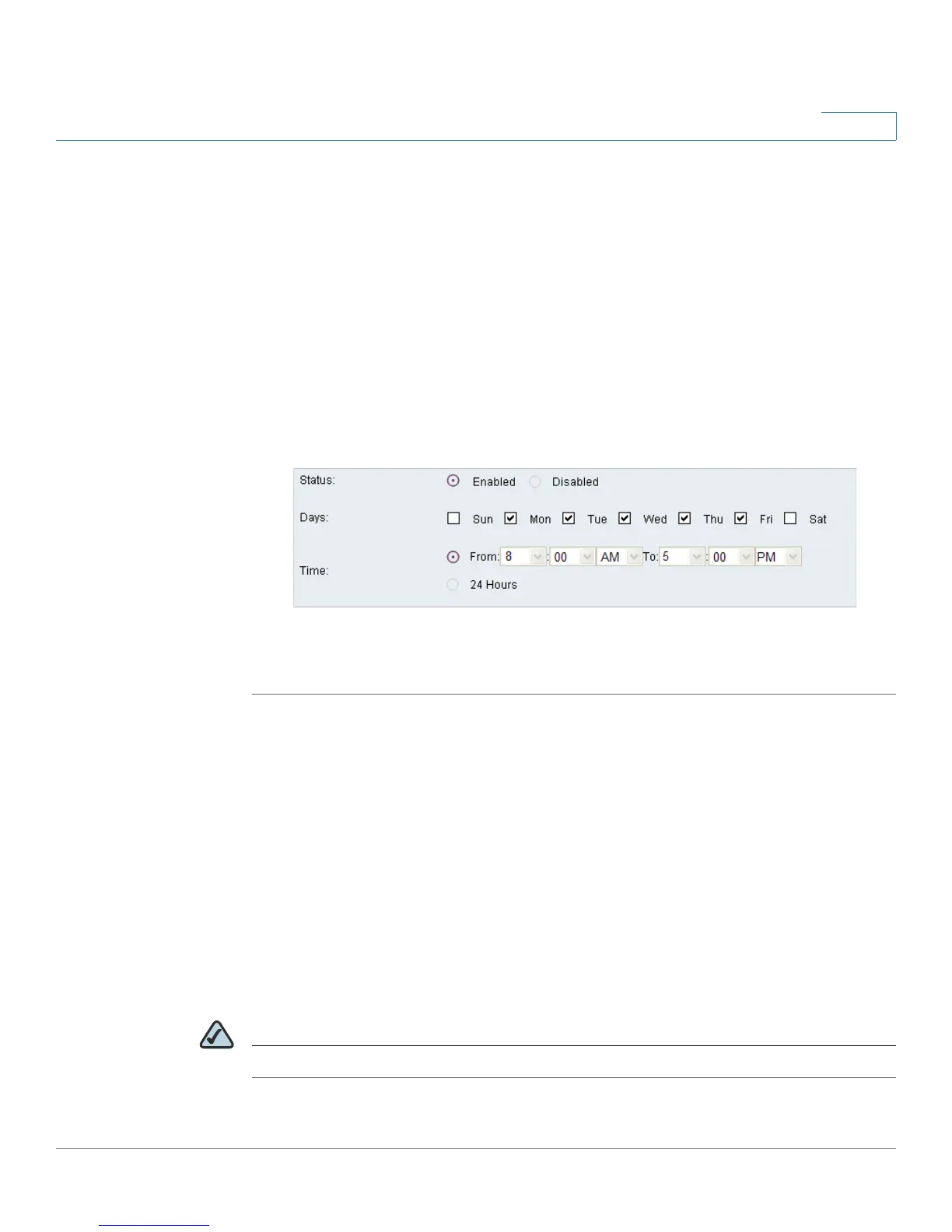Configuring the Wireless Network
Enabling Your Wireless Networks
Cisco Small Business WRV210 Administration Guide 39
3
• SSID Schedule: Select the SSID that you want to operate according to this
schedule.
• Summary: Click this button to display a list of all currently defined
schedules.
• Status: Select Enabled to activate the SSID schedule feature for the
selected SSID.
• Days: Check the box for each day when the wireless network is available.
Uncheck the box for each day when the network is unavailable.
• Time: Use the drop-down lists to set the range of times when the network is
available. In the following example, the network is enabled from 8 a.m. to 5
p.m., Monday through Friday and is unavailable on Saturday and Sunday.
STEP 5 Click Save to save your settings, or click Cancel to refresh the page with the
previously saved settings.
Wireless > Wireless Security
The Wireless Security settings configure the security of your wireless network.
There are eight wireless security mode options supported by the Router: WPA-
Personal, WPA2-Personal, WPA Enterprise, WPA2 Enterprise, WPA2-Personal-
Mixed, WPA2-Enterprise Mixed, RADIUS, and WEP.
WPA (Wi-Fi Protected Access) is a stronger security standard than WEP (Wired
Equivalent Privacy). RADIUS (Remote Authentication Dial-In User Service) can be
used with either WPA or WEP to authenticate users from a database on a RADIUS
server. For detailed instructions on configuring wireless security for the Router, see
“A Note About Wireless Security” on page 34.
NOTE If you configured multiple networks (SSIDs), repeat this procedure for each one.
