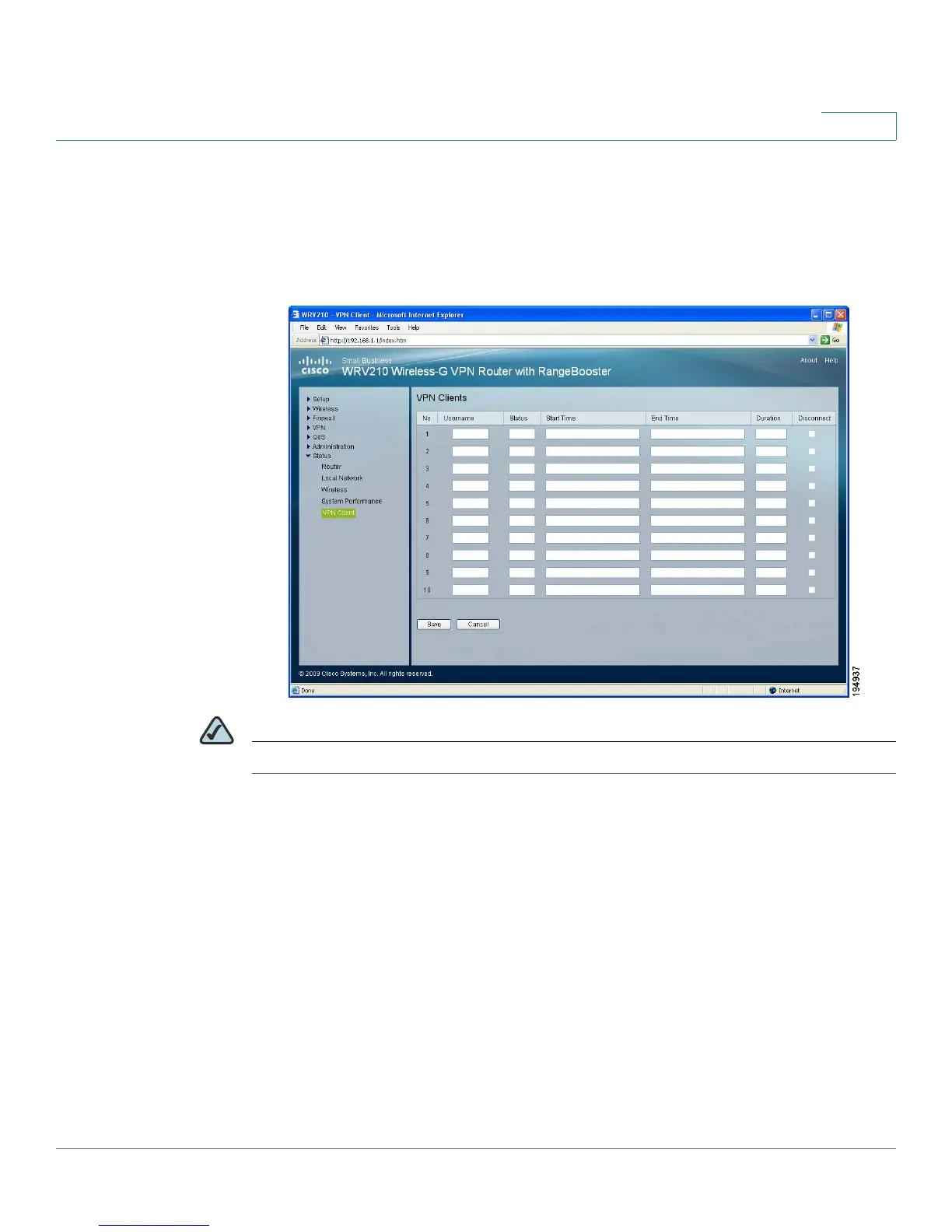Monitoring the Status of the Network
Monitoring the QuickVPN Clients
Cisco Small Business WRV210 Administration Guide 102
8
Monitoring the QuickVPN Clients
The Status > VPN Client Status page displays status information about the
Router’s QuickVPN clients.
NOTE The page automatically refreshes every 10 seconds.
• No.: The identification number assigned to the VPN client.
• Username: The Username assigned to the VPN client appears here
• Status: The status of the VPN connection
• Start Time: The time the VPN connection began
• End Time: The time the VPN connection ended
• Duration: The length of time that the VPN connection has lasted
• Disconnect: Check the Disconnect box for each VPN client that you want
to disconnect. Then click the Disconnect button.
• Refresh: Click this button to update the on-screen information.
