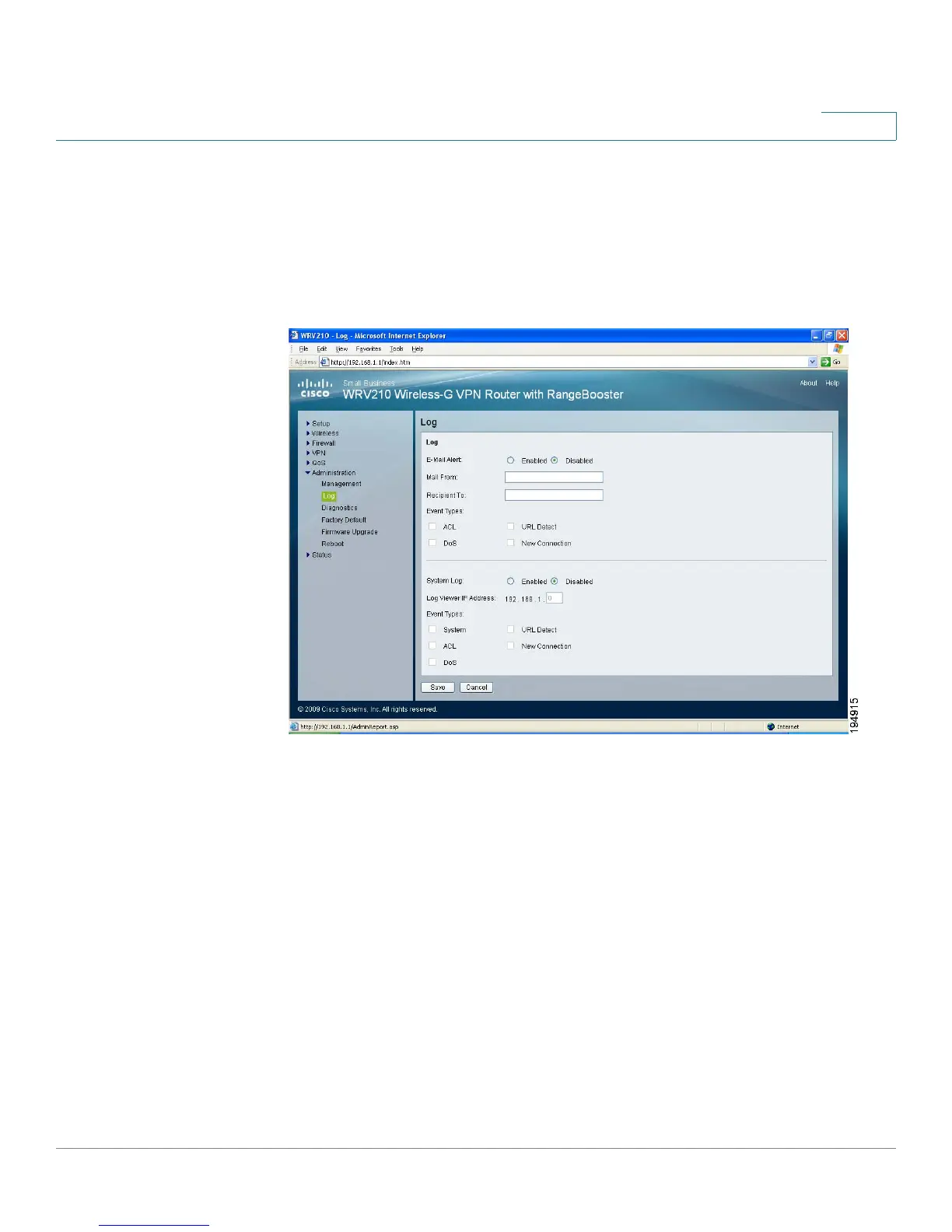Administration
Setting Up Alerts and System Logs
Cisco Small Business WRV210 Administration Guide 87
7
Setting Up Alerts and System Logs
Use the Administration > Log page to log system activity. You can choose to
enable email alerts for specified events, and you can configure the system log to
send the information to a syslog server.
You can choose the following types of events:
• ACL: A violation of an access policy, as set on the Wireless > Wireless
Network Access page
• DoS: A Denial of Service attack, assuming that DoS prevention is enabled
on the Firewall > General page
• URL Detect: A violation of URL filtering, as set on the Firewall > URL
Filtering page
• New Connection: May involve the following two scenarios: (1) remote
management is enabled and a remote client establishes a management
connection, and (2) port forwarding or DMZ is enabled, and traffic is
allowed into the private network through this service
