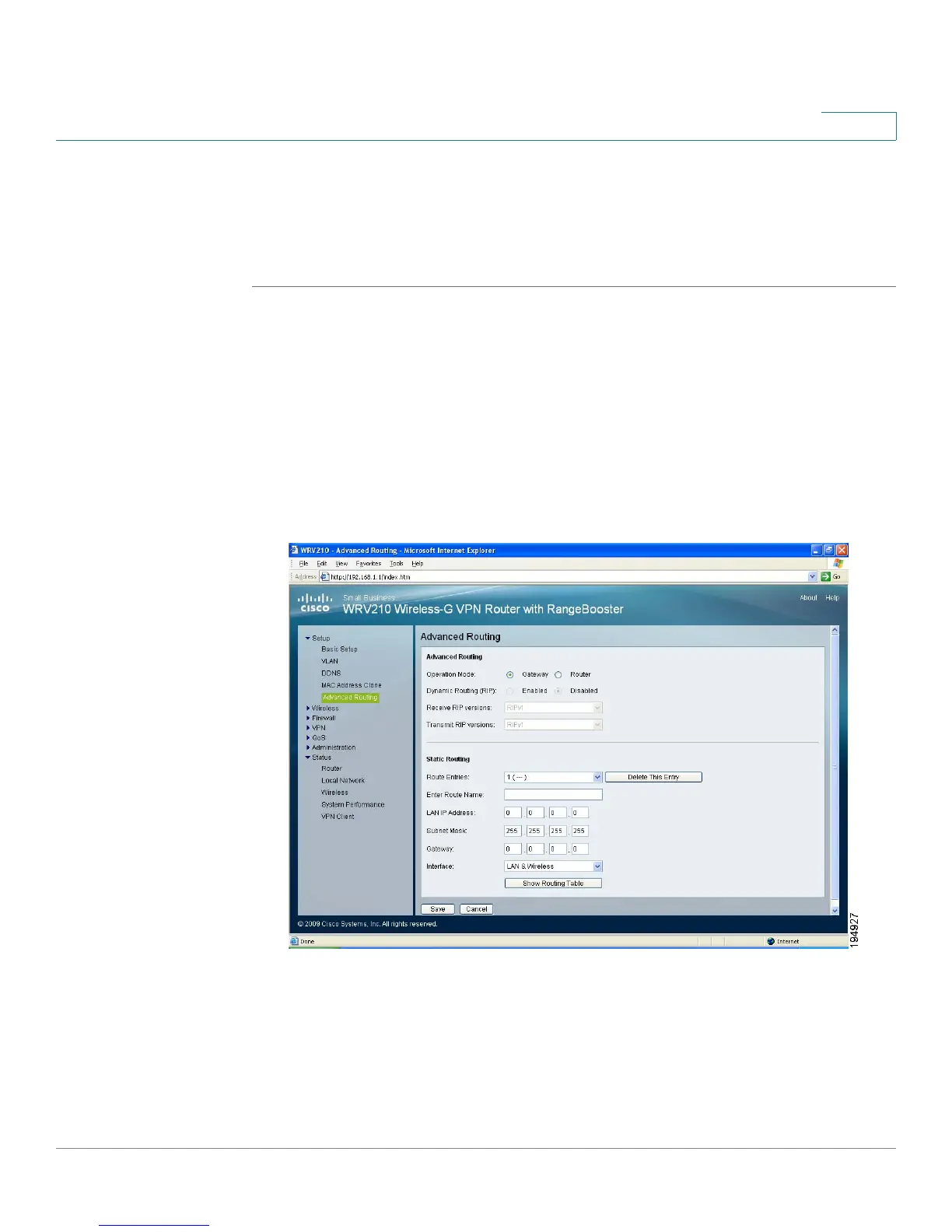Setting Up the Network
Setting Up Advanced Routing
Cisco Small Business WRV210 Administration Guide 30
2
address. It is recommended to use the PC registered with the ISP for this
operation.
STEP 4 Click Save to save your settings, or click Cancel to refresh the page with the
previously saved settings.
Setting Up Advanced Routing
Use the Advanced Routing page to configure dynamic routing and static routing.
• Configuring Dynamic Routing, page 31
• Setting Up Static Routing, page 32
