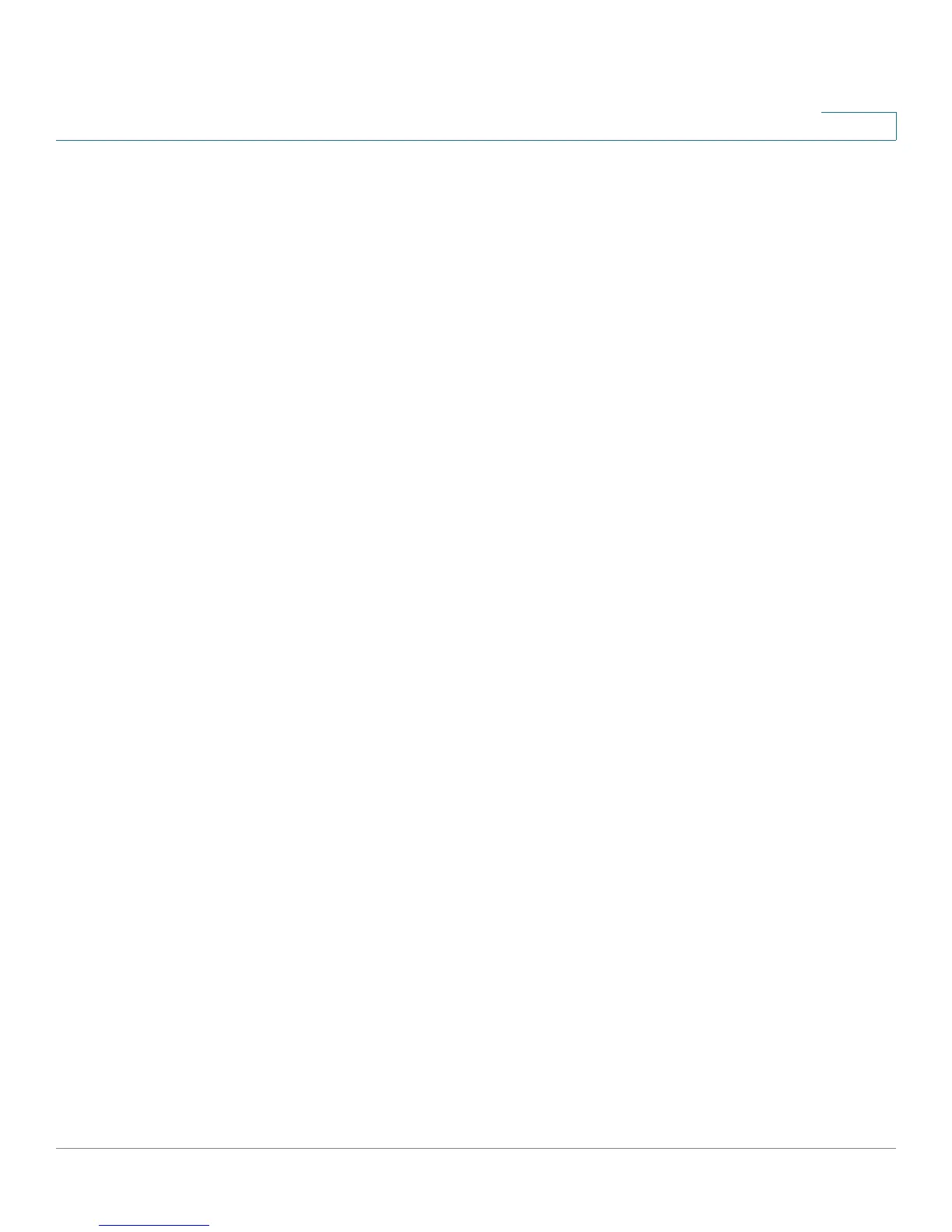Monitoring the Status of the Network
Monitoring the LAN
Cisco Small Business WRV210 Administration Guide 98
8
Local Network
• Local MAC Address: The MAC Address of the Router’s LAN (local area
network) interface
• IP Address: The Router’s local IP address
• Subnet Mask: The Router’s subnet mask
DHCP Server
• DHCP Server: The status of the DHCP server on the Router
• Start IP: The first IP address in the range of addresses that the DHCP
server issues to connected devices on the local network
• End IP: The final IP address in the range of addresses that the DHCP server
issues to connected devices on the local network
• DHCP Clients Table: Click this button to view a list of PCs that have been
assigned IP addresses by the Router. The DHCP Active IP Table lists the
DHCP Server IP Address, Computer Names, IP Addresses, MAC
Addresses, and length of time until a computer’s assigned IP address
expires. Click Close to return to the Local Network page. Click Refresh to
update the information.
• Refresh: Click this button to update the on-screen information.
