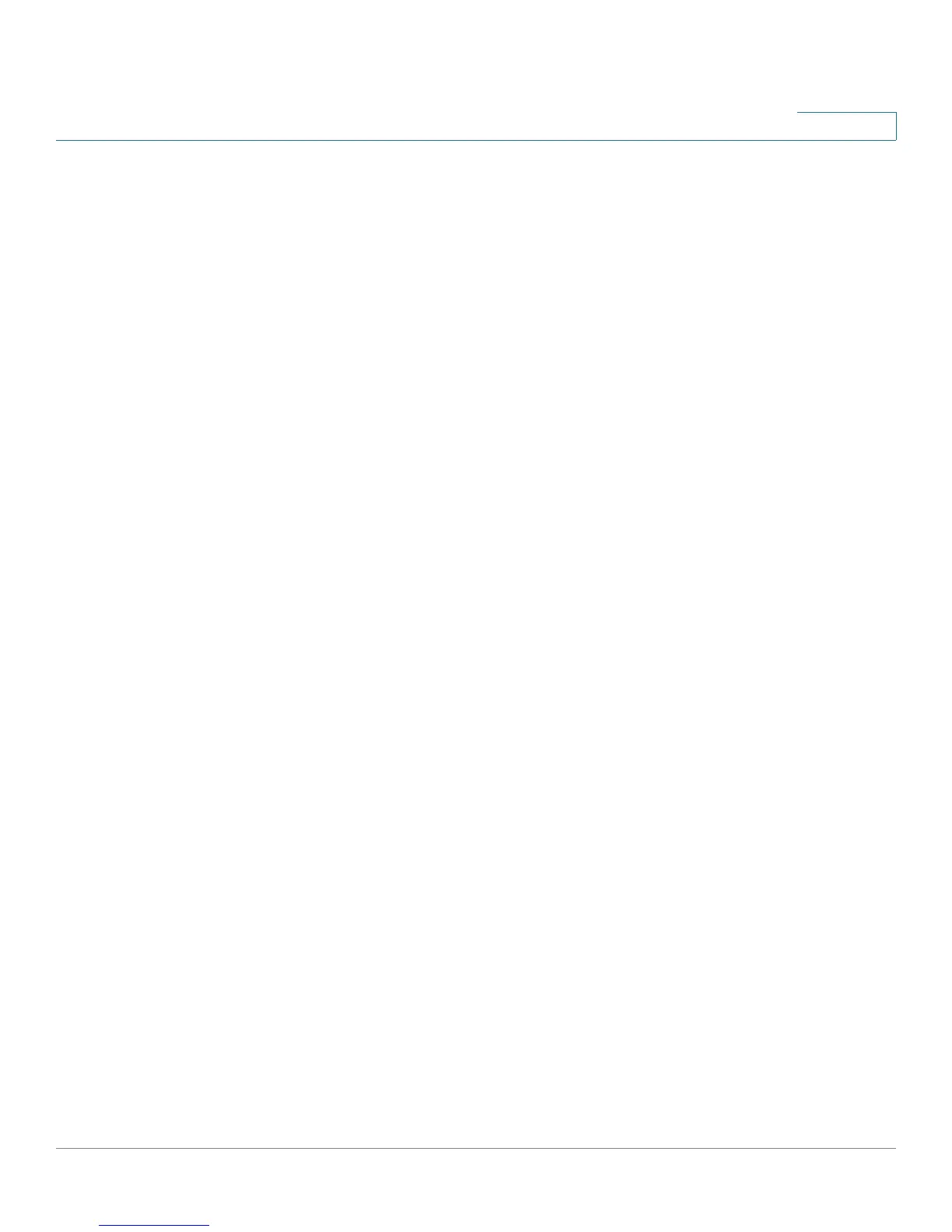Cisco Small Business WRV210 Administration Guide 4
Contents
Setting Up Static Routing 32
Chapter 3: Configuring the Wireless Network 34
A Note About Wireless Security 34
Wireless Security Tips 34
General Network Security Guidelines 36
Enabling Your Wireless Networks 37
Wireless > Wireless Security 39
Controlling Access to the Wireless Network 43
Adjusting the Advanced Wireless Settings 45
Configuring a Wireless Distribution System (WDS) 47
Chapter 4: Configuring the Firewall 49
Preventing Attacks 50
Enabling Port Forwarding to Allow Access to Services 51
Using Port Triggering to Allow Access to Applications 54
Configuring a DMZ to Allow Access to All Ports of a Server 55
Restricting Users’ Access to the Internet 57
Blocking Web Access with URL Filtering 59
Chapter 5: Configuring a Virtual Private Network (VPN) 61
Managing the VPN Users and Certificates 61
Managing the VPN Users 63
Managing VPN Certificates 65
Configuring VPN Passthrough 66
VPN > IPSec VPN 68
Monitoring the IPSec VPN Tunnels 73
Chapter 6: Configuring Quality of Service (QoS) 75
Configuring QoS Settings for Specified Applications 75
Priority Queue QoS Type 76
