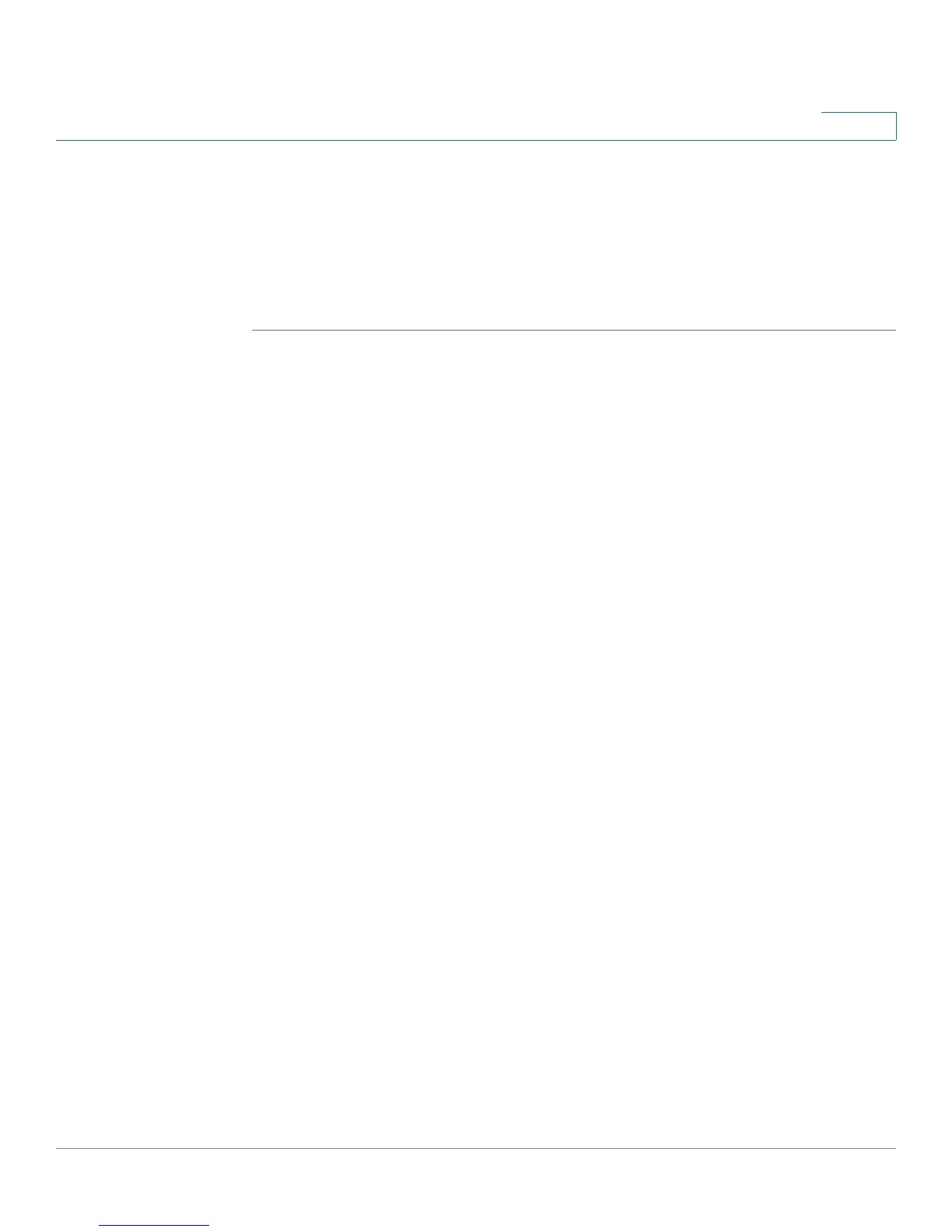Configuring a Virtual Private Network (VPN)
Configuring VPN Passthrough
Cisco Small Business WRV210 Administration Guide 67
5
• L2TP Passthrough: Layer 2 Tunneling Protocol is the method used to
enable Point-to-Point sessions via the Internet on the Layer 2 level. L2TP
Passthrough is enabled by default. To disable L2TP Passthrough, select
Disabled.
STEP 3 Click Save to save your settings, or click Cancel to refresh the page with the
previously saved settings.
