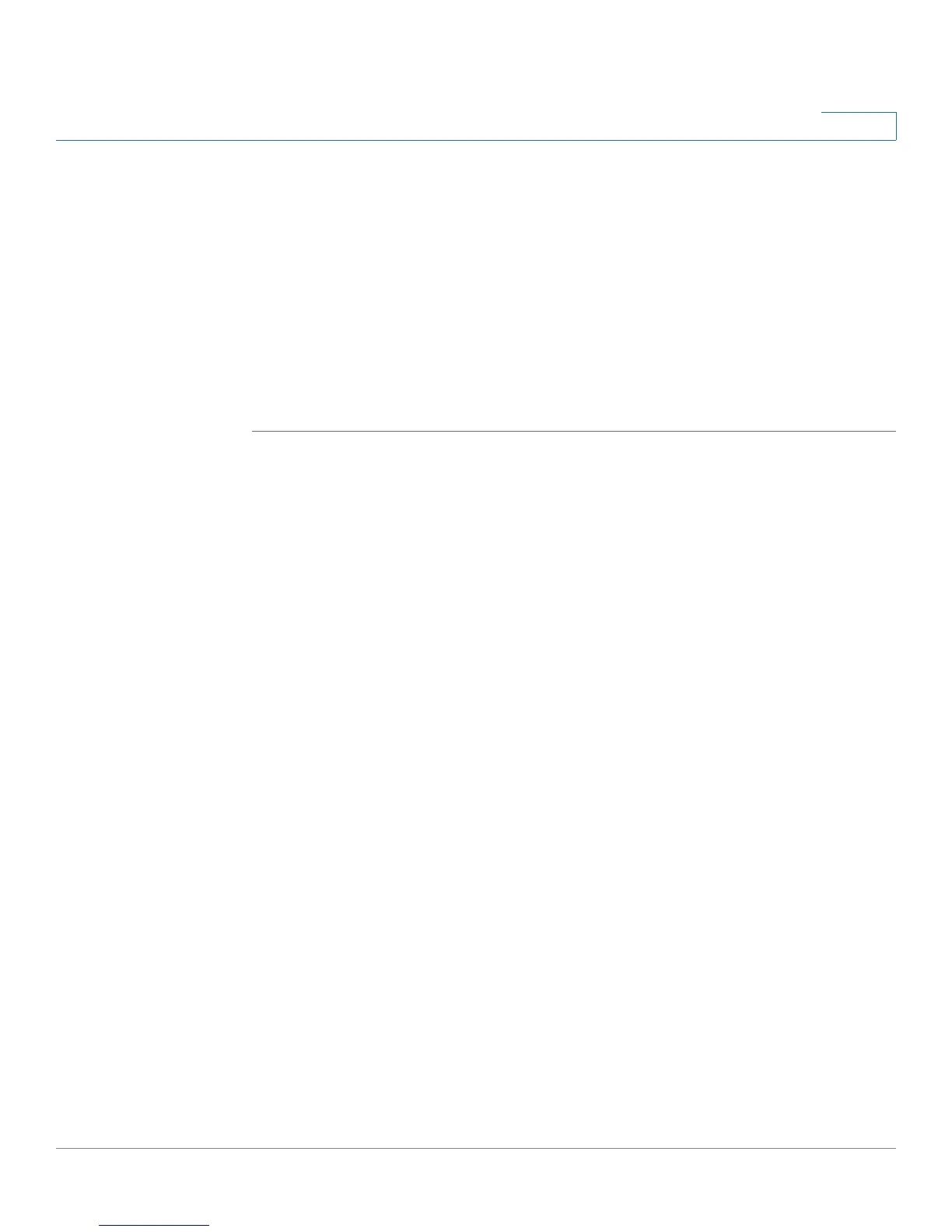Configuring Quality of Service (QoS)
Configuring QoS Settings for Specified Ports
Cisco Small Business WRV210 Administration Guide 79
6
• Ingress Rate: Choose the input data rate for a port. Packets exceeding this
rate are dropped. The rates can be 128kbps, 256kbps, 512kbps, 1Mbps,
2Mbps, 4Mbps, 8Mbps, 16Mbps, 32Mbps, Full (highest), or no rate control.
Full is the default.
• Egress Rate: This setting lets the user choose the output data rate for a port.
Packets exceeding this rate are dropped. The rates can be 128kbps,
256kbps, 512kbps, 1Mbps, 2Mbps, 4Mbps, 8Mbps 16Mbps, 32Mbps, Full
(highest), or no rate control.
STEP 4 Click Save to save your settings, or click Cancel to refresh the page with the
previously saved settings.
