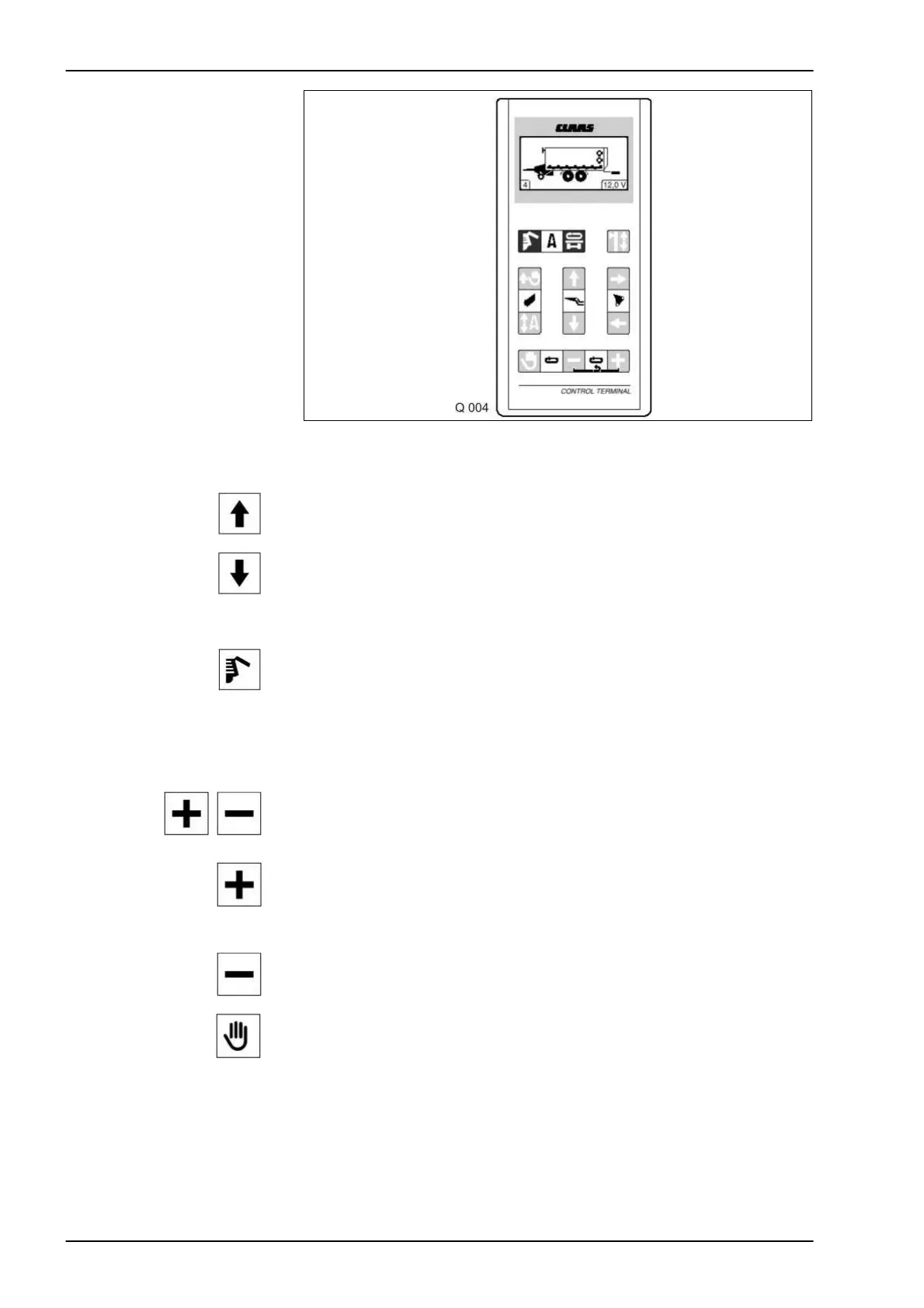Operation QUANTUM TIC
3-16 10/04
The black filling bar ceases
to apply from serial no. and
installation of EPROM
350 812-5.
Unloading in silo
operation
To switch on the control unit, set the hydraulic system to the pressure
setting. The display shows the forage wagon.
Press this button to raise the wagon over the articulated drawbar at the
front.
When unloading is complete, use this key to lower the wagon again. The
floor conveyor switches to the 4
th
stage.
Discharge of the load
space
Switch on the pto shaft. Press this button for unloading. The tailgate
opens, the shredder drums start running and the floor conveyor is
switched on after a short delay. To stop the unloading process, press this
button again.
Any blockage of the shredder drums (the cut-out clutch of the universal
drive shaft is activated) by the material requires reversing the floor
conveyor.
Press these buttons simultaneously to reversing the floor conveyor. After
the floor conveyor has been reversed, the floor conveyor speed must be
increased by pressing the + button.
Pressing this button increases the floor conveyor speed. By increasing
the speed numbers up to speed 9 and pressing this key once again, an
“S” appears in the control panel display = quick conveyor speed due to 2-
speed hydraulic motor.
Pressing this button decreases the floor conveyor speed.
When pressing this key during the whole unloading process, the adjusted
floor conveyor speed is saved for further unloading processes.
