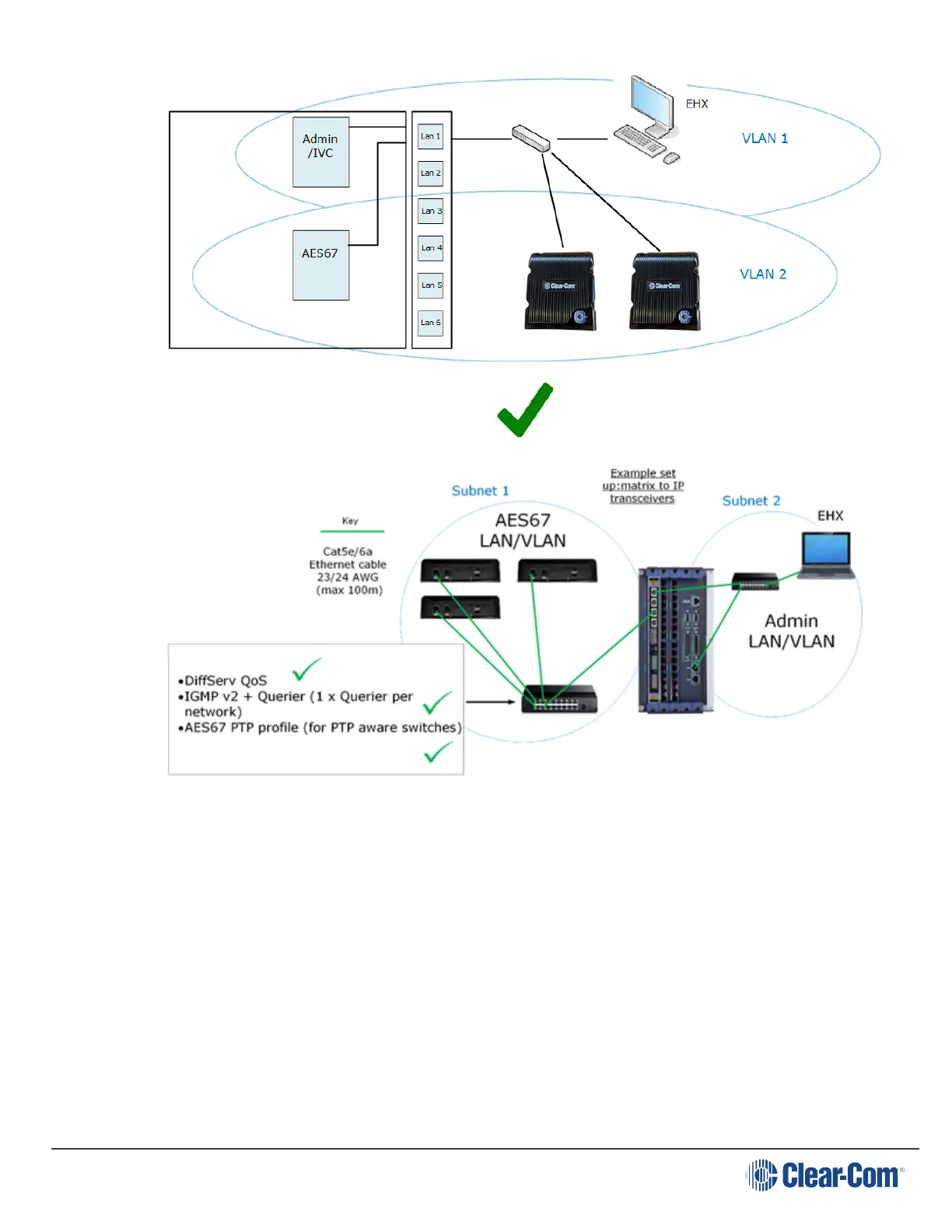User Guide| FreeSpeak II for Eclipse HX
6.7.1 Network setup for the IPT
Bear in mind the following network considerations. For more information, refer to the Clear-Com
network recommendations document.
l AES67 connections to the IP transceiver can be put on ports 1-6 (RJ45 or Fiber). Default:
LAN 3.
l Clear-Com recommends that AES67 traffic has its own VLAN.
l If there is no DHCP server, AES67 connections will use the link-local range of IP addresses
(169.254.XXX.XXX).
Page 57
