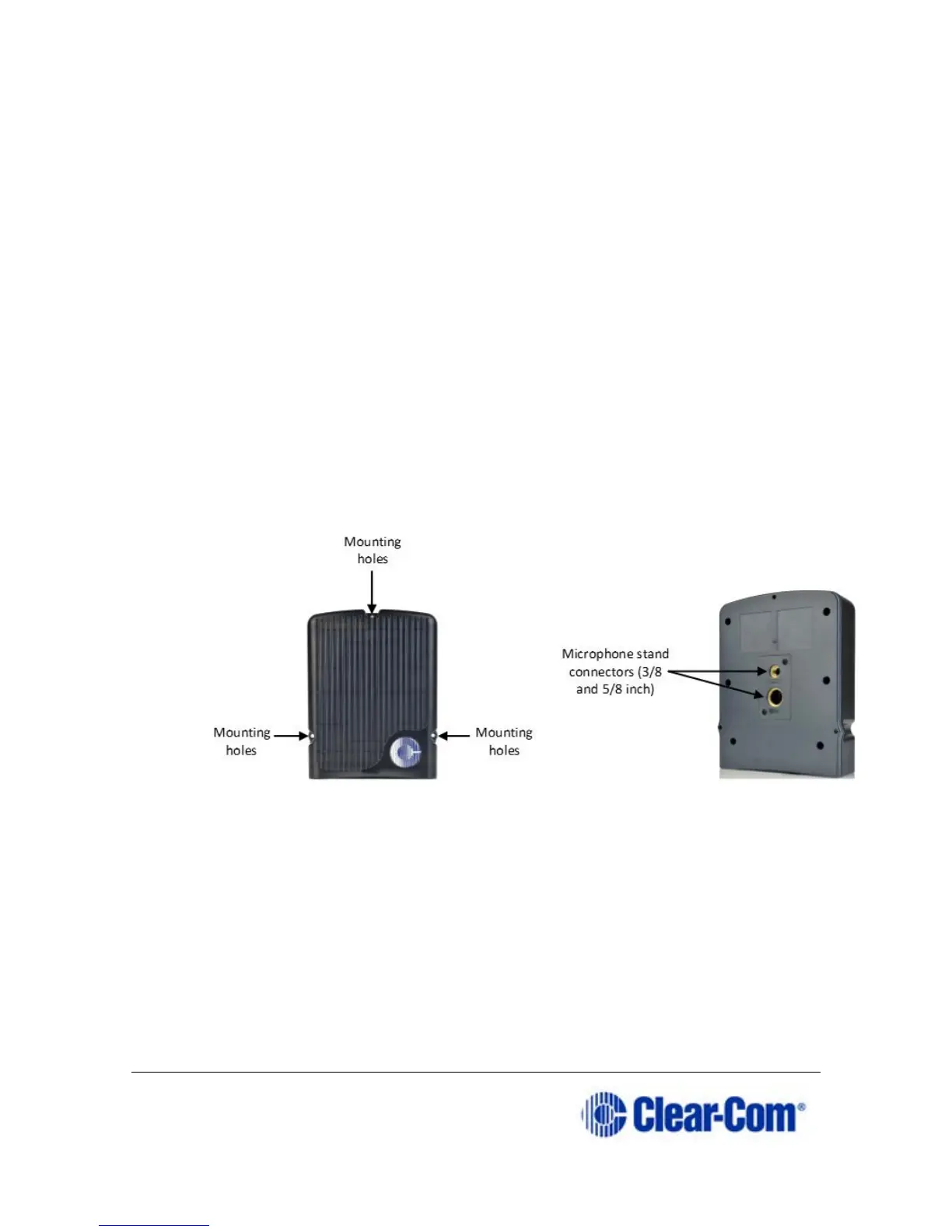Page 22 399G169 Rev B 27 April 2016
• Consider both capacity and coverage. How many beltpack users are
there and what are their movements? Ensure that you have enough
capacity where users congregate, as well as allowing for coverage
area.
• What are the individual characteristics of your site? Radio waves can
be reflected by metallic objects, and reduced by some objects,
including the human body (for instance, a large audience can affect
transmission).
• What conduit (cabling) is already available on site? Are there power
points? Splitters must be powered locally, and Clear-Com
recommends powering antennas locally.
• As a general rule, antennas should be placed 8 – 10 feet high (2.5 –
3 meters high).
• When co-locating antennas for extra beltpack capacity in one area, do
not put the devices too close to each other. They should be placed
between 3 and 20 feet (1 - 7 meters) apart.
• FS II antennas can be placed at any orientation.
• Antennas have an IP (International Protection) rating of 65. This
means they can be mounted outside and will be weather-proof.
3.1.1 Antenna capacity (how many beltpacks?)
Clear-com recommends a conservative approach to antenna capacity, to
ensure coverage and allow for system losses.
• 1.9 GHz : 3 - 4 beltpacks per antenna
• 2.4 GHz: 2 - 3 beltpacks per antenna.