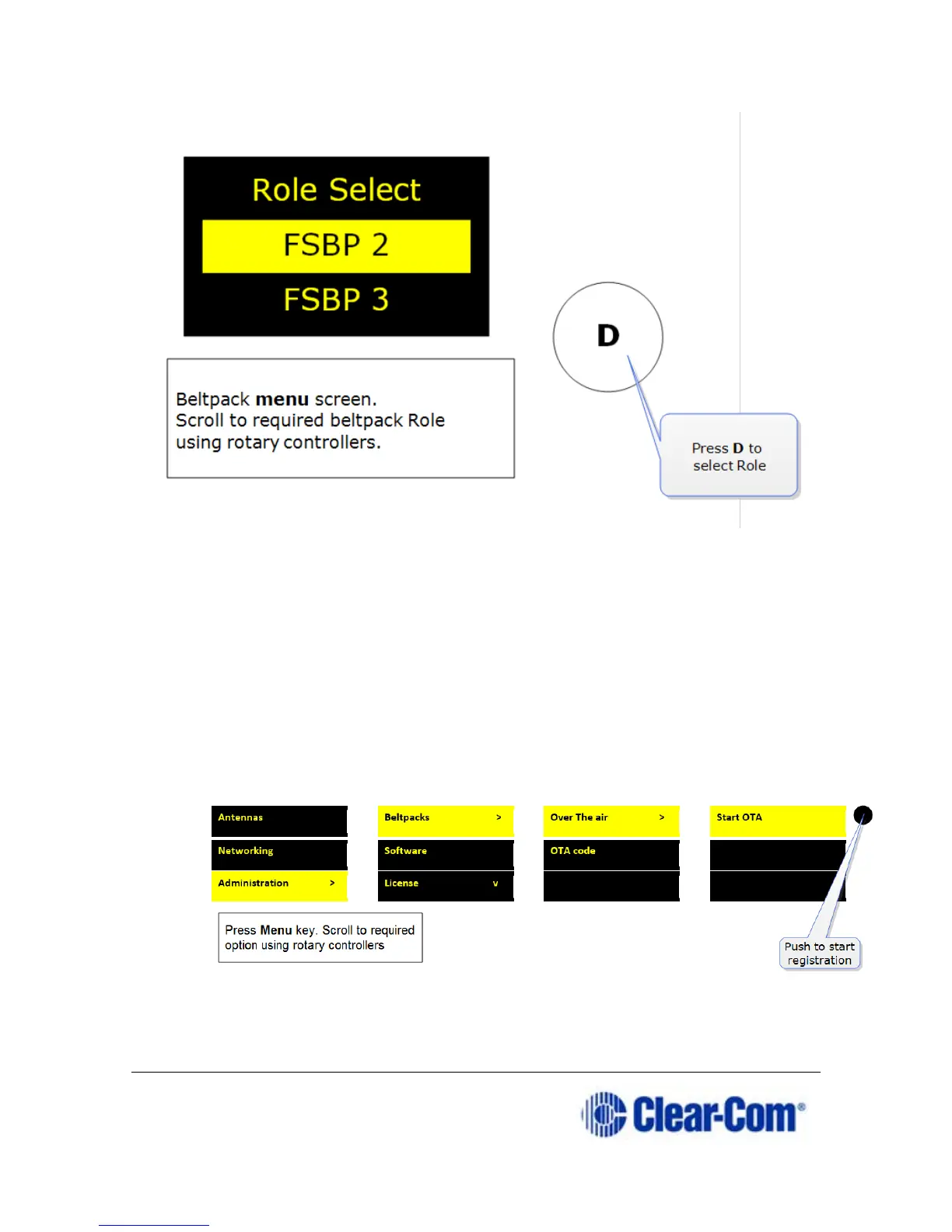Page 43 399G169 Rev B 27 April 2016
The beltpack is now registered and ready for use.
Note: A Role can be fixed to a beltpack. If you fix a Role to a beltpack, the beltpack
automatically selects the Role on powering.
6.1.2 Registering Beltpacks over the air (OTA)
6.1.2.1 Start registration from the Base Station:
1) Press the MENU button on the base and navigate to:
Administration/Beltpacks/Over The Air/Start OTA. Press the
rotary controller to start registration.