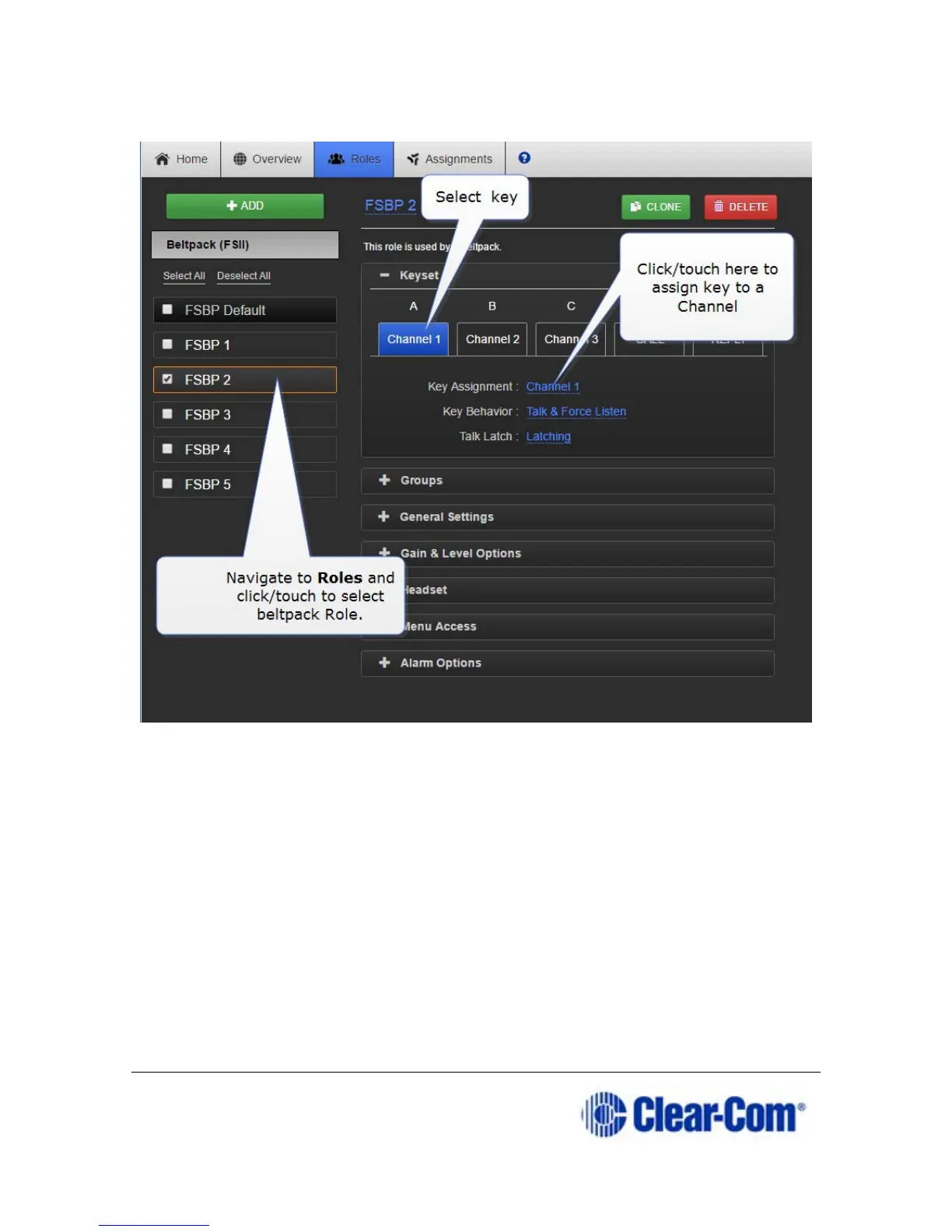Page 83 399G169 Rev B 27 April 2016
To put a beltpack into a Channel:
Note: The default key behavior setting for a member of a Channel is 'Talk and
Forced Listen'. See 6.3.1 Key behavior for more information.
Note: You can see Channel members in the Assignments page of the CCM. Navigate
to Assignments.
Group
A Group configuration enables an announcement or broadcast to a number of
members simultaneously.