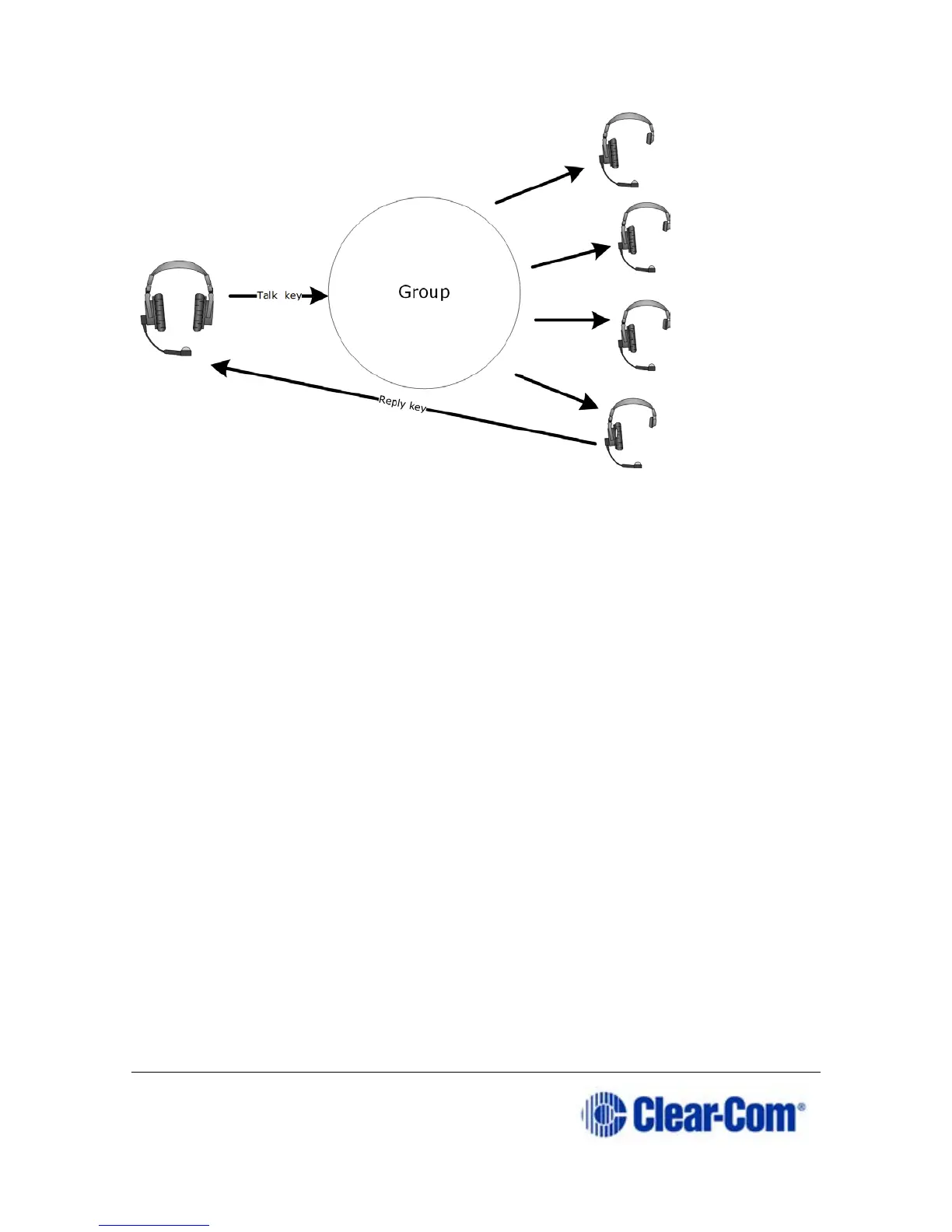Page 84 399G169 Rev B 27 April 2016
A group member can reply directly to the announcer using the Reply key.
The other group members will not hear this.
Example Group set up
To set up a Group you must first put the members in the Group. Ports,
Beltpacks and the Base headset can all become members of a Group. When
the members of the Group are assigned, you must program a key to talk to
the Group members.
To assign a port to group membership from the CCM: