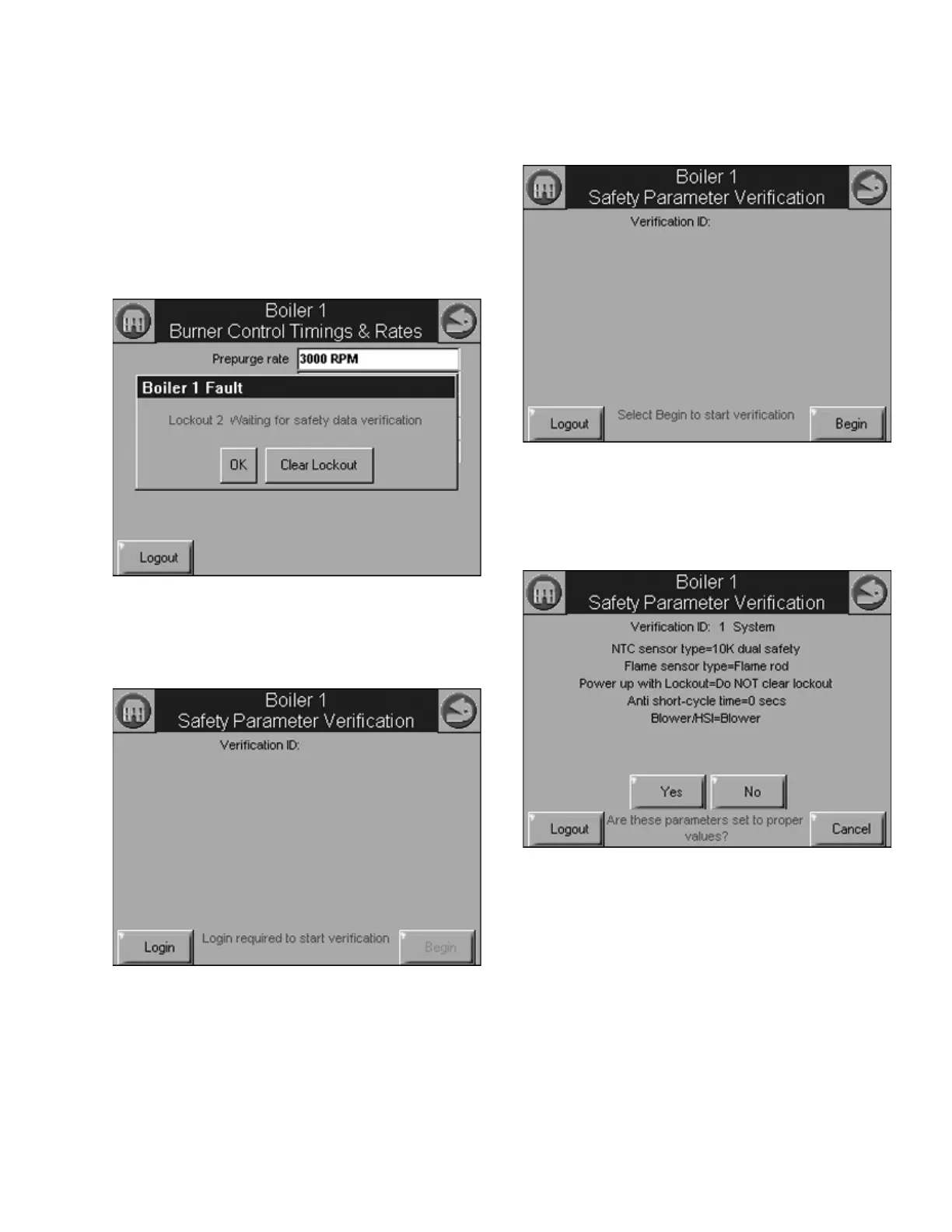833-3577 CB-FALCON SYSTEM OPERATOR INTERFACE
750-241 25 65-0296—01
Safety Parameter Verification
When any of the safety configuration parameters are
changed, the safety parameter verification procedure must be
performed before the 833-3639A will resume burner control.
The 833-3639A enters a lockout state, if not already in one,
and remains locked out until this verification procedure is
performed.
Safety parameter verification lockout occurs when safety
parameter setting is changed. See Fig. 49.
Fig. 49. Safety verification lockout.
The user must log in before verification can be completed, as
shown in Fig. 50.
Fig. 50. Safety verification login.
After successful login, the user presses the Begin button to
start safety parameter verification. See Fig. 51.
Fig. 51. Begin safety verification.
The first group of safety configuration parameters that needs
verification is displayed. The user is asked to confirm that the
settings are correct, as shown in Fig. 52.
Fig. 52. Confirm safety parameter settings.