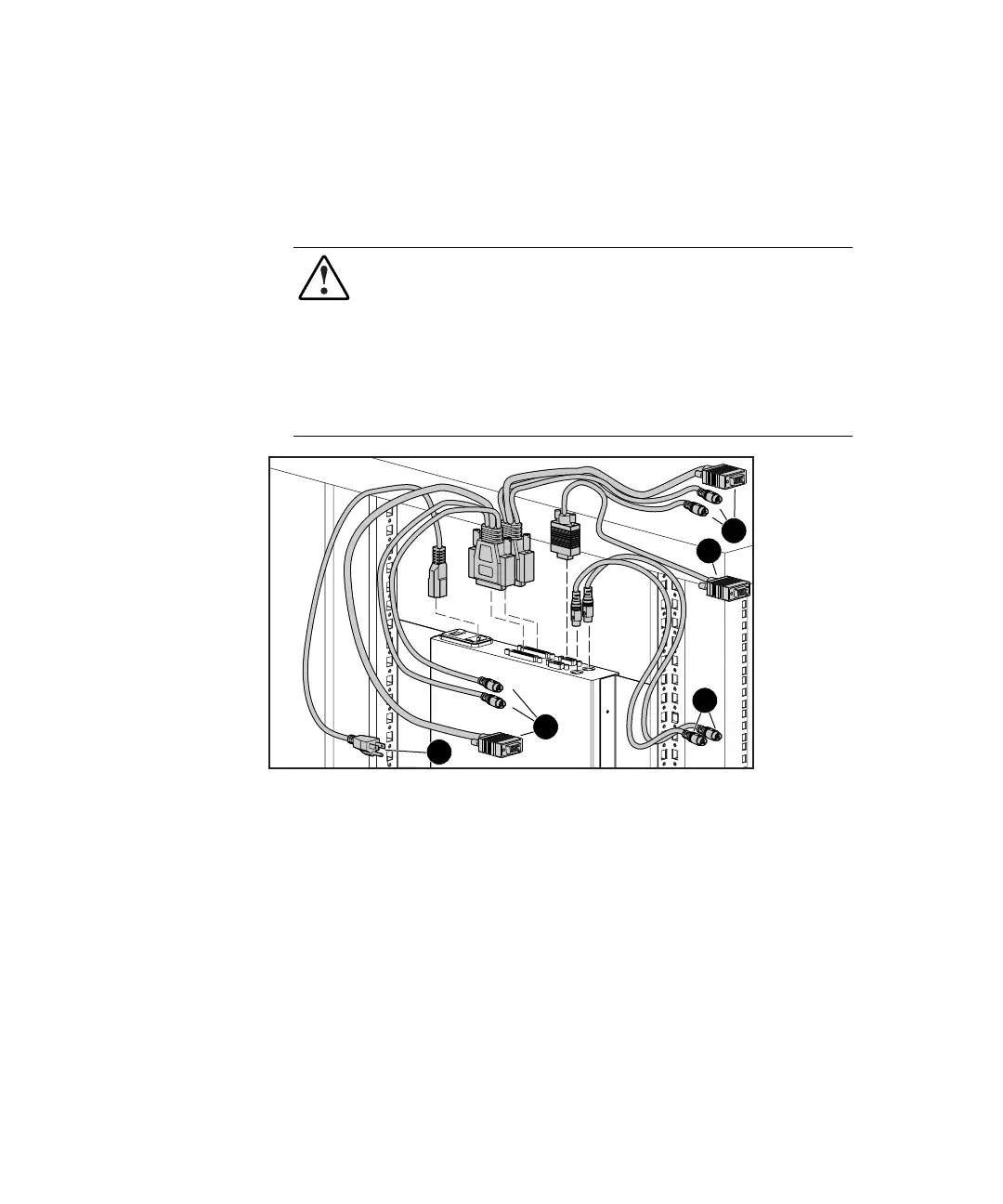Hardware Installation 2-5
Compaq Confidential – Need to Know Required
Writer:
John Turner
Project:
Compaq Server Console Switch User Guide
Comments:
Part Number:
141555-002
File Name:
c-ch2 Hardware Installation.doc
Last Saved On:
8/22/00 10:26 AM
Connecting the 2-Port Keyboard/Video/Mouse
Cable
Connect the 2-Port KVM cable as shown in Figure 2-4.
WARNING:
To reduce the risk of electric shock or damage to your equipment:
■
Do not disable the power cord grounding plug. The grounding plug is an
important safety feature.
■
Plug the power cord into a grounded (earthed) outlet that is easily
accessible at all times.
■
Disconnect the power from the unit by unplugging the power cord from
either the electrical outlet or the unit.
1
4
5
3
2
Figure 2-4. Connecting the 2-Port KVM cable
Keyboard, monitor, and mouse connectors to computer 1
Monitor connector to switch box console
Keyboard and mouse connectors to the switch box console
Keyboard, monitor, and mouse connectors to computer 2
Power cord
