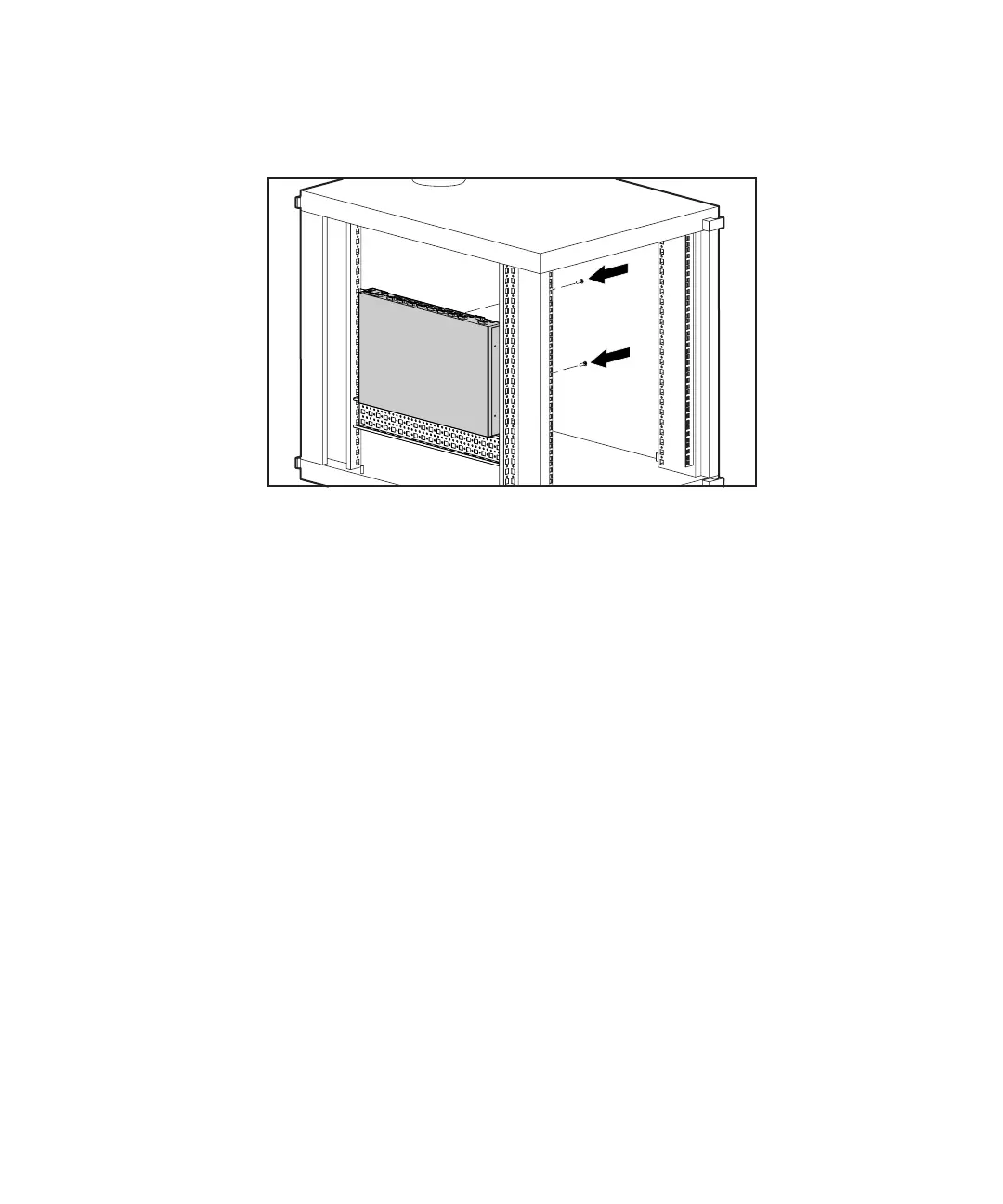Hardware Installation 2-7
Compaq Confidential – Need to Know Required
Writer:
John Turner
Project:
Compaq Server Console Switch User Guide
Comments:
Part Number:
141555-002
File Name:
c-ch2 Hardware Installation.doc
Last Saved On:
8/22/00 10:26 AM
3.
Use a screw on each side to secure the side-mounted unit to the rack.
Figure 2-7. Securing the side-mount installation
4-Port and 8-Port Rear Rack 0U
Installation
If you are using your 4-Port, 8-Port, or Dual Console 8-Port unit in
conjunction with the Compaq 1U Keyboard Drawer Rack Option Kit, no
additional rack space is required.
