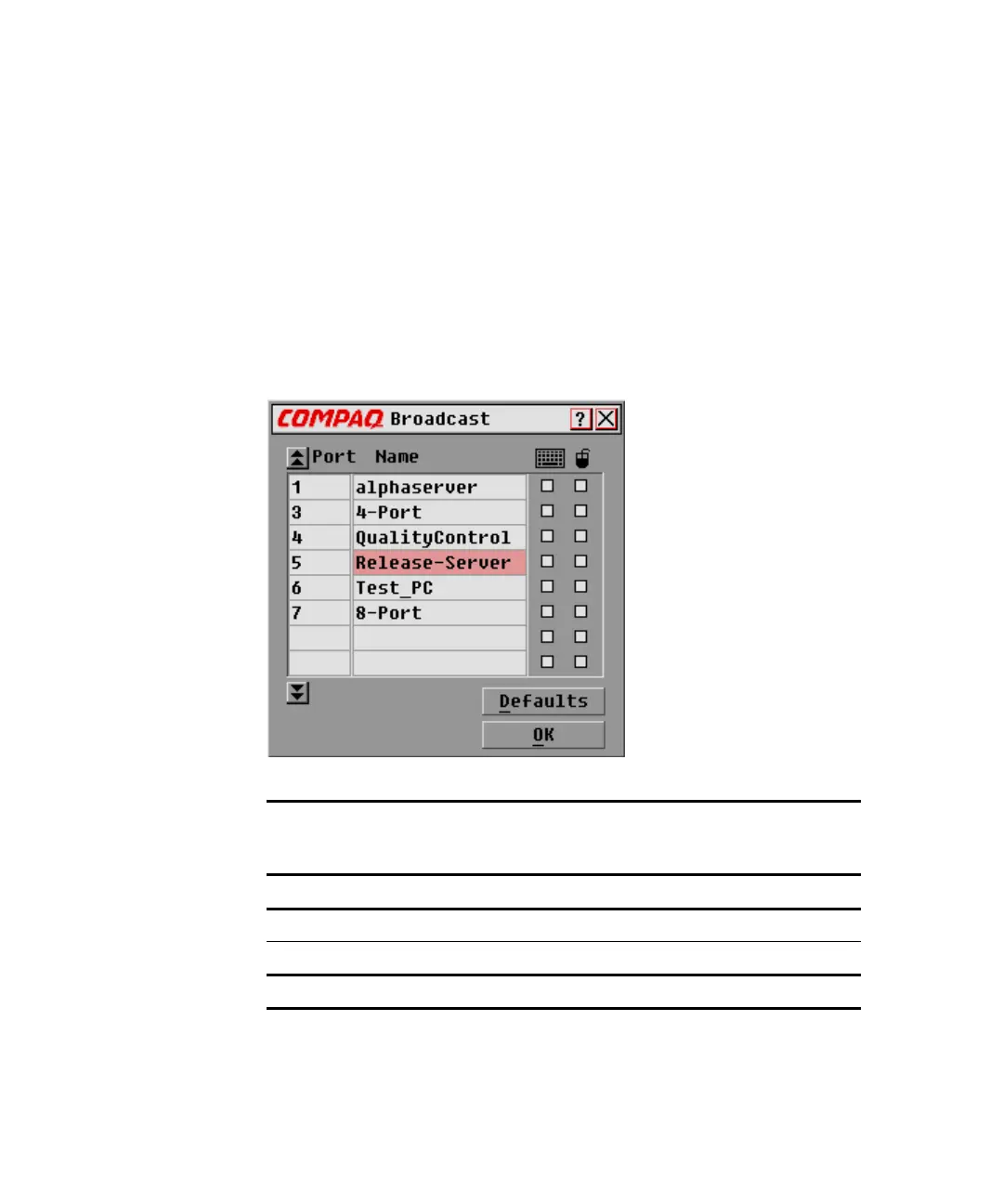Using the On-Screen Display 4-23
Compaq Confidential – Need to Know Required
Writer:
John Turner
Project:
Compaq Server Console Switch User Guide
Comments:
Part Number:
1141555-002
File Name:
e-ch4 Using the OSD.doc
Last Saved On:
8/22/00 10:37 AM
Mouse
For the mouse to work accurately, all systems must have identical mouse
drivers, identical desktops (that is, identically placed icons), and identical
video resolutions. In addition, the mouse must be in exactly the same place on
all screens. Because these conditions are extremely difficult to achieve,
broadcasting mouse movement to multiple systems may have unpredictable
results.
The switch attempts to send keystrokes and mouse movements to the selected
computers simultaneously; however, some computers may inhibit and thus
delay the transmission.
Figure 4-15. Broadcast screen
Table 4-14
Broadcast Screen Functions
Field/Button Select/Click to… Alternate Method
Defaults
return to default settings (all off)
Press
Alt
+
D
OK
save changes and return to previous menu
Press
Alt
+
O
NOTE:
Highlighted port indicates selected device.