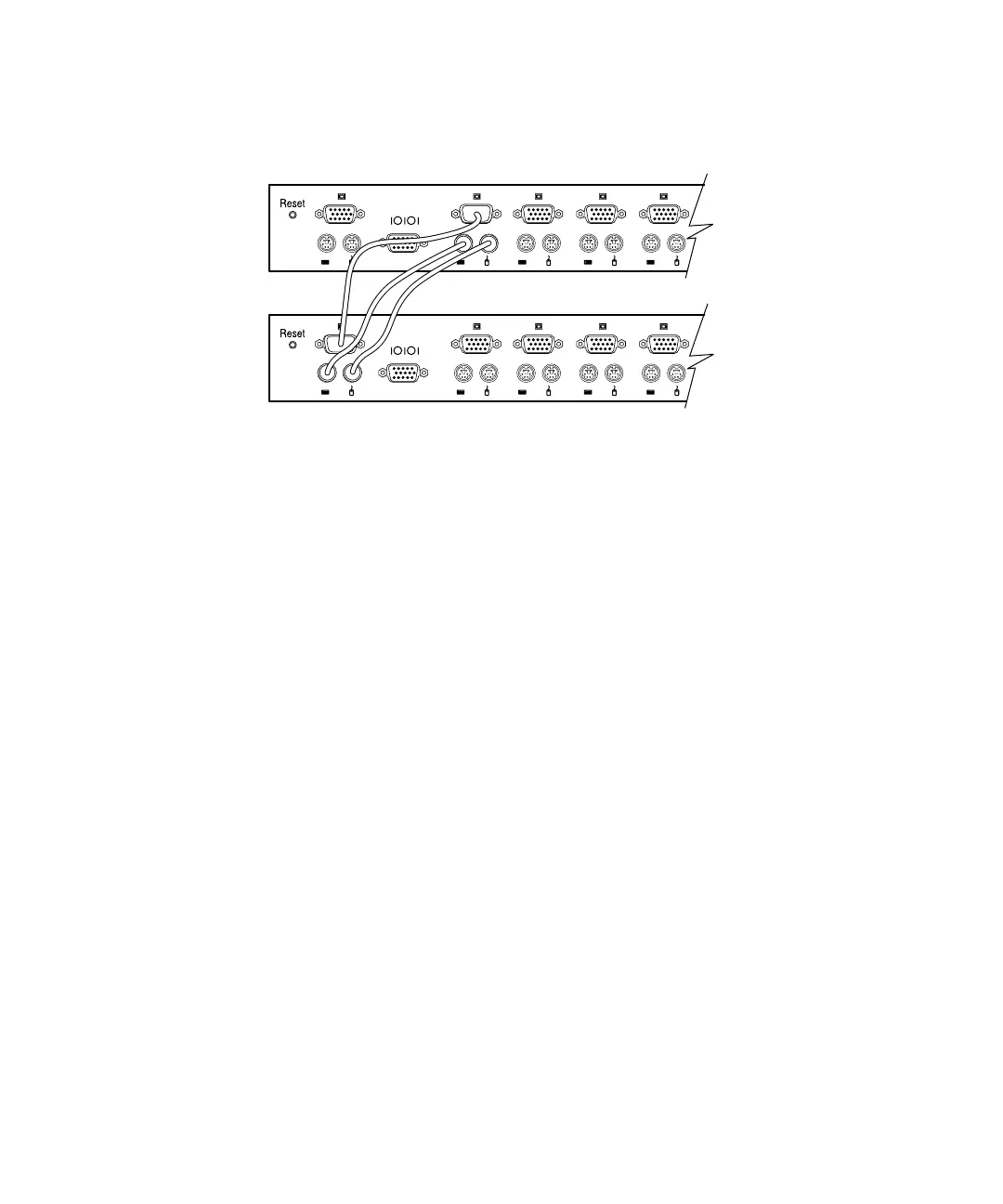Cabling 3-9
Compaq Confidential – Need to Know Required
Writer:
John Turner
Project:
Compaq Server Console Switch User Guide
Comments:
Part Number:
141555-002
File Name:
d-ch3 Cabling.doc
Last Saved On:
8/22/00 10:28 AM
An example of a tiered switch configuration is shown in Figure 3-8.
Figure 3-9. Tiered configuration
When connecting a secondary unit to one of the ports of the master unit, you
need to indicate this connection to the primary unit by performing the
“Assigning Specific Device Types” procedure described in Chapter 4. This
involves entering a secondary unit designation for the associated port number
instead of a monitor type. Use the designation 4-Port for a four-port secondary
and 8-Port for an eight-port secondary.
The OSD allows secondary ports to be treated much like ports on the primary
switch. It may be helpful to name each secondary unit as described in
“Assigning Unique Names to Computers” in Chapter 4.
Connecting Tiers while the System is Powered Up
If necessary, you can connect a primary unit to a secondary unit while the
system is powered up. This technique can be used to isolate any problems with
minimum disruption to the system. When plugging a primary switch box into a
secondary unit, first connect the mouse and video cables, then connect the
keyboard cable. This is important because the primary unit interprets the
keyboard connection as the secondary unit’s power up. At this point, the
primary unit sends initialization codes to the secondary unit, triggering device
configuration.
See Chapter 4 for information on switching tiered systems.
