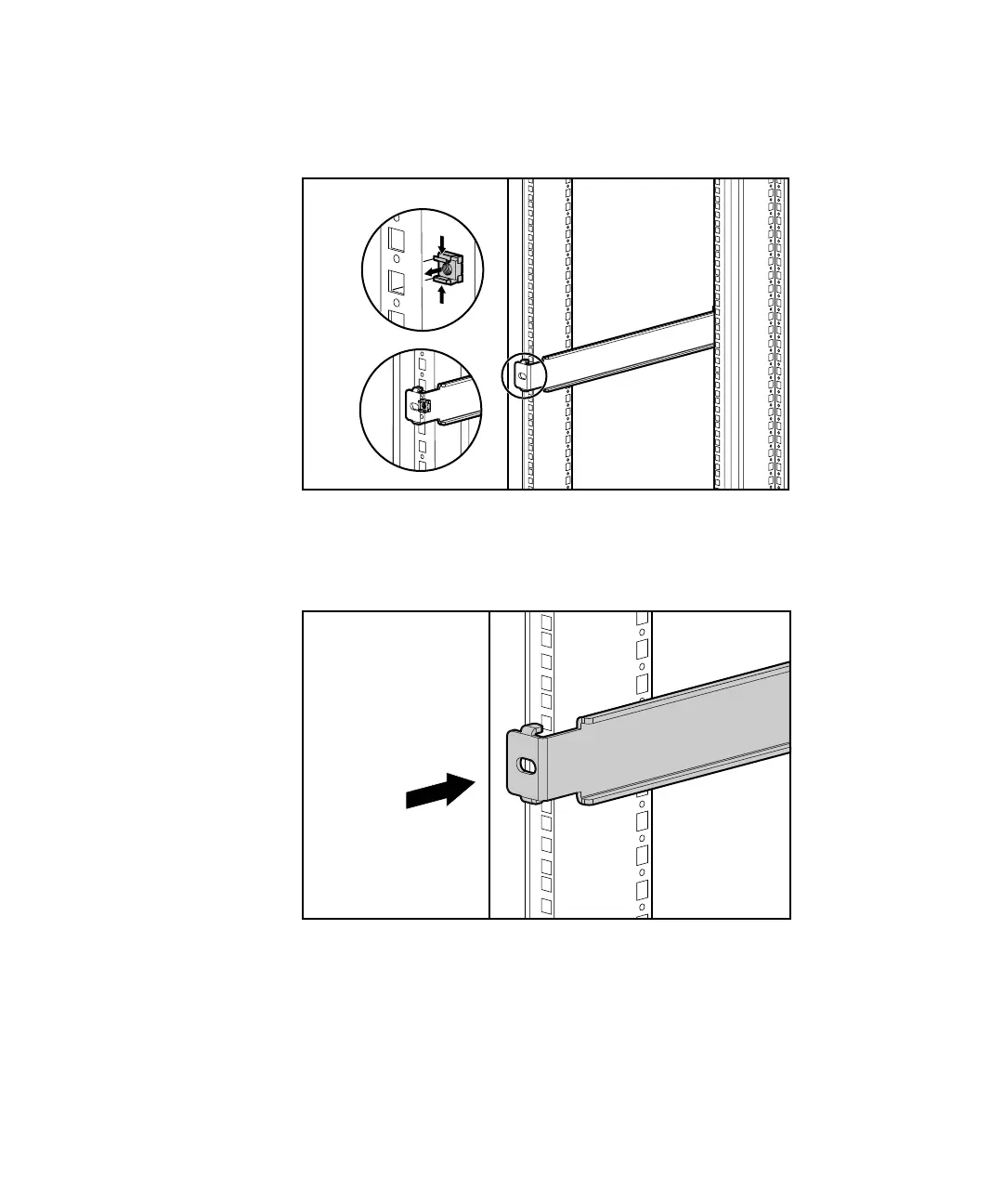2-12 Compaq Server Console Switch User Guide
Compaq Confidential – Need to Know Required
Writer:
John Turner
Project:
Compaq Server Console Switch User Guide
Comments:
Part Number:
141555-002
File Name:
c-ch2 Hardware Installation.doc
Last Saved On:
8/22/00 10:26 AM
2.
Insert a cage nut in the marked hole on the rear or the rack.
Figure 2-15. Inserting a cage nut
3.
Insert an adjustable rack-mounting bracket into the rack and hook the
tabs into the appropriate holes in the rear of the rack, aligning the screw
holes at the front of the rack.
Figure 2-16. Attaching the mounting brackets to the rear of the rack