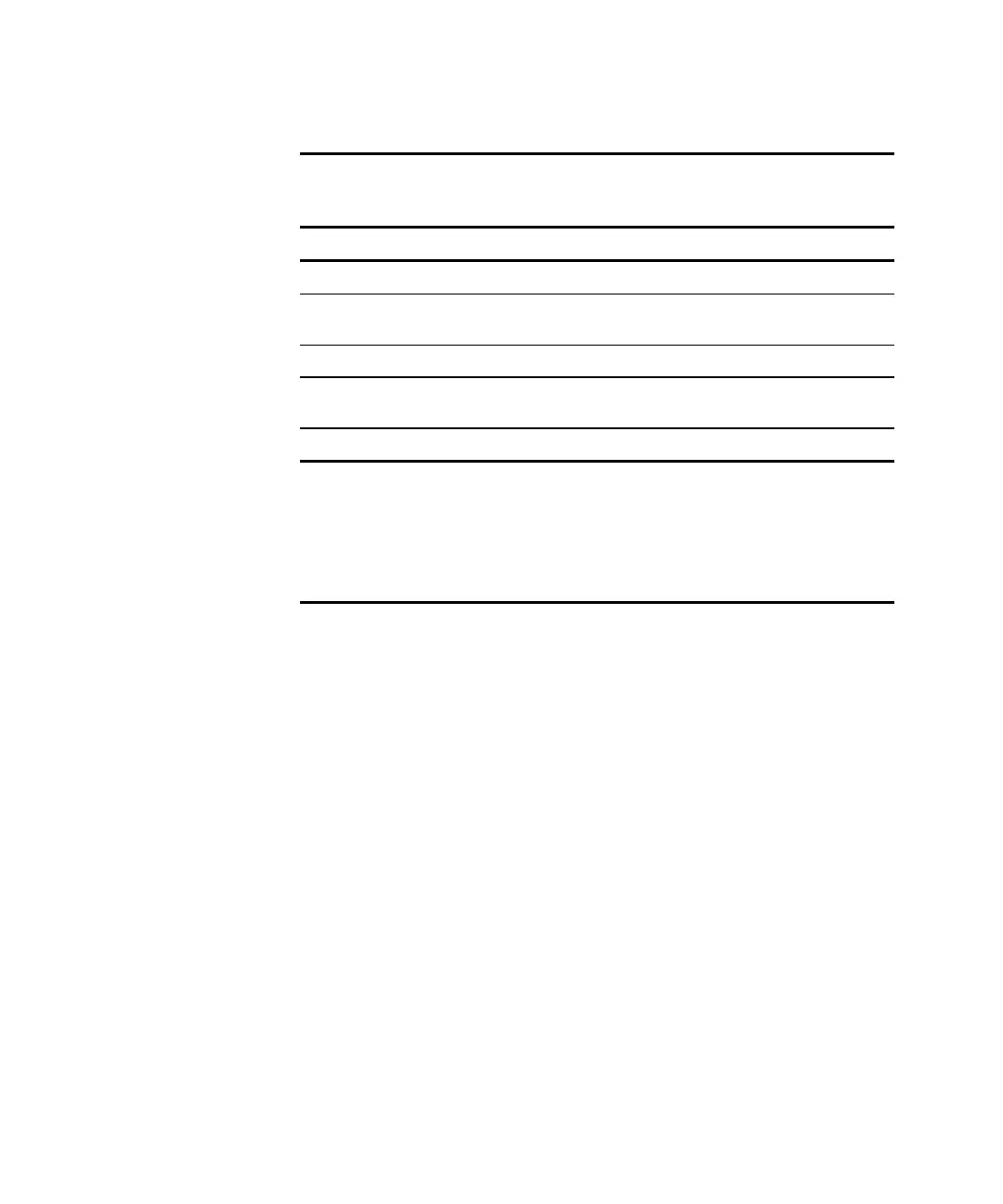4-8 Compaq Server Console Switch User Guide
Compaq Confidential – Need to Know Required
Writer:
John Turner
Project:
Compaq Server Console Switch User Guide
Comments:
Part Number
1141555-002
File Name:
e-ch4 Using the OSD.doc
Last Saved On:
8/22/00 10:37 AM
Table 4-6
Commands Screen Functions
Field/Button Select/Click to… Alternate Method
Scan Enabled
automatically switch video from port to port
Press
Alt
+
S
*Broadcast Active
simultaneously control more than one
computer in a single system
Press
Alt
+
B
**Snapshot
record current keyboard and mouse settings
Press
Alt
+
N
Reset
return to mouse and keyboard default
settings
Press
Alt
+
R
Version
view firmware version information
Press
Alt
+
V
*NOTE 1:
Only one user may select Broadcast Active at a time.
**NOTE 2:
Snapshot saves the mouse and keyboard information the switch uses to boot up
the computers. If you do not save the hardware settings when you install a switch system,
add or remove computers from the system, or change the mouse, keyboard, or monitor,
they are lost when power to the switch is lost or turned off and each computer must be
rebooted.
Version Screen
You can display the version number of the switch firmware as well as
information about any auxiliary devices connected to the switch to facilitate
system troubleshooting and support.
The Version screen also displays specific device information for the currently
selected computer. Keyboard information includes enabled/disabled, typematic
rate, LED settings, port mode, and keyboard type. Mouse information includes
enabled/disabled, sample rate, resolution, and mouse type.