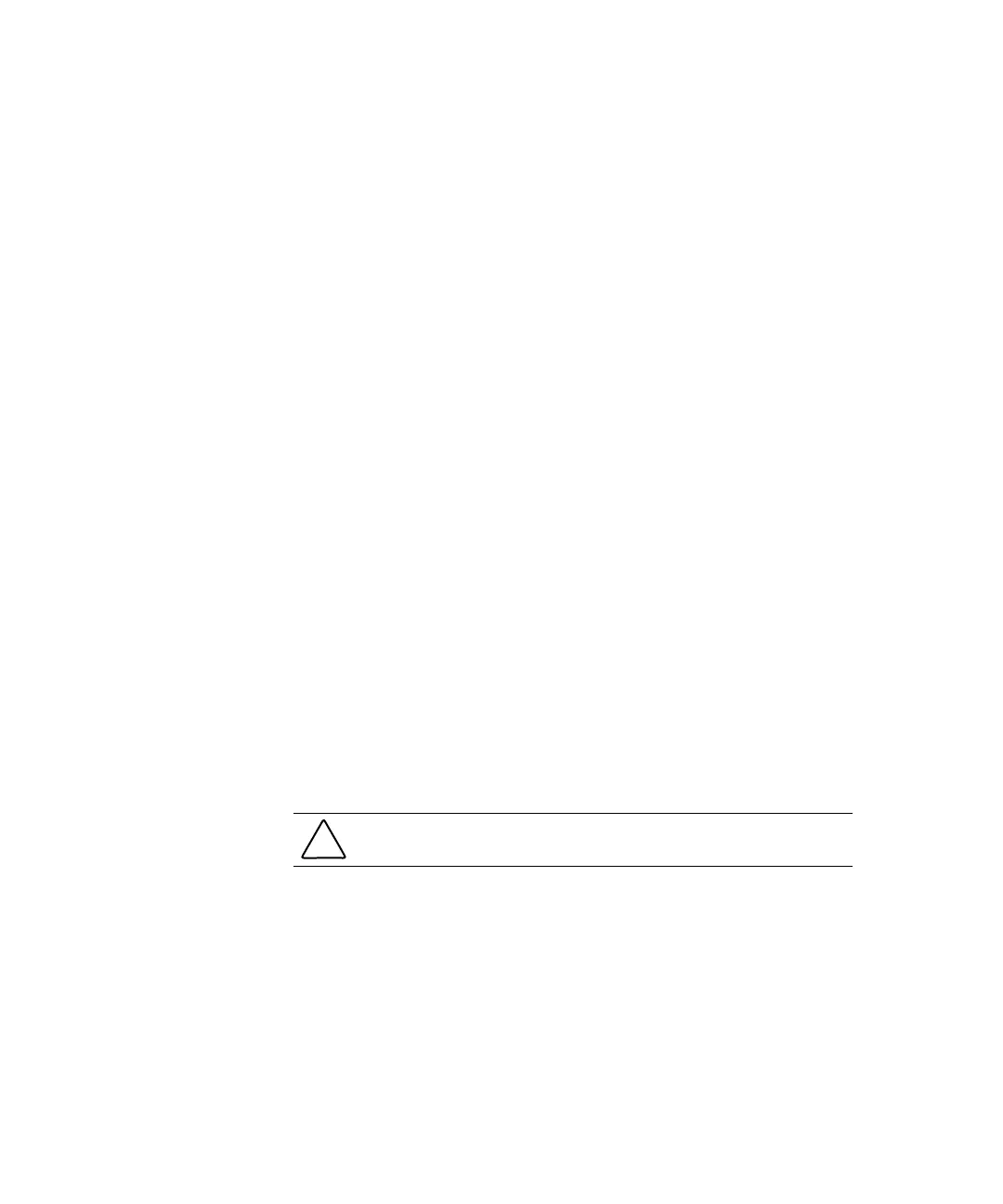Compaq Confidential – Need to Know Required
Writer:
John Turner
Project:
Compaq Server Console Switch User Guide
Comments:
Part Number:
141555-002
File Name:
d-ch3 Cabling.doc
Last Saved On:
8/22/00 10:28 AM
Chapter
3
Cabling
Cable Information
Cable length affects video quality as well as keyboard and mouse data timing.
The maximum cable length is determined in part by the computer and
peripherals used. Not all systems give satisfactory results at the maximum
length.
Cable Locking Mechanism
The keyboard and mouse cable options for the 4-Port, 8-Port, and Dual
Console 8-Port units have a locking mechanism to provide a secure
connection. You must use proper procedures when disconnecting these cables.
CAUTION:
Failure to follow proper disconnect procedures could result in
damage to the cable or your unit.