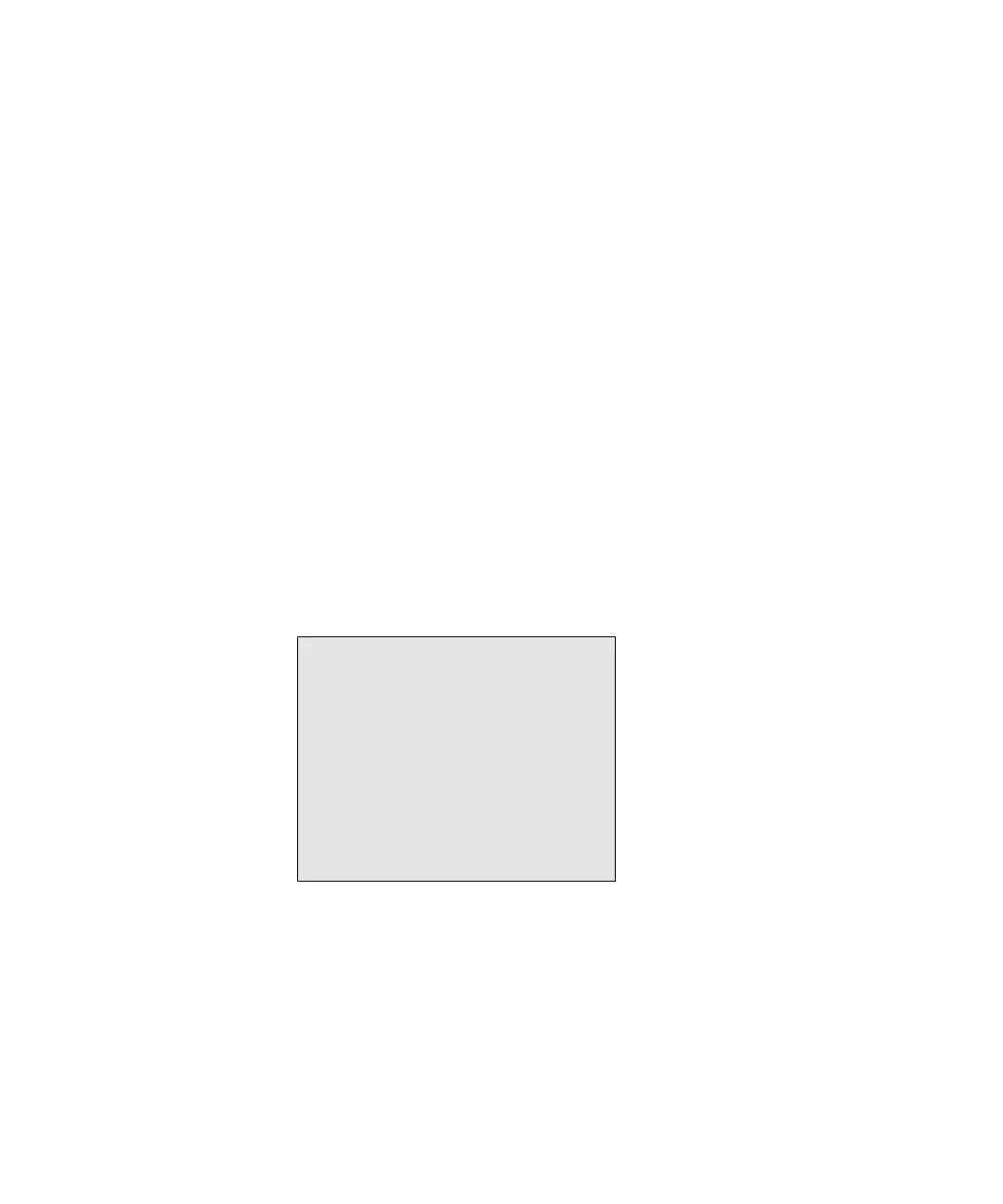Using the Simplified OSD 5-3
Compaq Confidential – Need to Know Required
Writer:
John Turner
Project:
Compaq Server Console Switch User Guide
Comments:
Part Number:
141555-002
File Name:
f-ch5 Using the Simplified OSD.doc
Last Saved On:
8/22/00 10:40 AM
Simplified OSD Status Port Symbols
+ Computer connected and running.
x Secondary switch connected and running.
NOTE:
The Simplified OSD screens in this document are examples. Your screens may
vary depending on your configuration.
Simplified OSD Advanced Menus screen
All commands other than selecting computers are performed from the
Simplified OSD Advanced Menus. The Advanced Menus screen contains two
menus. The Commands menu shows the commands that cause an action to
take place; the Setup menu shows menu screens to set configurations.
Opening the Simplified OSD Advanced Menus
1.
Press Print Scrn to open Simplified OSD Selection.
2.
Press F2.
ADVANCED MENUS
COMMANDS SETUP
Scan
Version
Snapshot
Reset
Broadcast
Figure 5-2. Advanced Menus, Commands
