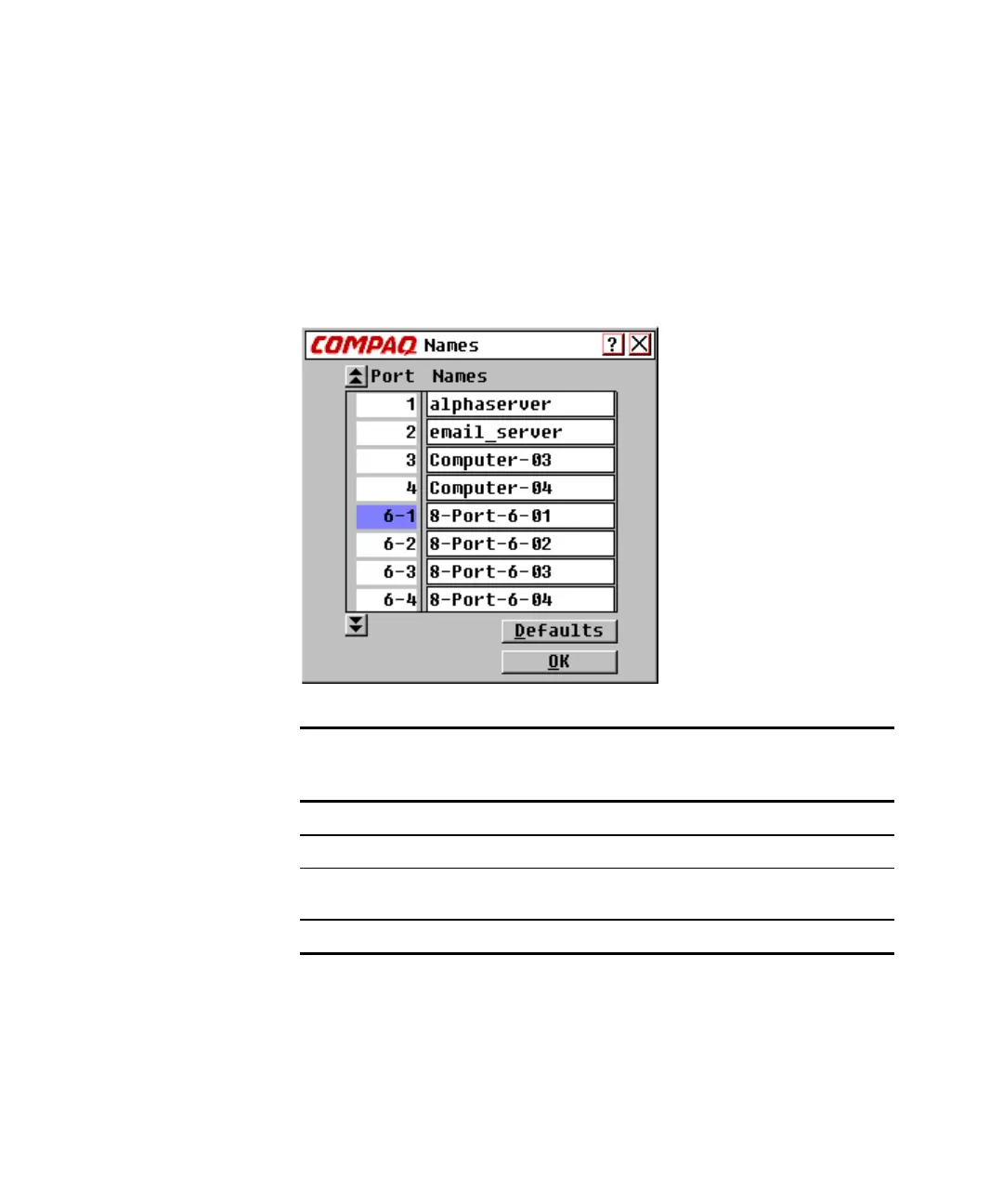4-12 Compaq Server Console Switch User Guide
Compaq Confidential – Need to Know Required
Writer:
John Turner
Project:
Compaq Server Console Switch User Guide
Comments:
Part Number
1141555-002
File Name:
e-ch4 Using the OSD.doc
Last Saved On:
8/22/00 10:37 AM
Names Screen
Use this screen to identify a computer by name rather than port number.
NOTE:
Before you can assign names to computers attached to secondary switches, you
must first associate the secondary device with a port. Once this is done, the port
numbering structure is reorganized so that the secondary ports are visible to the user. See
“Devices Screen” and “Devices Modify Screen” previously in this chapter.
Figure 4-7. Names screen
Table 4-9
Names Menu Functions
Button Click to… Alternate Method
Defaults
restore default settings
Press
Alt
+
D
OK
accept changes, close the current screen, and
return to the previous screen
Press
Alt
+
O
NOTE:
Highlighted port indicates selected device.