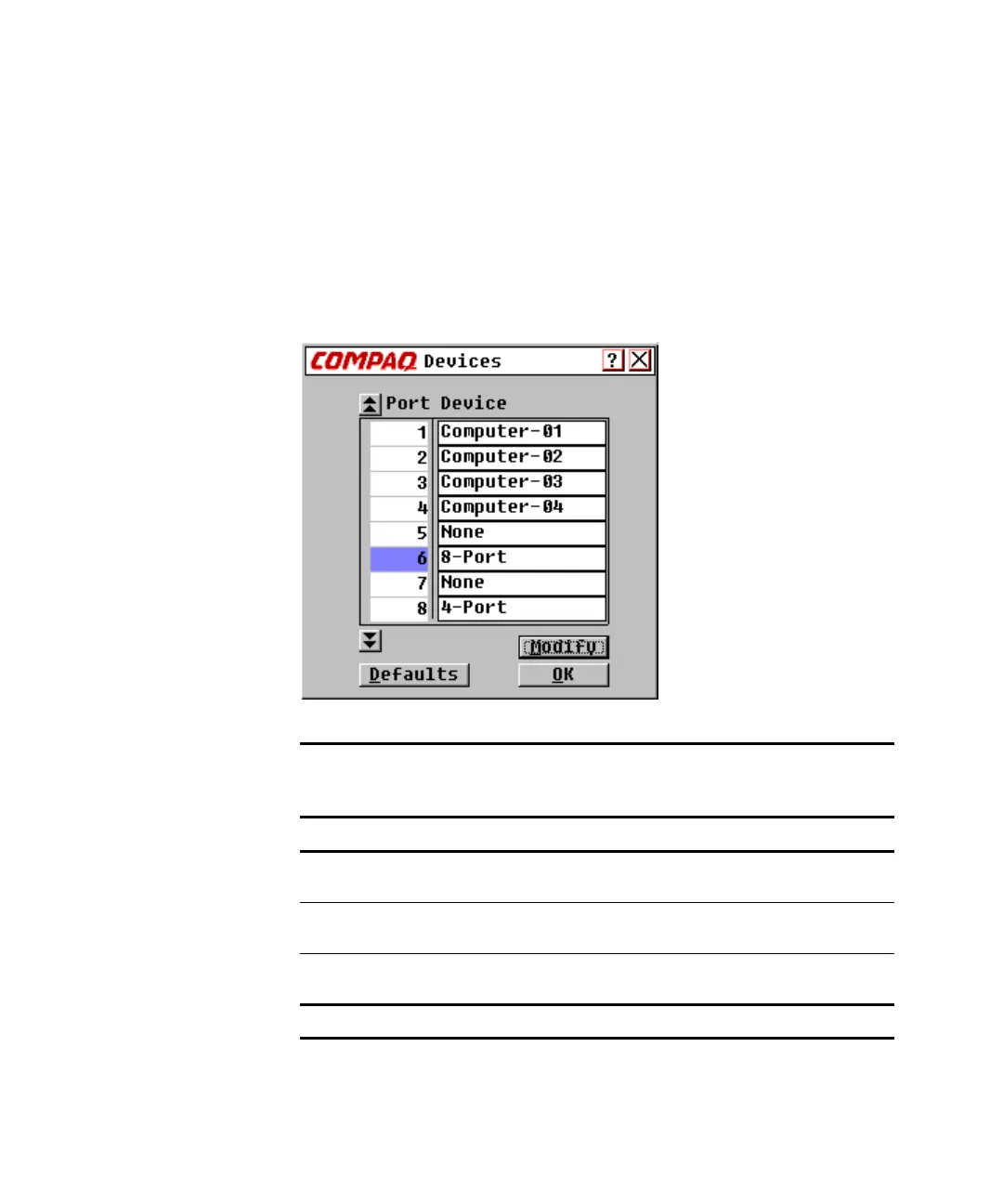4-10 Compaq Server Console Switch User Guide
Compaq Confidential – Need to Know Required
Writer:
John Turner
Project:
Compaq Server Console Switch User Guide
Comments:
Part Number
1141555-002
File Name:
e-ch4 Using the OSD.doc
Last Saved On:
8/22/00 10:37 AM
Devices Screen
If your system includes one or more secondary switches in a tiered
configuration, you must make the primary switch aware of the secondary
switch by assigning a specific device type. In addition, if one or more of the
computers in your switch system have a special type of monitor, it may be
necessary to assign that monitor type to the port associated with that computer.
To modify a device, double-click it or highlight it then click Modify.
Figure 4-5. Devices screen
Table 4-7
Devices Screen Functions
Button Click to… Alternate Method
Modify
display Device Modify screen to modify
port settings
Press
Alt
+
M
Defaults
use the default device type and port
settings
Press
Alt
+
D
OK
accept changes, close the current
screen, and return to the previous screen
Press
Alt
+
O
NOTE:
Highlighted port indicates selected device.