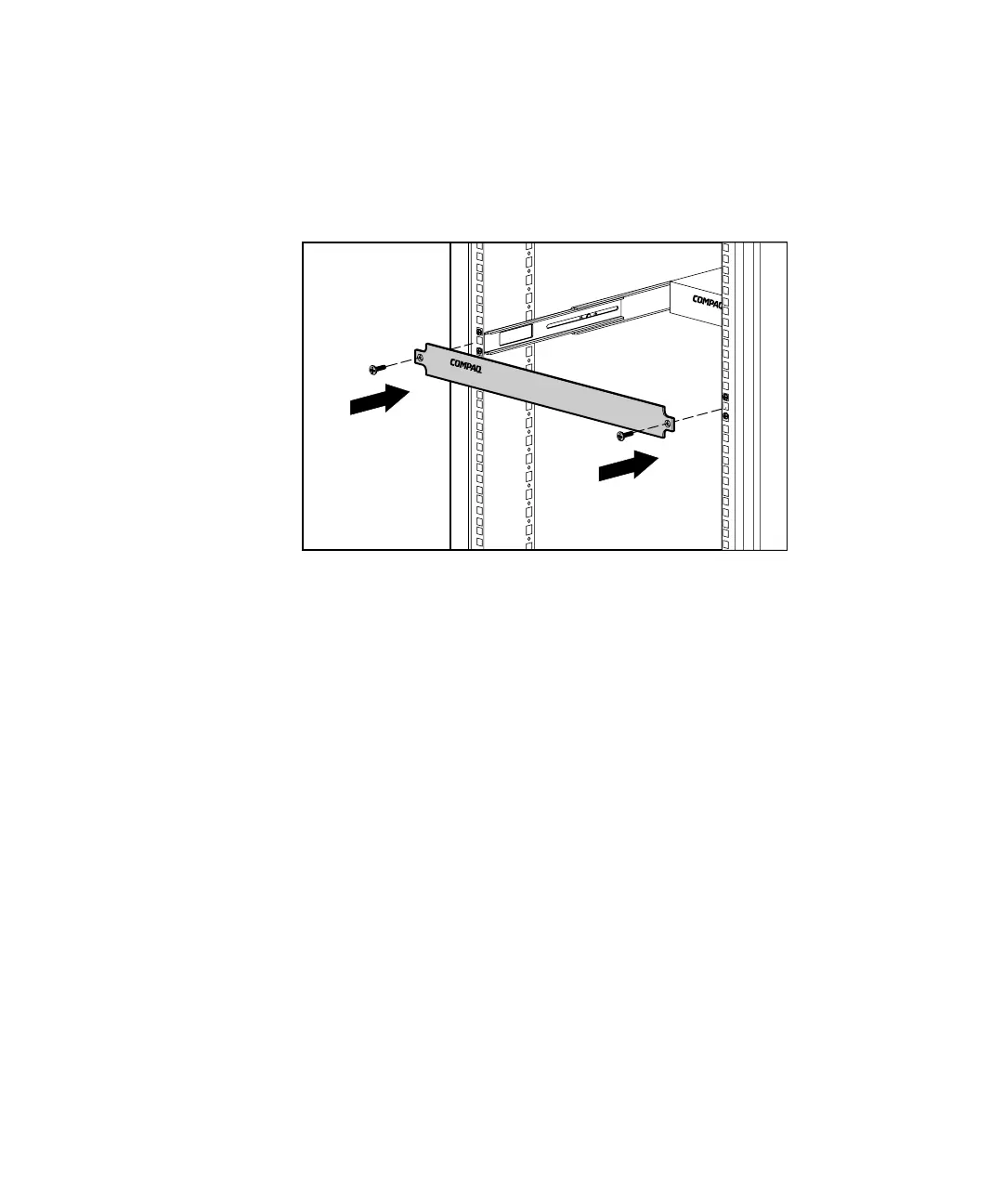2-14 Compaq Server Console Switch User Guide
Compaq Confidential – Need to Know Required
Writer:
John Turner
Project:
Compaq Server Console Switch User Guide
Comments:
Part Number:
141555-002
File Name:
c-ch2 Hardware Installation.doc
Last Saved On:
8/22/00 10:26 AM
Cover Panel Installation
After the unit is fully installed, secure the front cover panel using the middle
hole, as shown in Figure 2-19.
Figure 2-19. Securing the front cover panel
NOTE:
This installation supports the optional Switch Box Connector Kit, which provides
frontal access to a 4- or 8-Port switch for a keyboard, monitor, mouse, and power cord. If
desired, use this option in place of the front cover panel.
Completing the Installation
After your Server Console Switch is installed in the rack using one of the
methods listed in this chapter, proceed to Chapter 3, “Cabling.”