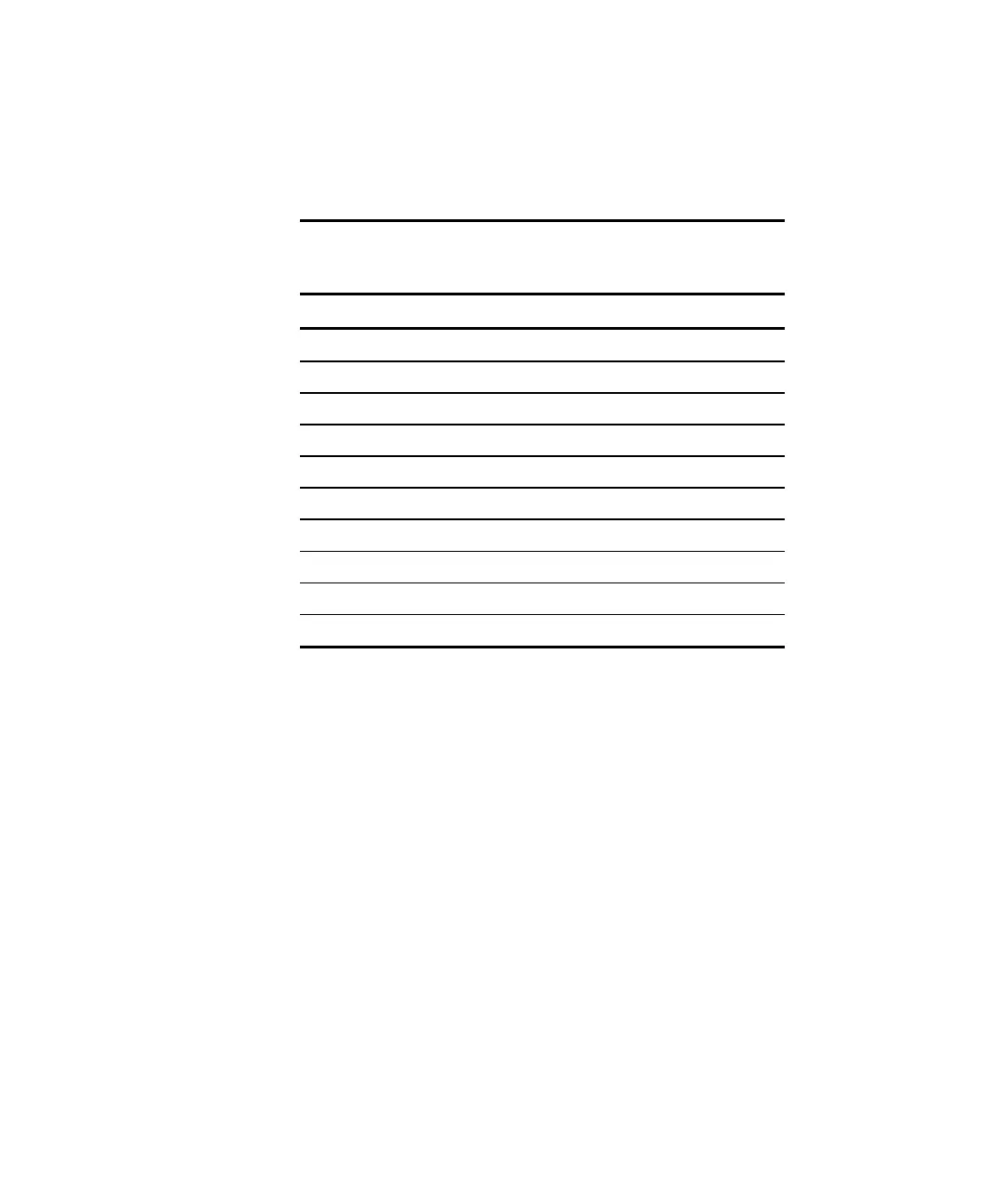4-4 Compaq Server Console Switch User Guide
Compaq Confidential – Need to Know Required
Writer:
John Turner
Project:
Compaq Server Console Switch User Guide
Comments:
Part Number
1141555-002
File Name:
e-ch4 Using the OSD.doc
Last Saved On:
8/22/00 10:37 AM
Menu Overview
Table 4-2 shows the options available from each OSD menu.
Table 4-2
OSD Menu Tree
MAIN MENU
Setup Commands
Scan Scan Enabled
Menu Broadcast Active
Flag Snapshot
Set Flag Position Reset
Security Version
Broadcast
Devices
Modify
Names
OSD Main Screen
Press Print Scrn to open the OSD menus. The OSD Main screen appears first.
The Main screen lists all of the ports in the system, the associated computer
names, and the status of each port. If you have a Dual Console 8-Port switch,
an A or B next to the status symbol identifies the console.