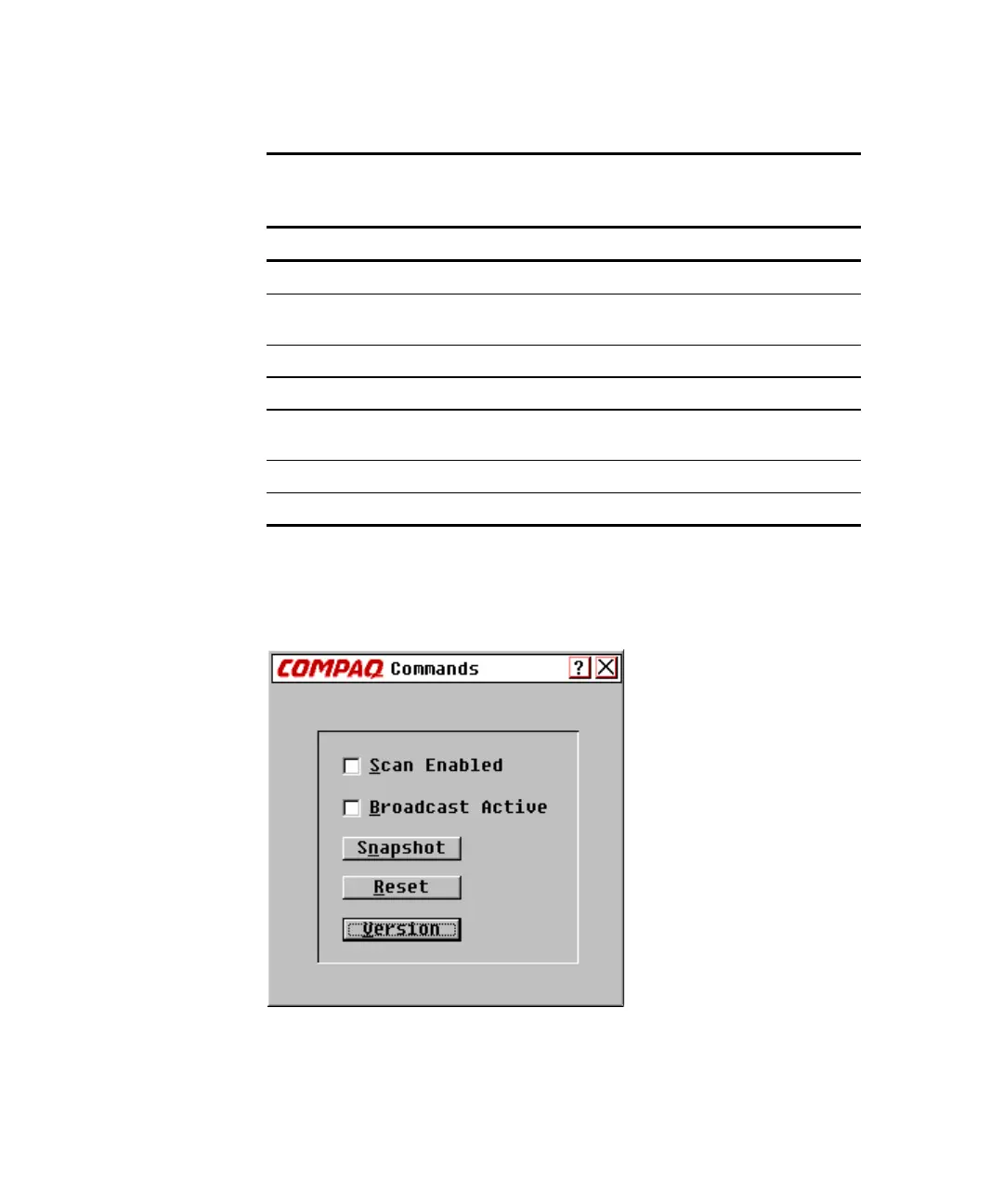Using the On-Screen Display 4-7
Compaq Confidential – Need to Know Required
Writer:
John Turner
Project:
Compaq Server Console Switch User Guide
Comments:
Part Number:
1141555-002
File Name:
e-ch4 Using the OSD.doc
Last Saved On:
8/22/00 10:37 AM
Table 4-5
Setup Screen Functions
Button Click to… Alternate Method
Scan
set sequential or customized scan pattern
Press
Alt
+
S
Menu
set display order, delay time, and cooperative
or preemptive mode
Press
Alt
+
M
Flag
customize the flag display
Press
Alt
+
F
Security
set a password and screen saver
Press
Alt
+
C
Broadcast
set the keyboard and mouse for simultaneous
control
Press
Alt
+
B
Devices
establish monitor and port settings
Press
Alt
+
D
Names
assign names to computers
Press
Alt
+
N
Commands Screen
The Commands screen lists actions you can initiate.
Figure 4-3. Commands screen