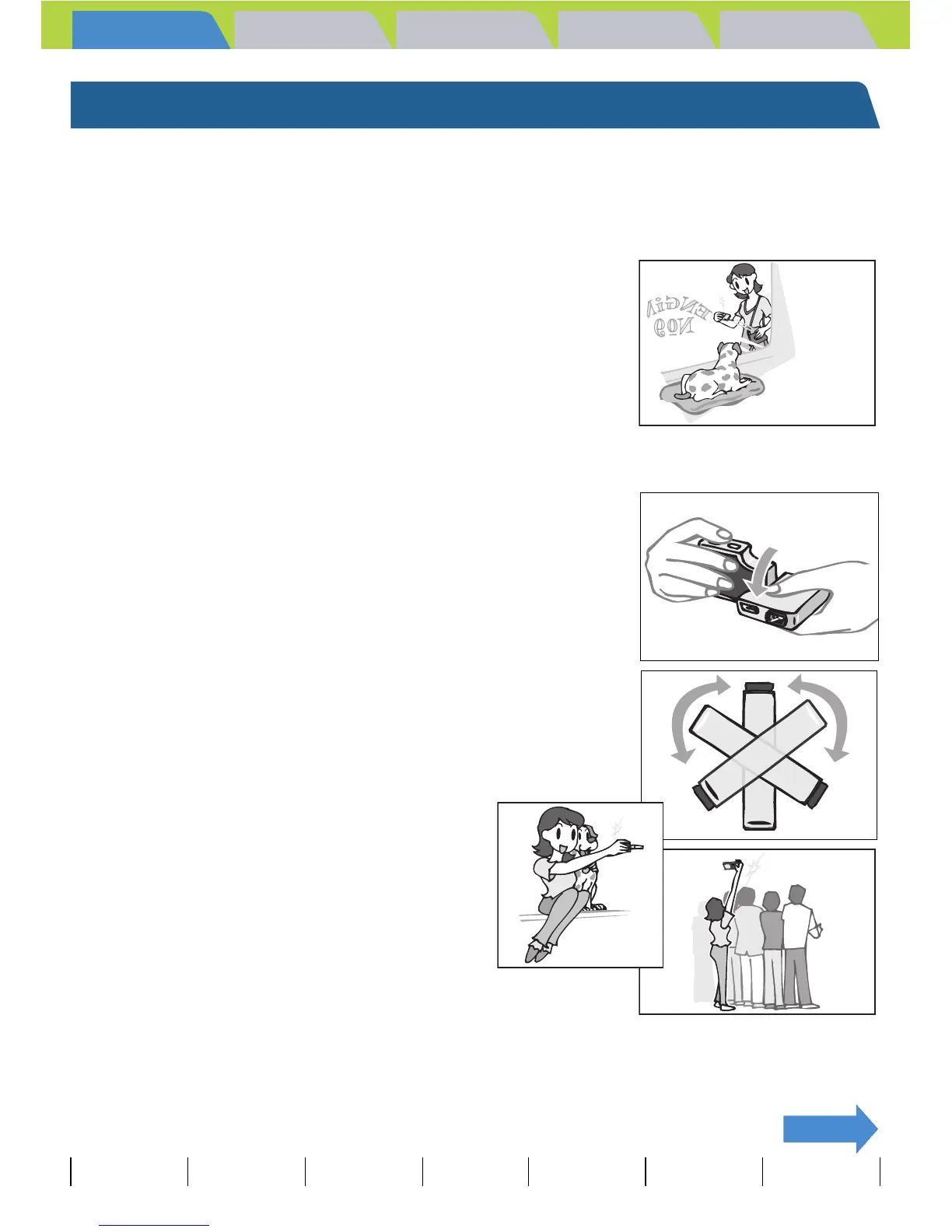Introduction Getting Ready
Taking Pictures
Playback Set Up
EN-14
NEXTNEXT
Contents Glossary Index Nomenclature Menus and Settings Troubleshooting
A World of Possibilities
This digital camera, with its slimline body and rotatable lens and LCD
monitor units, can be used in various ways not possible with conventional
digital cameras.
z Stylish Slimline Body
The ultra-slim body of the CONTAX U4R is only 18 mm thick.
You can conveniently put the camera in your pocket and take it with you to
take photos whenever you like.
z Rotating lens unit and LCD monitor
You can rotate the lens unit and LCD monitor unit to any position
through 120° in either direction.
By pointing the lens unit at yourself, you can take your own picture
(self portrait) while watching the image on the LCD monitor.
By changing the angle of the lens unit, you can use the camera like
a periscope to take pictures over the heads of a crowd while you
view the image on the LCD monitor.
When the
inspiration
hits! Snap!
120
°
120
°