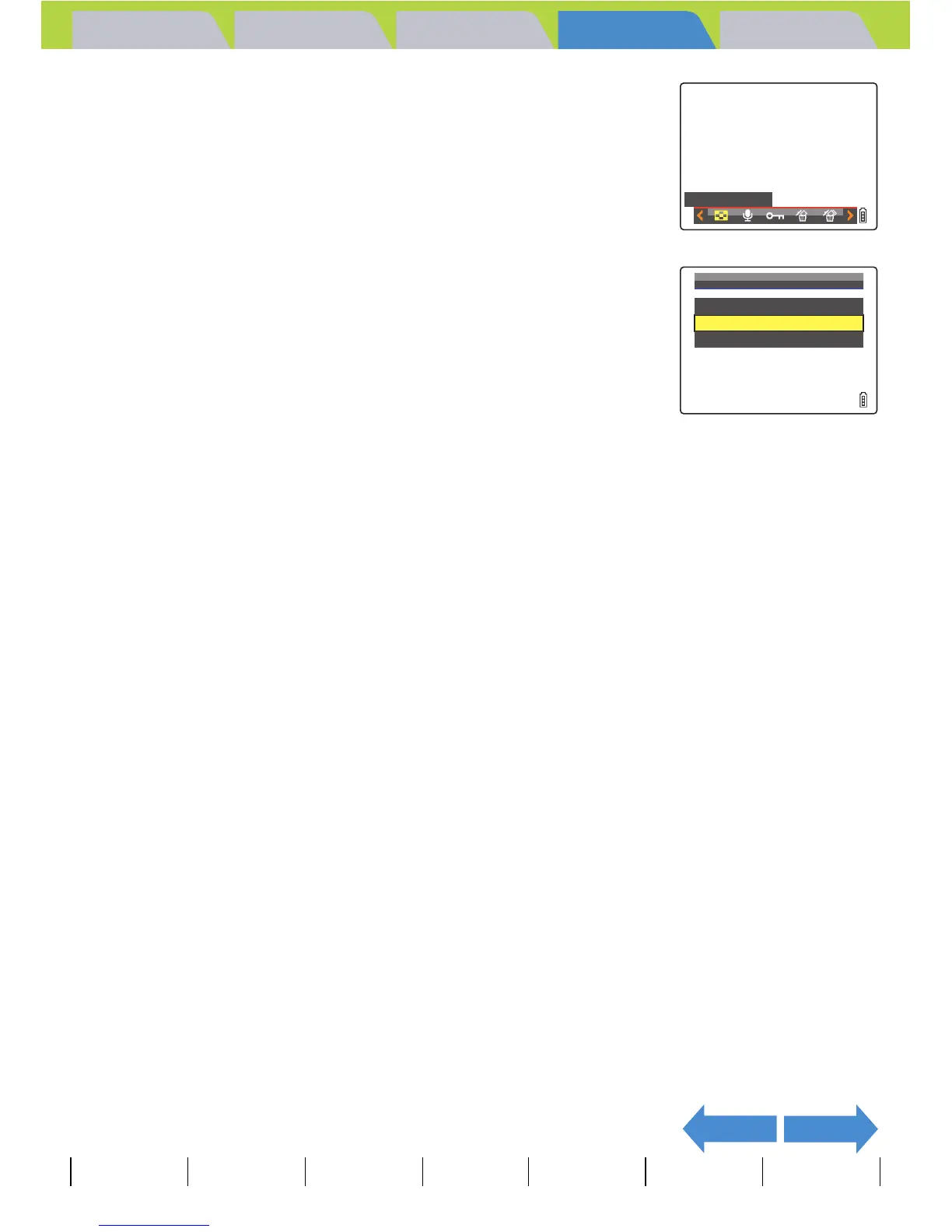Introduction Getting Ready
Taking Pictures
Playback Set Up
EN-91
NEXTBACK
Contents Glossary Index Nomenclature Menus and Settings Troubleshooting
3 Move the selector lever left l or right r
to select DISPLAY MODE [O] and press E.
4 Move the selector lever up u or down d
to select [MULTI] or [GROUP], then press
E.
A list of image thumbnails is shown.
DISPLAY
MODE
DISPLAY
MODE
SINGLE
MULTI
GROUP