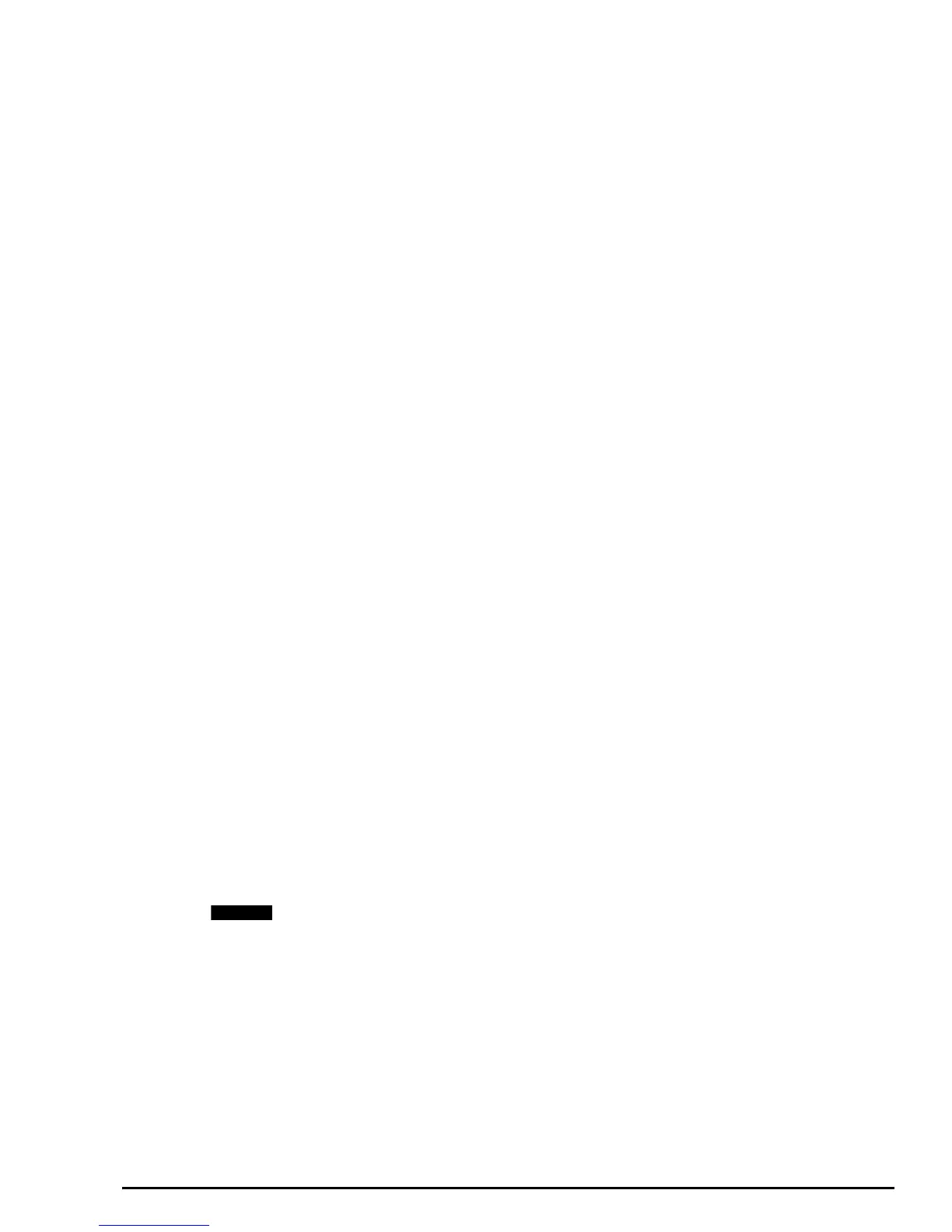Commander SE Advanced User Guide 195
Issue Number: 4
Mode 2: Ramp to stop
Parameter 6.01 = 1 (default)
Phase 1
The drive will ramp down to zero frequency under the control of the selected ramp mode (parameter 2.04) in the time set by
the deceleration rate.
Phase 2
The drive will wait for 1 second with the output bridge enabled and then it will disable.
Mode 3: Ramp to stop + timed DC injection braking
Parameter 6.01 = 2
Phase 1
The drive will ramp down to zero frequency under the control of the selected ramp mode (parameter 2.04) in the time set by
the deceleration rate.
Phase 2
Then DC current is injected into the motor at a level specified by parameter 6.06 and for a time specified by parameter 6.07.
Normally when this mode is used, phase 1 decelerates the motor to a stop and phase 2 locks the rotor shaft. This can be
useful when trying to fully stop an inertia load i.e. fan.
Mode 4: Injection braking stop with detection of zero speed
Parameter 6.01 = 3
Phase 1
A low frequency current at 5Hz is injected into the motor at the level programmed by parameter 6.06, this will have the effect
of slowing down the motor. When the motor reaches 5Hz, the software goes into phase 2.
When the drive injects the low frequency current at 5Hz, it detects that regen current is flowing. When the motor reaches 5Hz,
this regen current stops and therefore the drive knows that the motor is at 5Hz.
Phase 2
DC current is injected into the motor at a level specified by parameter 6.06 and for a time specified by parameter 6.07.
The drive automatically senses low speed so therefore it adjusts the injection time to suit the application. If the injection
current level is too small, the drive will not sense low speed and it will sit at 5Hz (normally 50-60% is required in parameter
6.06).
Mode 5: Time DC injection braking stop
Parameter 6.01 = 4
Phase 1
DC current is injected into the motor at a level specified by parameter 6.06 and for a time specified by parameter 6.07.
Phase 2
DC current is injected into the motor at a level specified by parameter 6.06 for 1 second.
The minimum total DC injection braking time is 1 second for phase 1 and 1 second for phase 2. Therefore the minimum DC
injection braking time is 2 seconds.
Normally, the combination of the DC injection braking current level and injection braking time during phase 1 is used to stop
the motor from rotating. Then the 1 second DC injection braking in phase 2 is used to lock the motor shaft.
If the DC injection braking current level is set to a high level in parameter 6.06, the less time is required in parameter 6.07 to
stop the motor. If the DC injection braking current is set to a low level, the more time is required in parameter 6.07 to stop the
motor.
Once Mode 3 - Injection braking stop with detection of zero speed or Mode 4 - Time DC injection braking stop modes
have begun, the drive must go through the 'ready' state before being restarted either by stopping, tripping or being
disabled.
NOTE