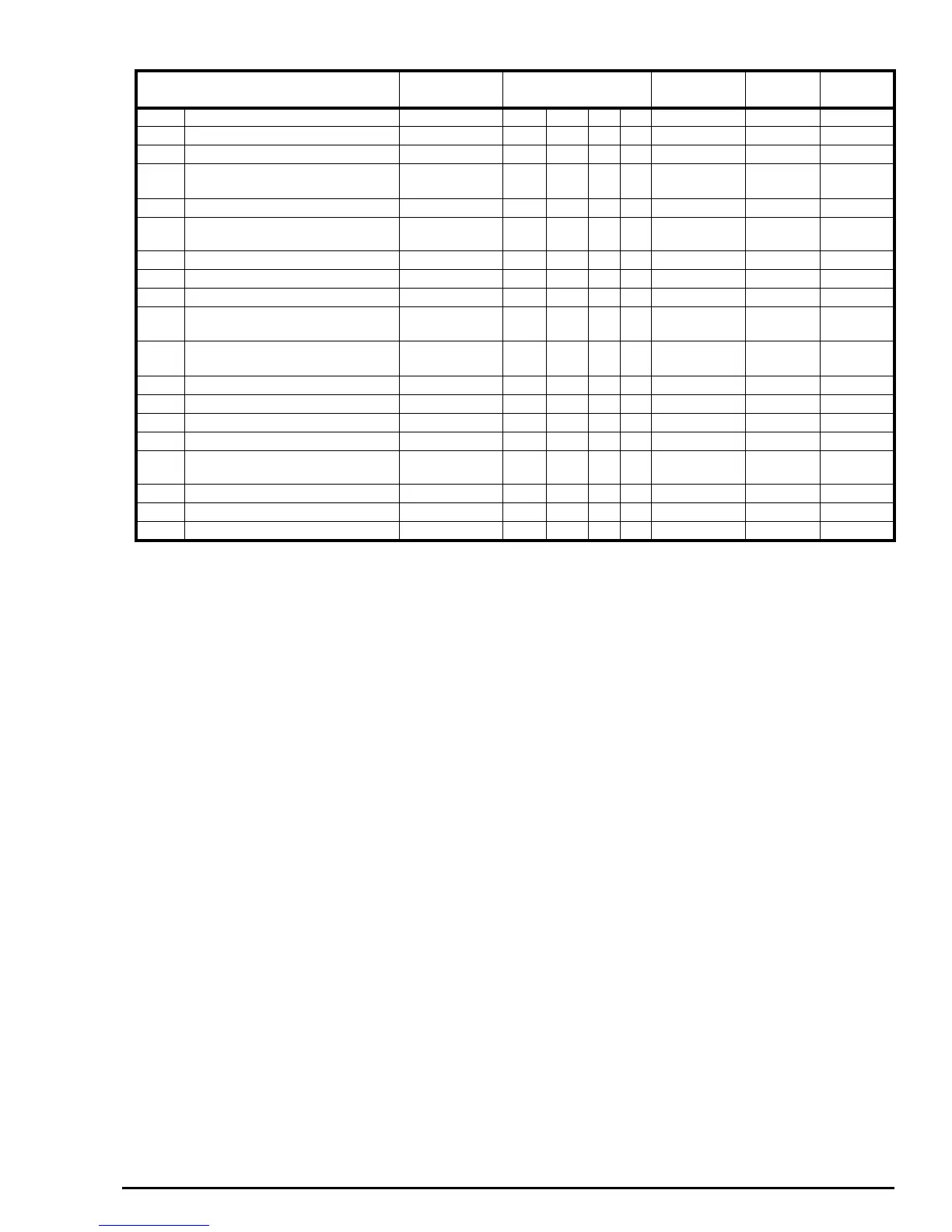Commander SE Advanced User Guide 73
Issue Number: 4
3.9 Menu 9: Programmable logic and motorised pot
Parameter Range Type Default Setting
Default
Rate
9.01 Prog. logic function output indicator 0 or 1 RO Bit P L3
9.02 Not used
9.03 Motorised pot output indicator ±100.0% RO Bi S P L3
9.04
Prog. logic function 1 source
parameter
0.00 ~ 21.51
Menu.parameter
RW Uni P 0.00 L3
9.05 Prog. logic function source 1 invert 0 or 1 RW Bit 0 L3
9.06
Prog. logic function 2 source
parameter
0.00 ~ 21.51
Menu.parameter
RW Uni P 0.00 L3
9.07 Prog. logic function source 2 invert 0 or 1 RW Bit 0 L3
9.08 Prog. logic function output invert 0 or 1 RW Bit 0 L3
9.09 Prog-logic function delay 0.0 ~ 25.0 secs RW Uni 0 L3
9.10 Prog-logic function destination
0.00 ~ 21.51
Menu.parameter
RW Uni R P 0.00 I
9.11~
9.20
Not used
9.21 Motorised pot zero start select 0 or 1 RW Bit 0 I
9.22 Motorised pot bipolar select 0 or 1 RW Bit 0 L3
9.23 Motorised pot rate 0 ~ 250 secs RW Uni 20 B
9.24 Motorised pot scale factor 0.00 ~ 2.50 RW Uni 1.00 B, I
9.25 Motorised pot destination
0.00 ~ 21.51
Menu.parameter
RW Uni R P 0.00 I
9.26 Motorised pot. up 0 or 1 RO Bit L3
9.27 Motorised pot.down 0 or 1 RO Bit L3
9.28 Motorised pot.reset 0 or 1 RW Bit 0 L3
