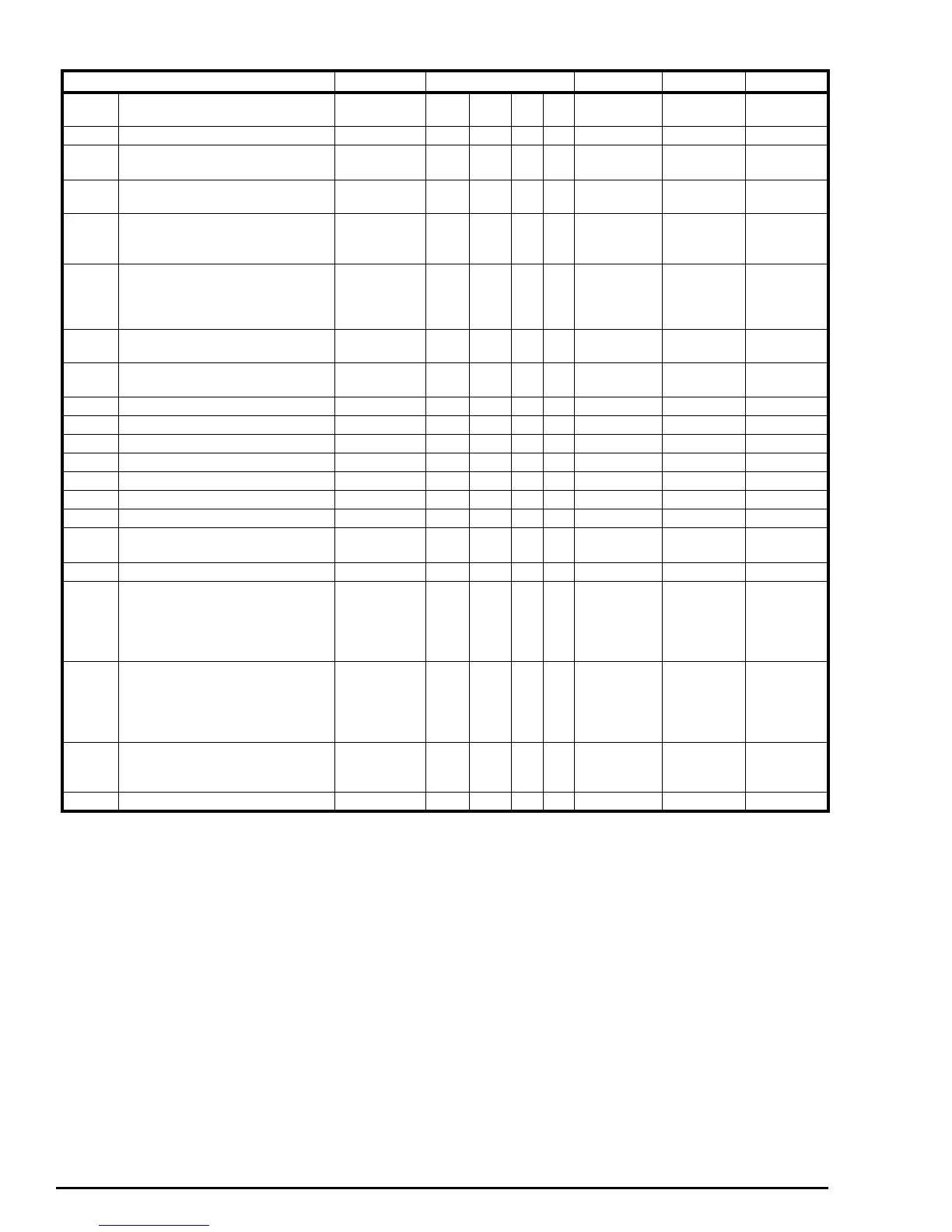84 Commander SE Advanced User Guide
Issue Number: 4
3.11 Menu 11: Miscellaneous
Parameter Range Type Default Setting Update Rate
11.01~
11.20
Not used
11.21 Parameter scaling 0.00 ~ 99.99 RW Uni 1.00 B
11.22
Parameter displayed at power up
select
0 or 1 RW Bit 0 B
11.23 Serial comms address
0.0 ~ 24.7
Group.Unit
RW Uni 1.1 BF
11.24 Serial comms mode
(0) Ansi
(1) rtu
(2) F.bus
RW Txt R 0 BF, L1
11.25 Serial comms baud rate
(0) 2.4
(1) 4.8
(2) 9.6
(3) 19.2
RW Txt (1)4.8 BF
11.26
Serial comms minimum transmit
delay
0-250mS RW Uni 20 BF, L1
11.27~
11.28
Not used
11.29 Drive software version 1.00 ~ 9.99 RO Uni P I
11.30 User security code 0 ~ 9999 RW Uni S P 0 B
11.31 Not used
11.32 Drive rated continuous current 1.50 ~ 70.0A RO Uni P I
11.33 Drive voltage rating 240 ~ 480V RO Uni P I
11.34 Drive software sub version 0 ~ 99 RO Uni P I
11.35 Drive DSP software version 0 ~ 9.9 RO Uni P B
11.36~
11.40
Not used
11.41 Status mode timeout 0 ~ 250secs RW Uni P 240 B
11.42 Parameter cloning
(0) no
(1) rEAD
(2) Prog
(3) Auto
(4) boot
RW Uni Txt R (0)no B
11.43 Load default parameters
(0) no
(1) Eur
(2) USA
(3) br.Eu
(4) br.US
RW Uni Txt R (0)no B
11.44 Security status
(0) L1
(1) L2
(2) Loc
RW Uni Txt R (0)L1 B
11.45 Select motor 2 parameters 0 or 1 RW Bit 0 B
