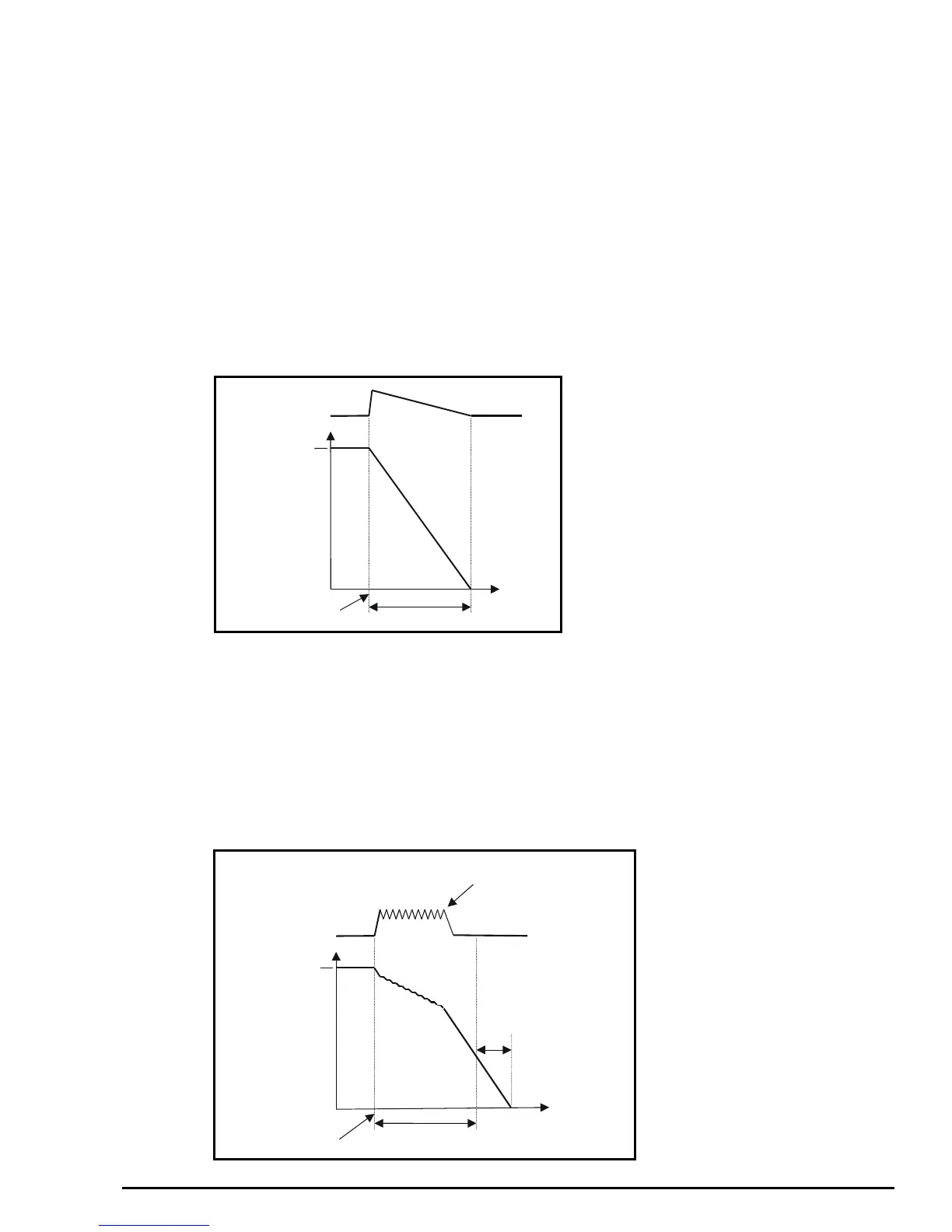Commander SE Advanced User Guide 193
Issue Number: 4
12.28 Ramp Modes
For Commander SE, the are 3 ramp modes - parameter 2.04:
•Fast ramp
• Standard ramp with normal motor voltage
• Standard ramp with high motor voltage
Depending on the setting of parameter 6.01, the drive will enter one of the above ramp modes when the run forward, run
reverse, run or not stop terminals are opened.
Fast Ramp
Parameter 2.04 = 0
The deceleration ramp will fall at the programmed deceleration rate in parameter 02 (subject to current limits programmed).
From the default parameter set-up, the deceleration ramp is set to 10 seconds per 100Hz. Therefore from 50Hz, the
deceleration ramp will be 5 seconds.
Depending on the type of load and inertia, the DC bus may increase because of regenerated energy flowing back into the
drive. If the deceleration ramp is too fast and the regenerated energy is too great to be absorbed by the drive, the drive may
trip on over voltage - OV. To overcome this problem, a braking resistor should be fitted to the drive to absorb the regenerated
energy.
Although the DC may rise during the deceleration ramp, the motor voltage will stay constant at the set motor rated voltage.
Standard Ramp with Normal Motor Voltage
Parameter 2.04 = 1
The drive will try to stop the motor at the deceleration rate programmed in parameter 02. The drive may increase the
deceleration ramp time automatically to try and prevent the drive tripping on over voltage - OV.
If the DC bus increases above the set upper standard ramp voltage level - parameter 2.08, the drives software will suspend
the deceleration ramp until the DC bus voltage falls below the lower standard ramp voltage level, the drives software will then
continue the deceleration ramp. Again if the DC bus increases above the set upper standard ramp voltage level, the drives
software will suspend the deceleration ramp until the DC bus voltage falls below the lower standard ramp voltage level, the
drives software will then continue the deceleration ramp. This process will continue until the DC bus voltage does not
increase above the set upper standard ramp voltage level, so that the ramp can continue at its programmed value.
Although the DC may rise during the deceleration ramp, the motor voltage will stay constant at the set motor rated voltage.
50Hz
5 seconds
DC bus voltage
Stop command
Motor
frequency
Time
50Hz
5 seconds
DC bus voltage
Stop command
Ramp time
extended
Upper standard ramp
voltage - parameter
2.08
Time
Motor
frequency
