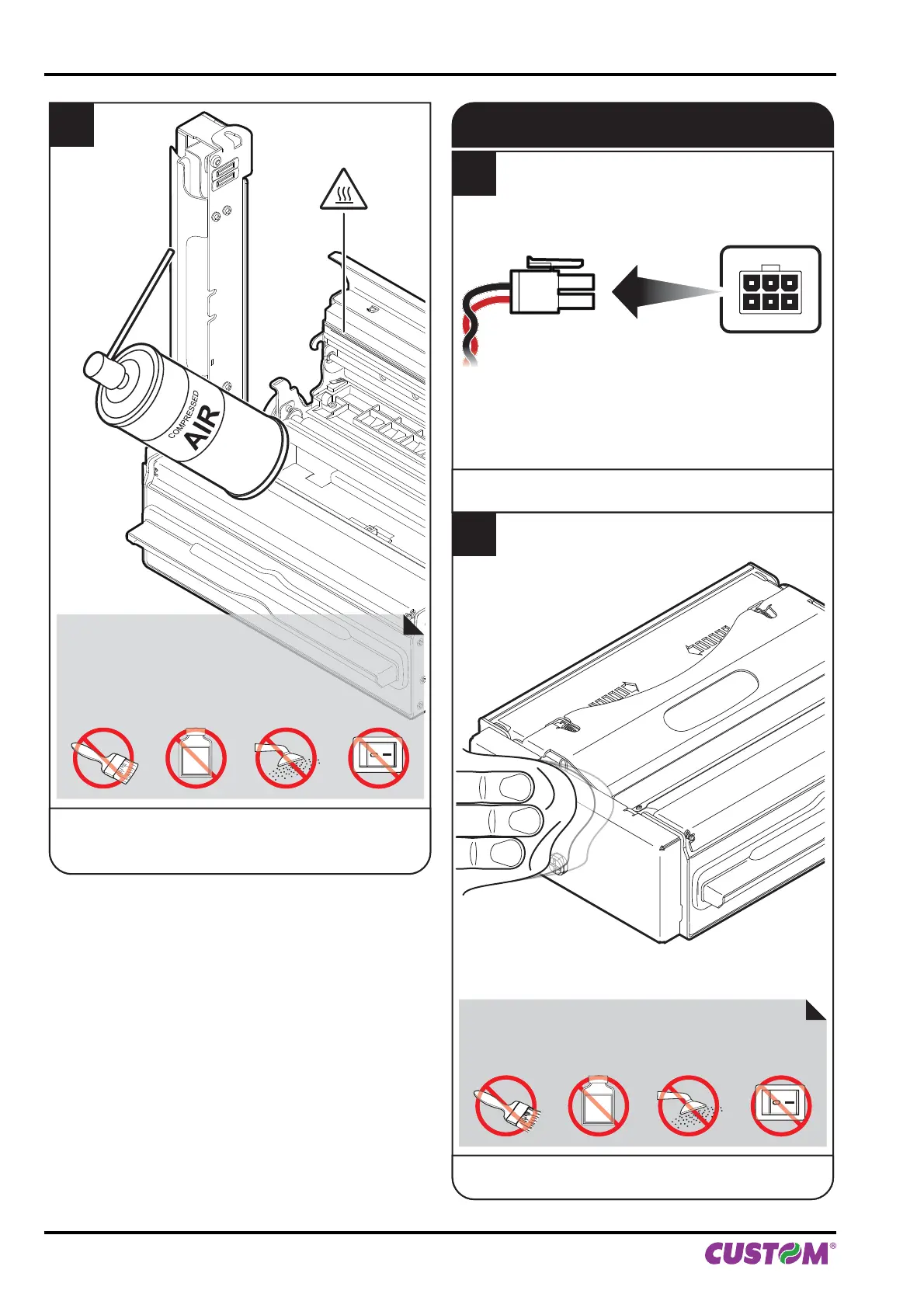5
Remove any scraps of paper and
the accumulated paper dust on the cutter input
by using compressed air.
ATTENTION:
Do not use alcohol, solvents, or hard brushes. Do not let
water or other liquids get inside the machine.
To remove paper scraps, use tweezers or compressed air.
ON
Alcohol, solvent
CASE
1
Disconnect the
power supply cable.
2
To clean the machine,
use compressed air or a soft cloth.
ATTENTION:
Do not use alcohol, solvents, or hard brushes. Do not let
water or other liquids get inside the machine.
ON
Alcohol, solvent
6. MAINTENANCE
60 KPM216HII ETH User manual
