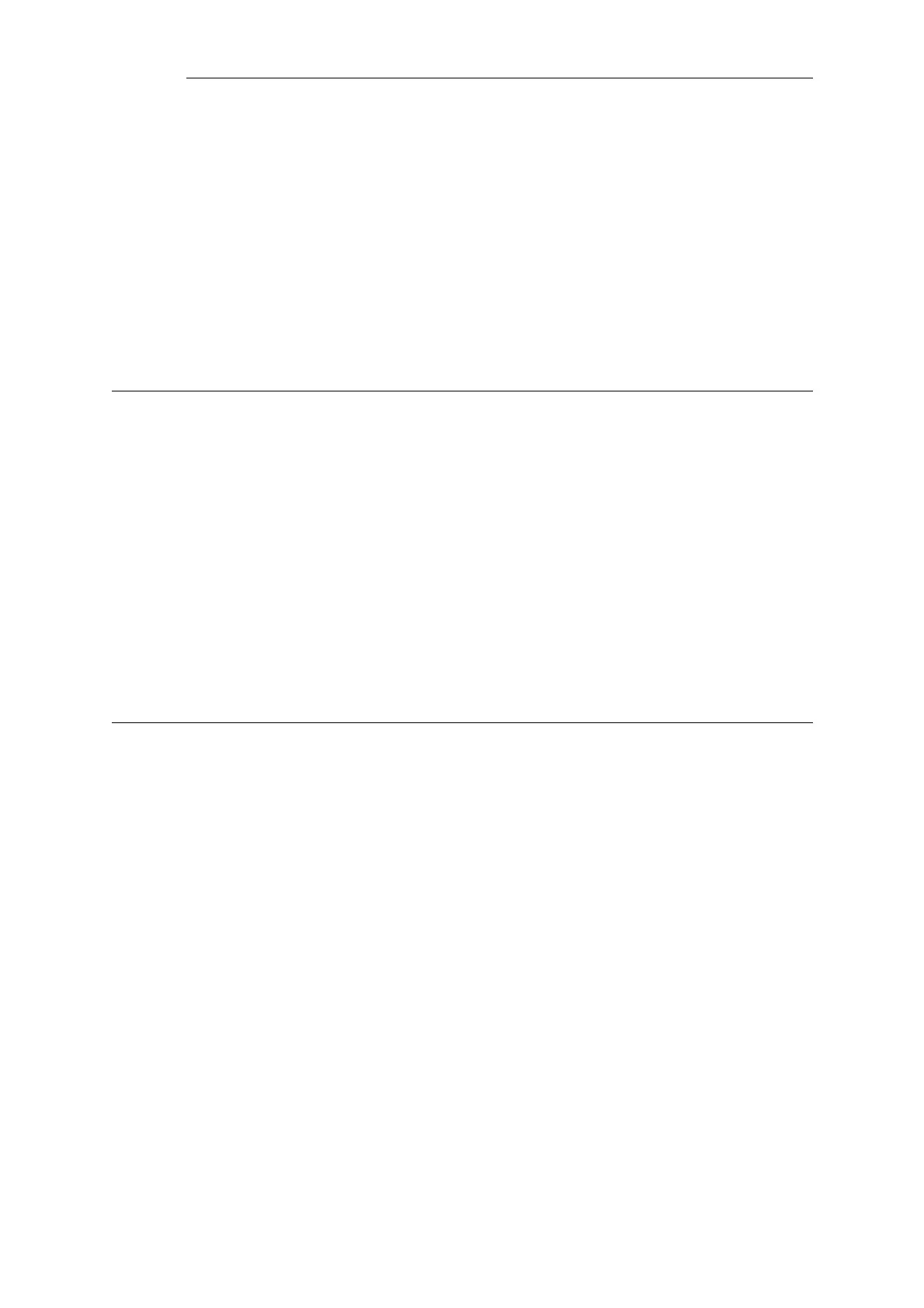Log Message IMAPALG: Failed to connect to the IMAP Server. Closing the
connection.
Explanation The unit failed to connect to the remote IMAP Server, resulting in
that the ALG session could not be successfully opened.
Gateway Action close
Recommended Action Verify that there is a listening IMAP Server on the specified address.
Revision 1
Context Parameters ALG Module Name
ALG Session ID
2.1.276. out_of_memory (ID: 00200656)
Default Severity ERROR
Log Message IMAPALG: Failed to allocate memory (out of memory)
Explanation An attempt to allocate memory failed.
Gateway Action close
Recommended Action Try to free up unwanted memory.
Revision 1
Context Parameters ALG Module Name
ALG Session ID
2.1.277. blocked_filetype (ID: 00200657)
Default Severity NOTICE
Log Message IMAPALG: Requested file:<filename> is blocked as this file is
identified as type <filetype>, which is in block list.
Explanation The file is present in the block list. It will be blocked as per
configuration.
Gateway Action block
Recommended Action If this file should be allowed, update the ALLOW/BLOCK list.
Revision 1
Parameters filename
filetype
sender_email_address
Context Parameters ALG Module Name
ALG Session ID
Chapter 2: Log Message Reference
155
