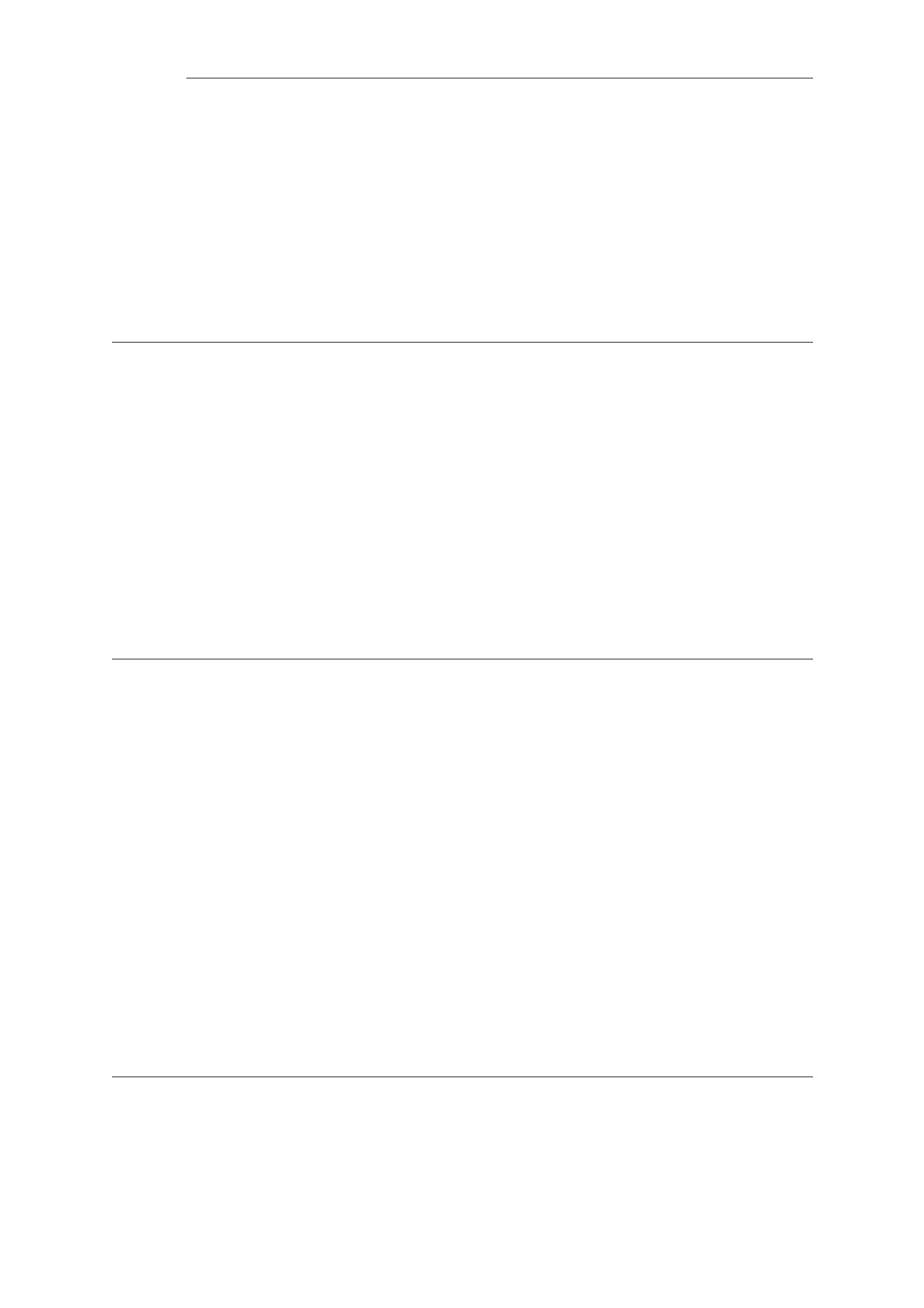Explanation Application Control has been disabled due fatal subsystem failure.
The device will restart itself to try to restore Application Control
functionality.
Gateway Action restart
Recommended Action It is also possible to configure the device continue with Application
Control disabled through the Application Control setting 'Restart On
Fatal Failure'.
Revision 1
2.4.7. appctl_memory_optimized (ID: 07200008)
Default Severity NOTICE
Log Message Cleaning up Application Control memory
Explanation The application control subsystem cleaned up memory usage in
order to free memory. The AppCtl_FreeMemOptLevel setting can be
used to tweak the limit when memory cleanup should be triggered.
Gateway Action none
Recommended Action None.
Revision 1
2.4.8. application_content (ID: 07200015)
Default Severity INFORMATIONAL
Log Message Application attribute found. Application: <application> Attribute:
<attribute> Value: <value>
Explanation An application attribute has been identified by Application Content
Control.
Gateway Action None
Recommended Action None.
Revision 1
Parameters application
attribute
value
Context Parameters Connection
2.4.9. application_content_allowed (ID: 07200016)
Default Severity WARNING
Chapter 2: Log Message Reference
186
