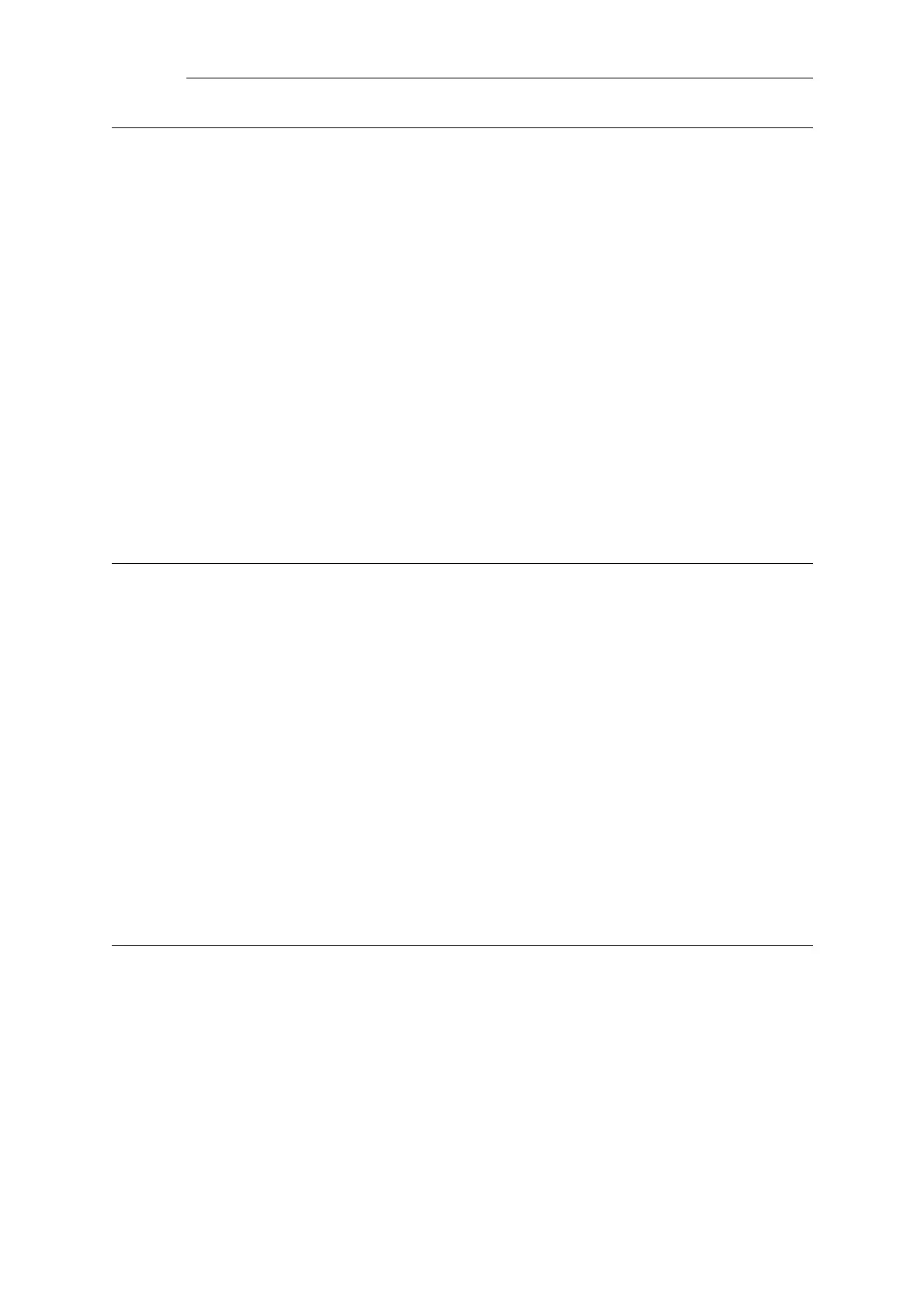2.1.24. wcf_srv_connection_error (ID: 00200120)
Default Severity ERROR
Log Message HTTPALG: HTTP request not validated by Web Content Filter and
allowed.
Explanation The Web Content Filtering servers could not be contacted. The
request has been allowed since fail-mode parameter is in allow
mode.
Gateway Action allow
Recommended Action Investigate why the Web Content Filtering servers cannot be
reached.
Revision 1
Parameters algname
Context Parameters ALG Module Name
ALG Session ID
2.1.25. wcf_server_unreachable (ID: 00200121)
Default Severity ERROR
Log Message HTTPALG: Failed to connect to web content server <failedserver>
Explanation Web Content Filtering was unable to connect to the Web Content
Filtering server. The system will try to contact one of the backup
servers.
Gateway Action switching_server
Recommended Action None.
Revision 1
Parameters failedserver
Context Parameters ALG Module Name
2.1.26. wcf_connecting (ID: 00200122)
Default Severity INFORMATIONAL
Log Message HTTPALG:Connecting to web content server <server>
Explanation Connecting to Web Content Filtering server.
Gateway Action connecting
Recommended Action None.
Chapter 2: Log Message Reference
56
