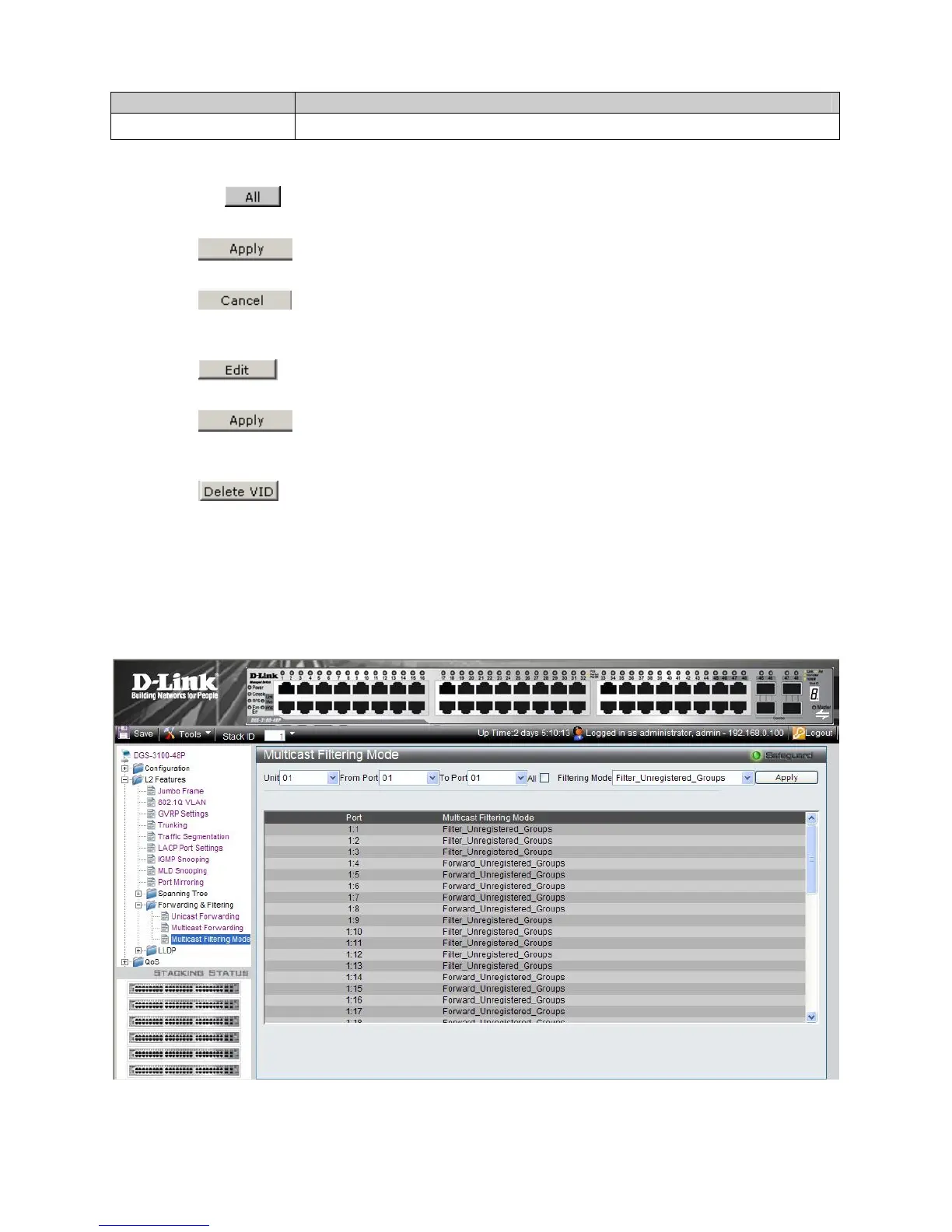DGS-3100 Series Gigabit Stackable Managed Switch User Manual
Field Description
Egress
Defines the Egress ports per multicast group.
2.
Define the VID, Multicast MAC Address, Unit, and Egress fields.
3.
Select either all, or individual ports:
–
Click
to select all ports as None or Egress;
– Alternatively, click to select the ports individually. The default is 1-48 None.
4. Click
.The Multicast forwarding settings are applied to the port, and the device is updated.
To restore the default settings:
1. Click
The default settings are restored.
2. To edit a VID entry:
3. Select the entry.
4. Click
.
5. Define the fields.
6. Click
. The entry is deleted, and the device is updated.
To delete a VID entry:
1. Select the entry.
2. Click
.
Defining Multicast Filtering
The Multicast Filtering Mode Page displays the port filtering mode for unregistered Multicast groups. Ports can filter or
forward unregistered Multicast groups. The Multicast Filtering Mode Page permits specifying the Multicast filtering mode
per p
ort or globally for all ports.
1. Click L2 Features > Forward & Filtering > Multicast Filtering Mode. The Multicast Filtering Mode Page
opens:
Figure 0–26 Multicast Filtering Mode Page
10
7
