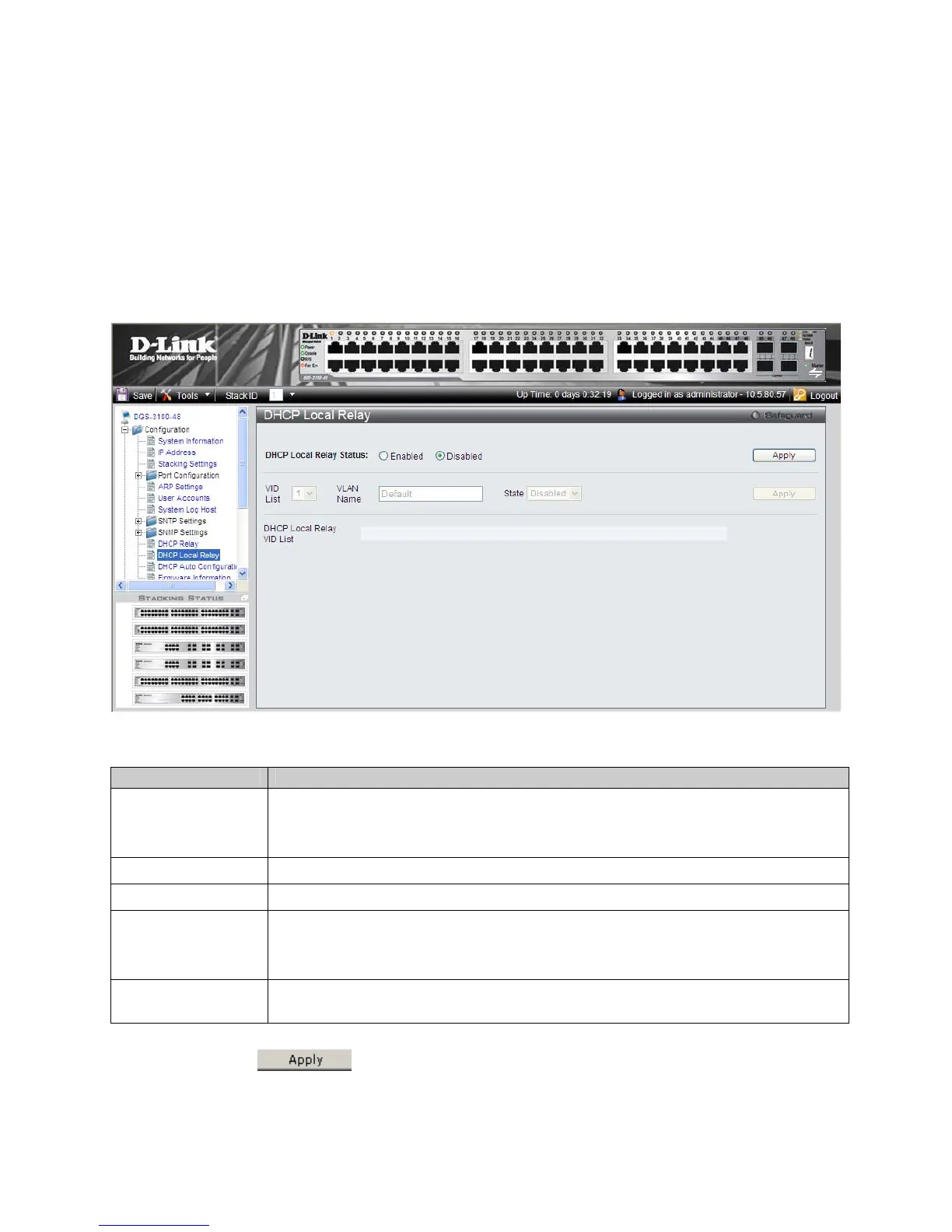DGS-3100 Series Gigabit Stackable Managed Switch User Manual
60
DHCP Local Relay
The DHCP Local Relay Page allows the user to configure DHCP Local Relay. This is done by enabling the DHCP Local
Relay feature.
Requests
DHCP broadcasts are trapped by the switch CPU, and replacement broadcasts are forwarded with Option 82.
Replies from the DHCP servers are trapped by the switch CPU, the Option 82 is removed and the reply is sent to the DHCP
Client.
To define DHCP Local Relay Server Information:
1. Click Co
nfiguration > DHCP Local Relay. The DHCP Relay Page opens:
Figure 0-15 DHCP Local Relay Page
The DHCP Relay Page contains the following fields:
Field Description
DHCP Local Relay
Status
Specifies whether DHCP Local Relay is enabled on the device. The possible field values are:
Enabled — Enables DHCP Local Relay on the device.
Disa
bled — Di
sables DHCP Local Relay on the device. This is the default value.
VID List
Specifies on which VLAN DHCP Local Relay is enabled.
VLAN Name
Displays the name of the selected VLAN.
State
Specifies whether DHCP Local Relay is enabled on the VLAN. The possible field values are:
Enabled — Enables DHCP Local Relay on the VLAN.
Disa
bled — Di
sables DHCP Local Relay on the VLAN. This is the default value.
DHCP Local Relay
VID List
Displays the list of VLANs on which DHCP Local Relay has been defined
2. Select Enabled to enable DHCP Relay on the device.
3. Click the upper
. The DHCP Local Relay feature is activated, and the device is updated.
4. Select a VLAN on which DHCP Local Relay is to be activated.
