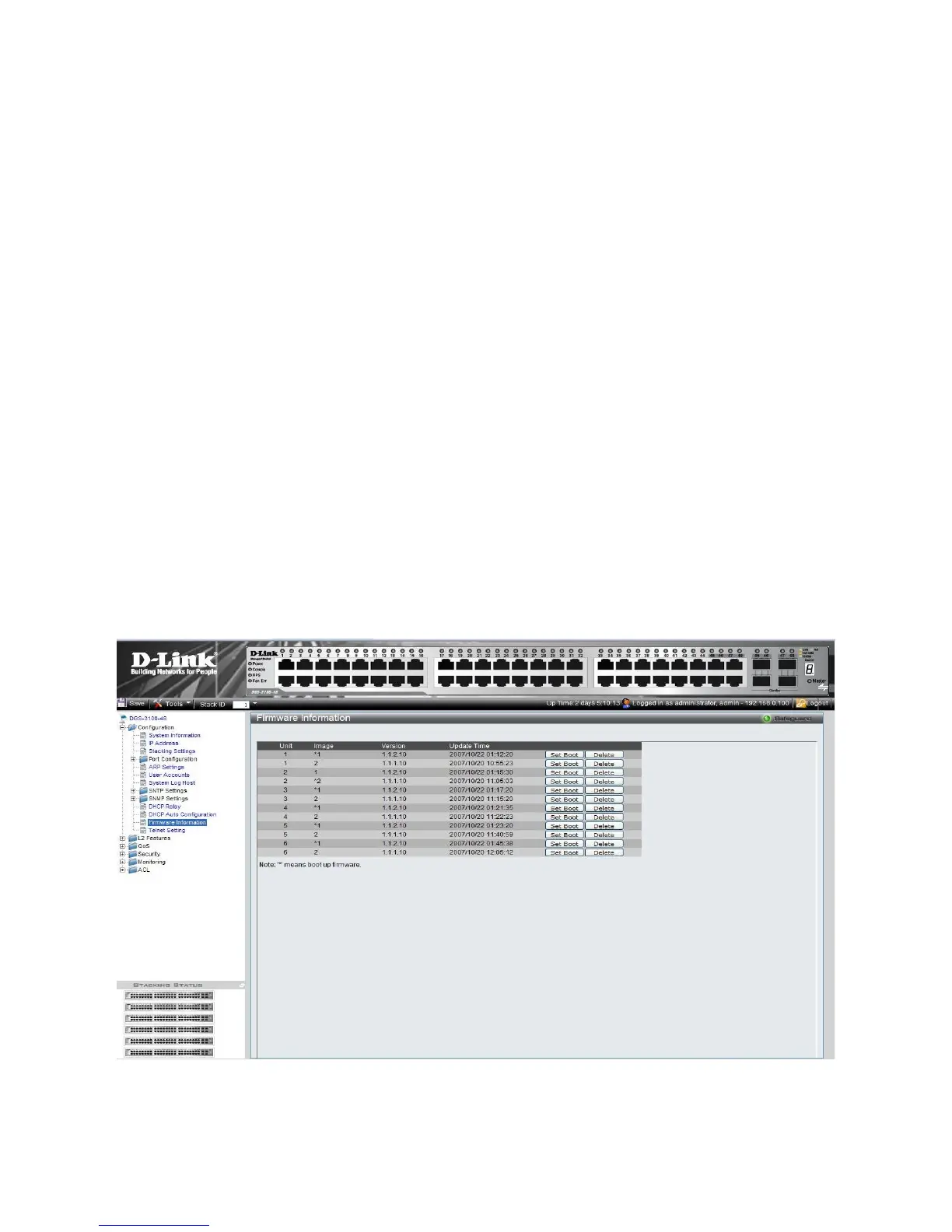DGS-3100 Series Gigabit Stackable Managed Switch User Manual
Dual Image Services
The device contains two software images in its flash memory, one is for reboot and the other one is for backup. When a
software download is successfully completed, the new image automatically becomes the new reboot file, unless the user
manually configures the other file to be active. In a stacked system, the user can define the active image file for every unit in
the stack.
When the user is downloading a new image, it will always be downloaded to the location of the second image. It means that
if image1 is the currently running image, the new firmware will be always downloaded as image2, nothing else will
happened untill the next reboot.
By default, the newly downloaded image will be marked as the next image which will run after the reboot. However, the
user can identify the next image which will run after reboot by viewing the page: ‘Dual Image Services/Firmware
Information’ and change the next image that will run after reboot if user config the page: ‘Dual Image Services/Config
Firmware Image’.
This feature includes two screens:
Firmware InformationConfig Firmware Image
Firmware Information
The device contains two software images in its flash memory, one is for bootup and the other one is for backup. When a
software download is successfully completed, the new image automatically becomes the active image after the reboot. The
user can also manually configure the other file to be the bootup image instead. In a stacked system, the user can define the
bootup image file for every unit in the stack.
When the user is downloading a new image, it will always be downloaded to the location of the non-active image. It means
that if image1 is the currently active image, the new firmware will be always downloaded as image2.
The user can also delete an image, however only the non-active image can be deleted.
The Firmware Information Page contains information about the image files stored for the
de
vice, or in case of a stacked
system, for all devices in the stack. To view the list of device images:
Click Configuration > Dual Image Services > Firmware Information. The Firmware Information Page opens:
Figure 0-23 Firmware Information Page
The Firmware Information Page contains the following fields:
63
