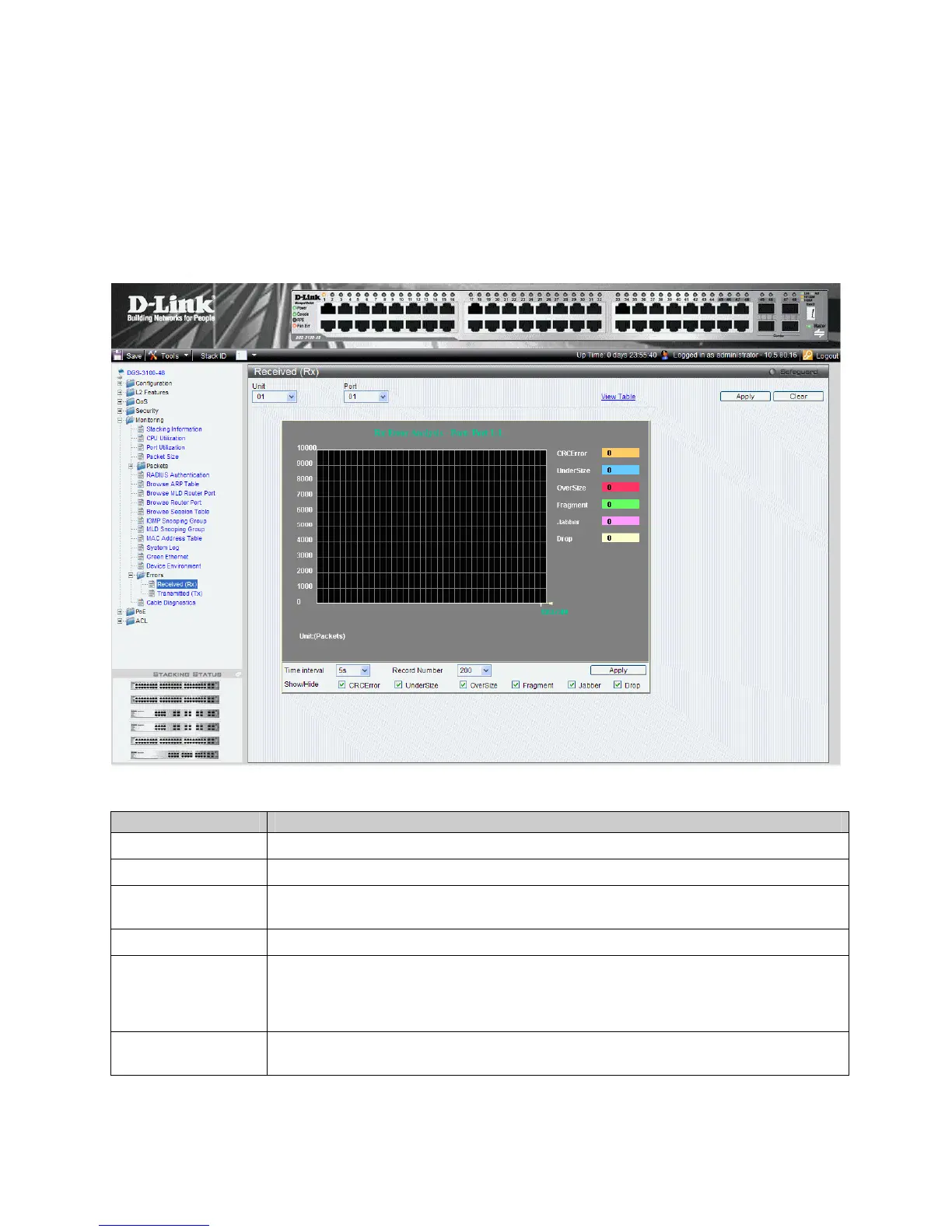DGS-3100 Series Gigabit Stackable Managed Switch User Manual
192
Errors
The Error pages display various types of error counters for received and transmitted packets.
Errors in Received Packets
To view Rx errors:
1. Click Monitoring > Errors > Received (Rx). The Received (Rx) Page opens:
Figure 0-14 Received Rx Page
The Received (Rx) Page contains the following fields:
Field Description
Unit
Indicates the stacking member for which the error counters are displayed.
Port
Indicates the port for which the error counters are displayed.
Time Interval
Indicates the time interval for which packets are displayed. The possible field values are: 1s - 5s,
10s, 15s, 20s, 30s, 40s, 50s, and 60s.
Record Number
Indicates the transmitted record number.
CRCError
Displays the number of packets received whose length (excluding framing bits, but including
FCS octets) was between 64 and 1518 octets, inclusive, but had either a bad Frame Check
Sequence (FCS) with an integral number of octets (FCS Error) or a bad FCS with a non-integral
number of octets (Alignment Error).
UnderSize
Displays the number of packets received that were shorter than 64 octets (excluding framing
bits, but including FCS octets) and were otherwise well formed.
