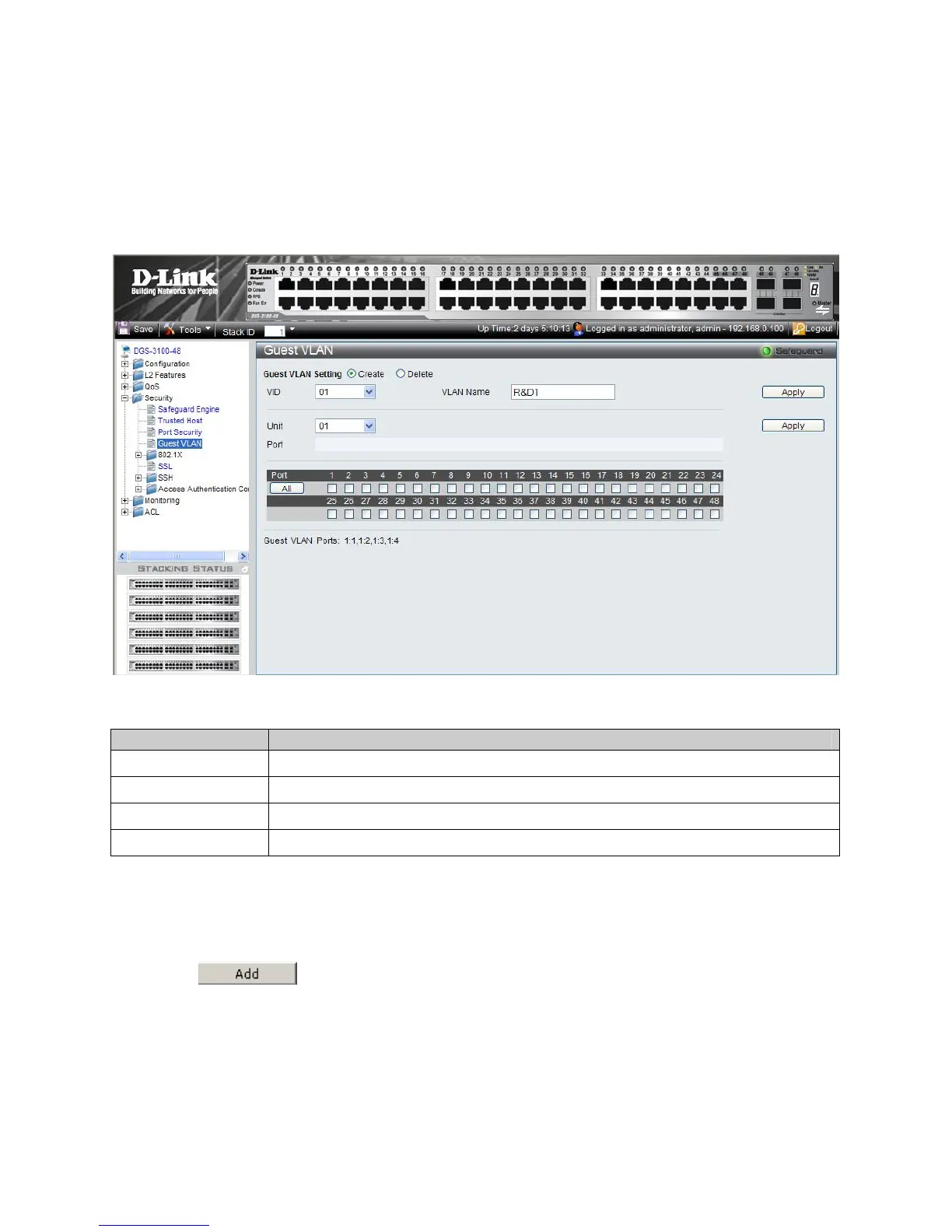DGS-3100 Series Gigabit Stackable Managed Switch User Manual
144
Configuring Guest VLANs
Guest VLANs provide limited network access to authorized ports. If a port is denied network access via port-based
authorization, but the Guest VLAN is enabled, the port receives limited network access. For example, a network
administrator can use Guest VLANs to deny network access via port-based authentication, but grant internet access to
unauthorized users. To define Guest VLANs:
1. Click Security > Guest Vlan. The Guest VLAN Page ope
ns:
Figure 5-4 Guest VLAN Page
The Guest VLAN Page contains the following fields:
Field Description
VID
Defines the VLAN ID on which the Guest VLAN is created.
VLAN Name
Defines the user-defined VLAN name assigned to the guest VLAN.
Unit
Defines the stacking member for which the Guest VLAN parameters are displayed.
Port
Defines the ports included in the Guest VLAN.
2. Define the VLAN ID in the VID field.
3. Define the VLAN name in the VLAN Name field
4. Select the stacking member which the Guest VLAN parameters are displayed in the Unit field.
5. Select the ports to be included in the Guest VLAN in the Port checkbox field. The selected ports appear in the Port
field.
6. Click
. The Guest VLAN is added, and the system is updated.
